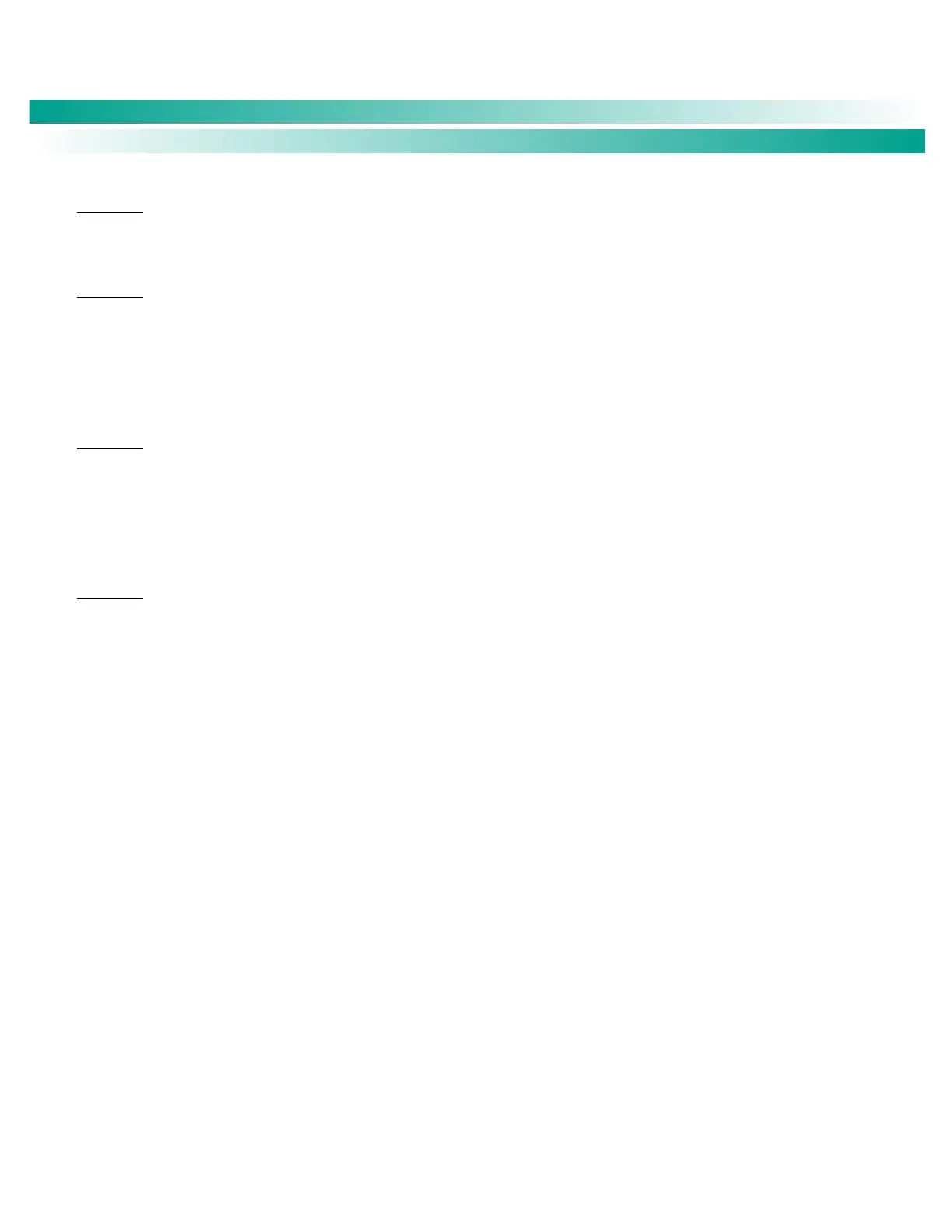NetSure
™
Control Unit (NCU)
User Manual, UM1M830BNA
Spec. No: 1M830BNA, 1M830DNA Code: UM1M830BNA
Model No: M830B, M830D Revision M, May 12, 2017
Procedure
1. Select the power split mode (enabled or disabled). Click on SET.
Procedure
If low voltage disconnect functions are to be used in a power split configuration, they must be implemented in the existing power system
and signals from its control unit must be connected to the NCU.
1. For LVD1, LVD2, and/or LVD3; click on the “Modify” button and select the NCU digital inputs connected to the low voltage
disconnect control circuits.
Procedure
If the battery test function is to be used in a power split configuration, battery test must be implemented in the existing power system
and a test signal from its control unit must be connected to the NCU.
1. For BATTERY_TEST, click on the “Modify” button and select the NCU digital input connected to the existing systems battery test
control circuit.
Procedure
If the equalize charge function is to be used in a power split configuration, equalize charge must be implemented in the existing power
system and an equalizing signal from its control unit must be connected to the NCU.
1. For EQUALIZE_CHARGE, click on the “Modify” button and select the NCU digital input connected to the existing systems
equalize control circuit.