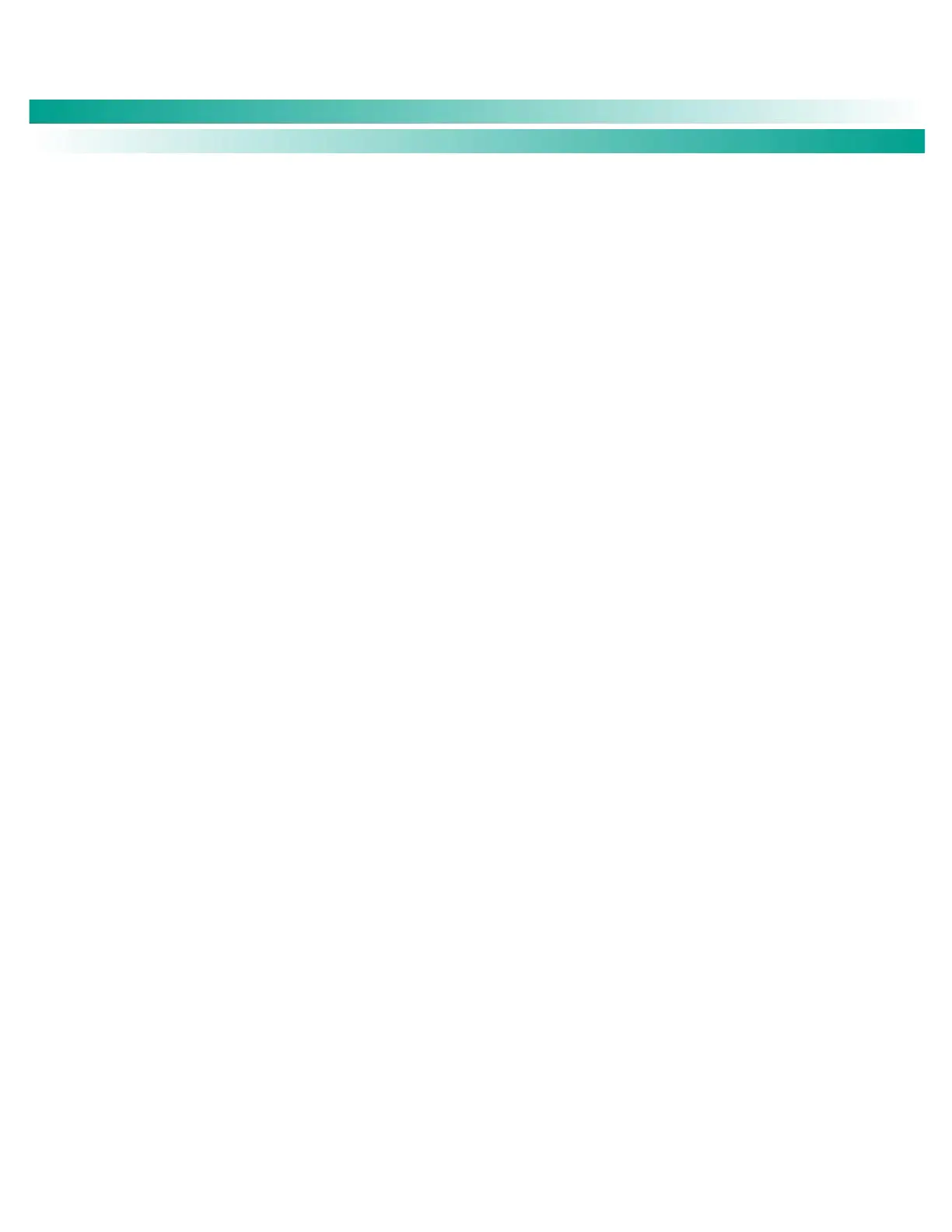NetSure
™
Control Unit (NCU)
User Manual, UM1M830BNA
Spec. No: 1M830BNA, 1M830DNA Code: UM1M830BNA
Model No: M830B, M830D Revision M, May 12, 2017
Battery Test Tab Programmable Parameter Descriptions ....................................................................... 130
Time Settings Tab Programmable Parameter Descriptions ..................................................................... 131
History Log Menu ......................................................................................................................................... 132
Alarm History Log Tab ........................................................................................................................... 132
Battery Test Log Tab ............................................................................................................................. 134
Event Log Tab ....................................................................................................................................... 136
Data History Log Tab ............................................................................................................................. 138
System Log Tab .................................................................................................................................... 140
System Inventory Menu ............................................................................................................................... 142
Advanced Settings Menu .............................................................................................................................. 144
Ethernet Tab ......................................................................................................................................... 144
Users Tab .............................................................................................................................................. 145
SNMP Tab ............................................................................................................................................. 147
Language Tab ....................................................................................................................................... 150
SW Maintenance Tab ............................................................................................................................ 151
Alarms Tab ........................................................................................................................................... 156
DI Alarms Tab ....................................................................................................................................... 157
DO (relay) Tab ...................................................................................................................................... 159
Shunts Tab............................................................................................................................................ 161
Fuse Tab ............................................................................................................................................... 164
Alarm Report Tab .................................................................................................................................. 166
Generator Tab ...................................................................................................................................... 168
Power Split Tab ..................................................................................................................................... 170
Monitor Protocol Tab ............................................................................................................................ 172
Clear Data Tab ...................................................................................................................................... 177
TL1 AID Group Tab ................................................................................................................................ 178
TL1 AID Signal Tab ................................................................................................................................ 180
Accessing the Controller via a Network Management System (NMS).................................................................. 182
General ............................................................................................................................................................... 182
NMS Supported by SNMP Agent .......................................................................................................................... 182
NMS Supported by SNMP v2 ......................................................................................................................... 182
NMS Supported by SNMP v3 ......................................................................................................................... 182
Parameter Setting in SNMP Manager ............................................................................................................ 183
MIB Installation ................................................................................................................................................... 183
Installation ................................................................................................................................................... 183
Contents of the Controller’s MIB ................................................................................................................... 183
Accessing the Controller through an NMS ............................................................................................................ 183
Apply Administrative Privilege ...................................................................................................................... 183
Add NMS through Web Browser ............................................................................................................ 183
ESR Configure ..................................................................................................................................................... 183
Accessing the NCU via TL1 ................................................................................................................................. 191