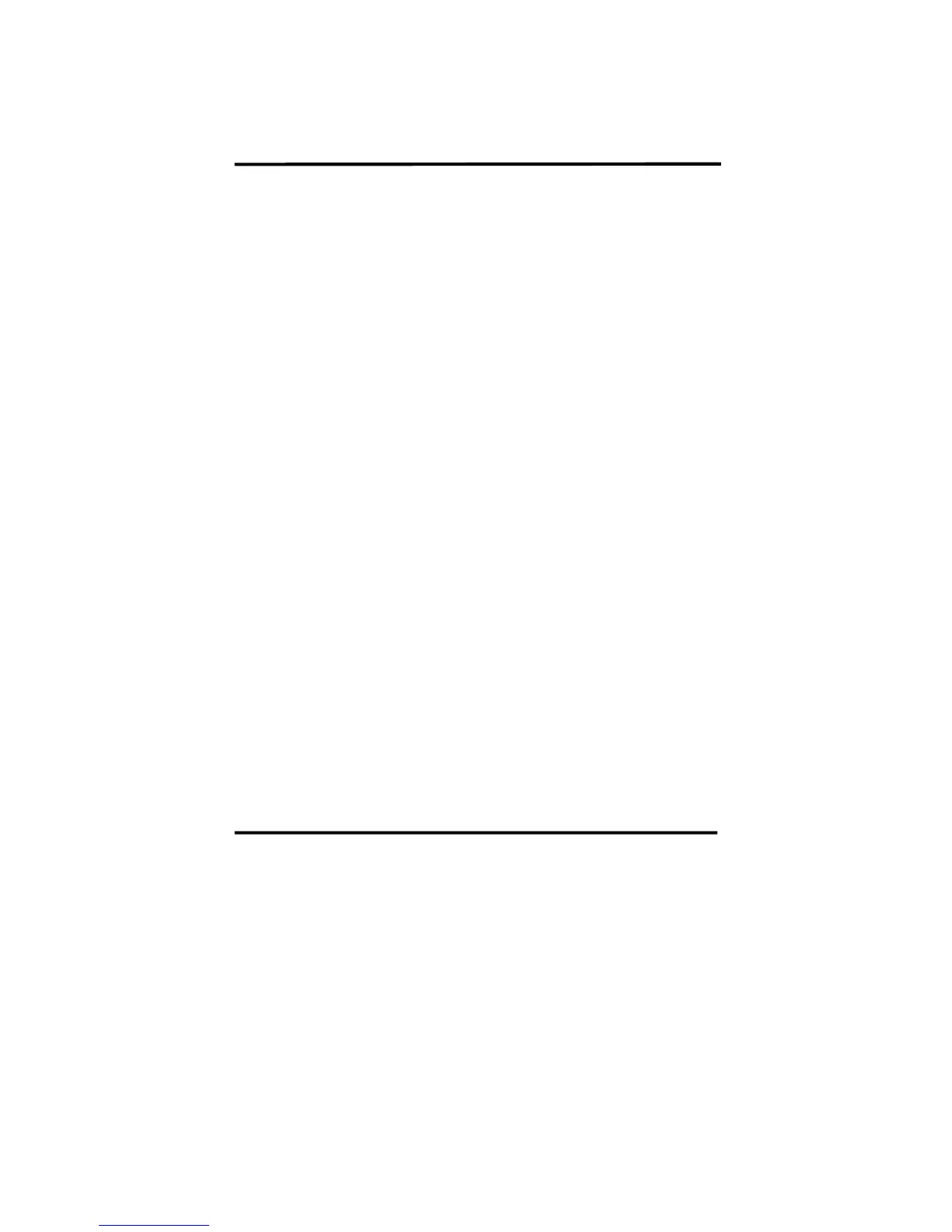VIA694X System Board 33
Virus Warning
:Enabled
:Disabled (default)
CPU Internal Cache
Enabled : enable L1 cache(default)
Disabled: disable L1 cache
External Cache
Enabled (default): enable L2 cache
Disabled: disable L2 cache
CPU L2 Cache ECC Checking
Enabled (default): enable L2 cache ECC checking
Disabled: disable L2 cache ECC checking
Quick Power On Self Test
This category speeds up power on self test.
Enabled (default) : BIOS will shorten or skip some check items.
Disabled: normal speed
First Boot Device
This category determines which drive the system searches first. System will
search in turn for floppy disk drive; then hard disk drive, and finally Floppy drive.
Default value is “FLOPPY”. Options are as below:
FLOPPY; LS120; HDD-0; SCSI; CDROM; HDD-1; HDD-2; HDD-3;
ZIP100; LAN; Disabled
