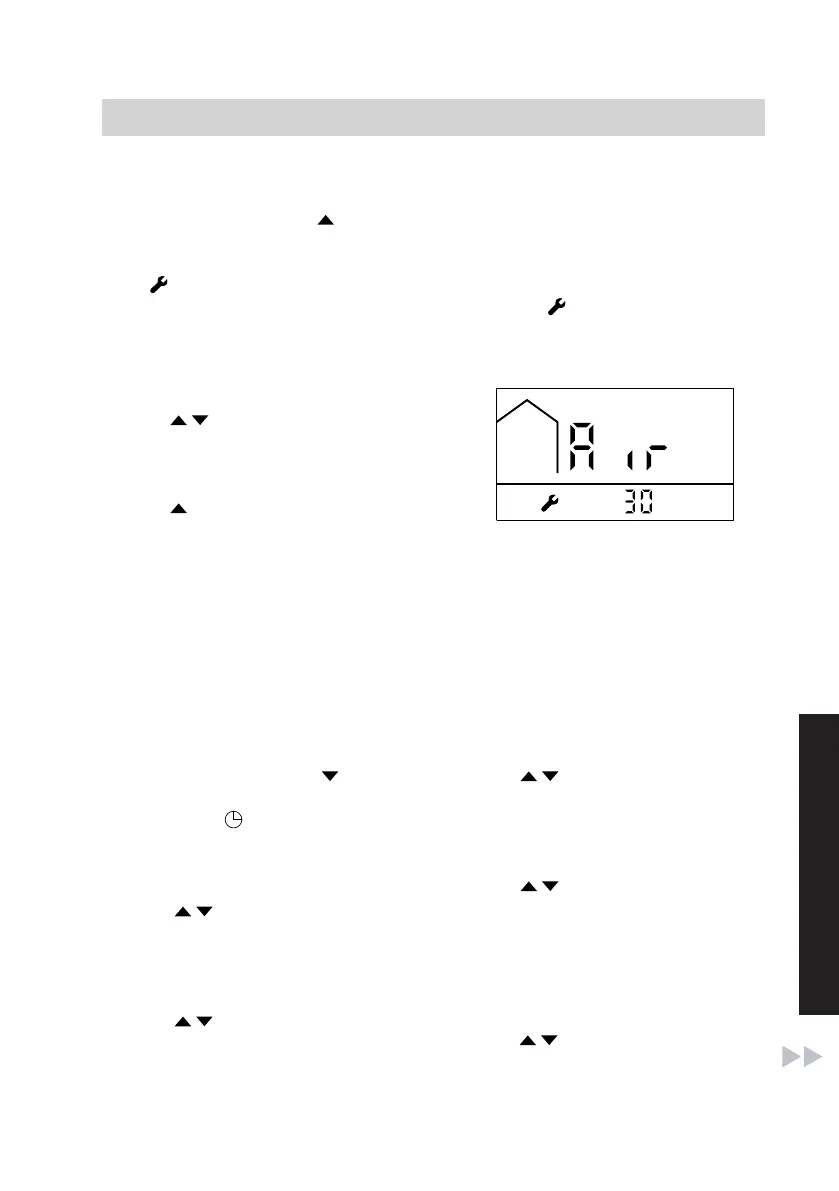37
Activating the filling and venting function
1. Hold down MODE and simulta-
neously for approx. 5 s.
■ "SEt" is displayed.
■
flashes.
■ "PL:1" is shown on the additional
display.
2. Press MODE.
3. Use / to select "P02".
4. OK to confirm
5. Use to select "On".
6. OK to confirm
7. Press MODE to exit the menu.
Filling and venting function is
active:
■
"Air", and the remaining time
in minutes for the process are
displayed.
■ The circulation pump runs contin-
uously.
■ The 3-way valve is moved to its
central position. This ensures the
entire heating system is filled.
■ The burner is switched off.
Setting the time and date
01. Hold down MODE and simulta-
neously for approx. 5 s.
"SEt" and flash.
02. Press MODE.
03. Use / to select 12 or 24 hour
mode.
04. OK to confirm
05. Use / to select the current
hour.
06. OK to confirm
07. Use / to select the current
minute.
08. OK to confirm
09. Use / to select the current day
of the week.
Meaning: d.1 = Monday ... d.7 =
Sunday
10. OK to confirm
11. Use / to select the current
month.
Commissioning, inspection, maintenance
Further details regarding the individual steps
(cont.)
5837146
Service
