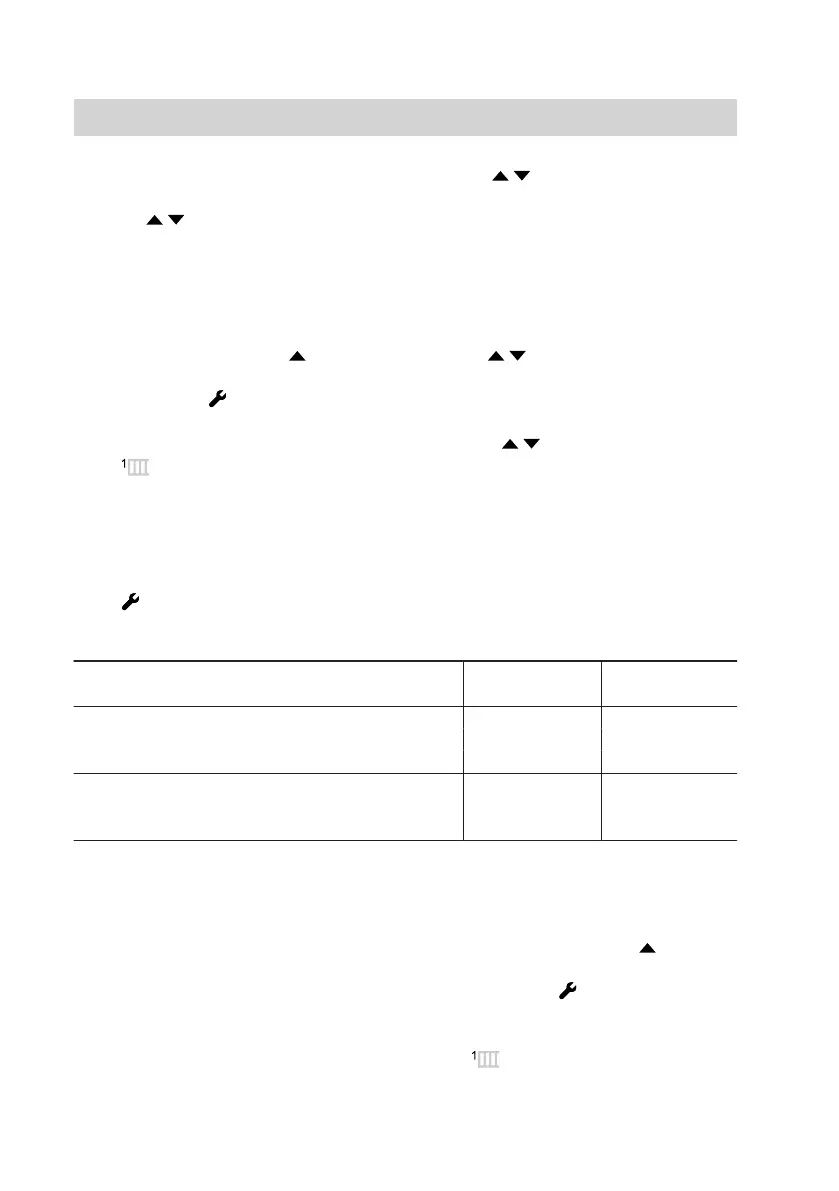38
12. OK to confirm
13. Use / to select the current day.
14. OK to confirm
15. Use / to select the current
year.
16. OK to confirm
The default display appears.
Flue system correction factor setup
1. Hold down MODE and simulta-
neously for approx. 5 s.
■
"SEt" and flash.
■ "PL:1" is shown on the additional
display.
■
is shown in the upper display
area.
2. Press MODE.
■ "P01" is shown on the main dis-
play.
■
is shown and does not flash.
3. Use / to select "P04".
4. OK to confirm
5. Press / to set the appropriate
value for the line length of the con-
nected balanced flue system. See
the table below.
6. OK to confirm
7. Press MODE.
Room sealed operation, coaxial
7
60/100 mm
Rated heating output (kW) Line length
(m)
Set value pa-
rameter P04
≤ 24 ≤ 1 1
> 1 ≤ 3 2
> 3 ≤ 5 3
≥ 30 ≤ 1 1
> 1 ≤ 2 2
> 2 ≤ 3 3
Making the settings for operation with outside temperature
sensor or room temperature sensor
If an outside temperature sensor or
room temperature sensor has been
connected to the control unit:
Set the function at the control unit.
01. Hold down MODE and simulta-
neously for approx. 5 s.
■
"SEt" and flash
■ "PL:1" is shown on the addi-
tional display
■
is shown in the upper display
area
Commissioning, inspection, maintenance
Further details regarding the individual steps
(cont.)
5837146
