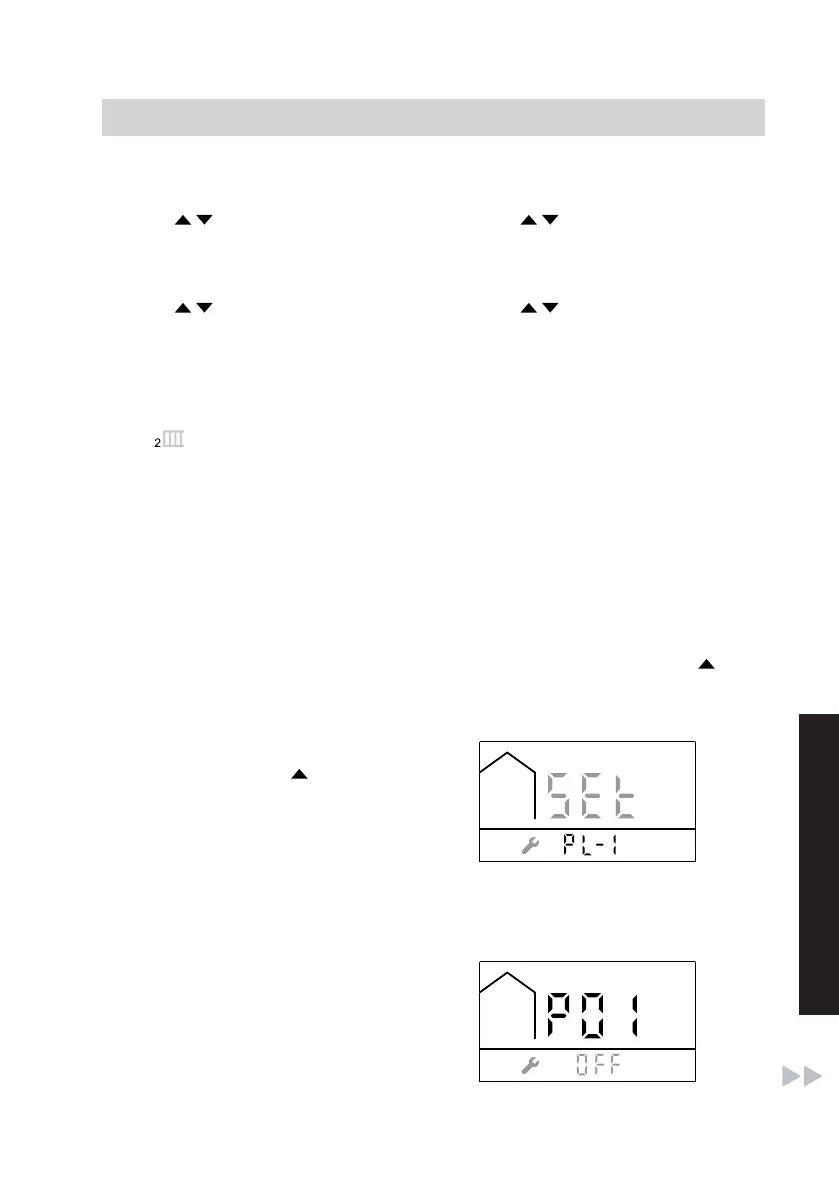39
02. Press MODE.
03. Use / to select "P10".
04. OK to confirm
05. Use / to select access code 2
for parameter level 2.
06. OK to confirm
■ "PL:2" is shown on the addi-
tional display
■
is shown in the upper dis-
play area
07. MODE to confirm
08. Use / to select "P14".
09. OK to confirm
10. Use / to select the function.
■ Outside temperature sensor:
"OTC"
■ Room temperature sensor:
"RTC"
11. OK to confirm
12. MODE to exit the parameter level.
Activating/deactivating WLAN module
Connect control unit to WLAN
If the system user wishes to access the
heating system with a mobile device,
activate the integrated WLAN module.
Activate WLAN module via key com-
bination
Press and hold MODE, and OK at
the same time for at least 5 seconds
until "ON" or "OFF" appears on the
display. Release the buttons and the
change will be accepted.
Activate WLAN module via menu
Press the following buttons:
1. Press and hold MODE and at the
same time for at least 5 seconds
until the following display appears:
2. Press MODE within 5 seconds until
the following display appears:
Commissioning, inspection, maintenance
Further details regarding the individual steps
(cont.)
5837146
Service
