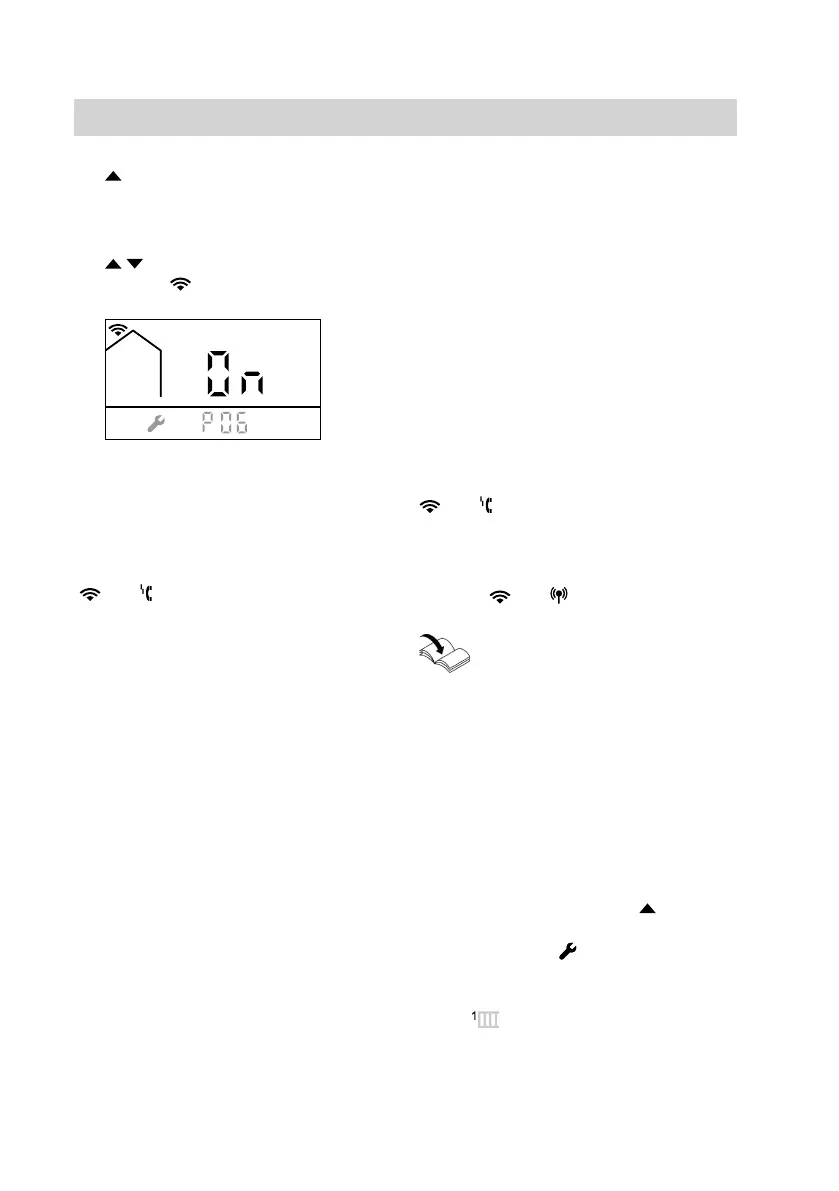40
3. until P06 is displayed.
4. OK to confirm
5. / for ON.
Symbol is displayed.
6. OK to confirm
7. MODE, to exit the settings mode.
Fault messages during activation
( and flashing)
■ H01: Internal error
■ H02: Internal error
■ H03: Excess temperature WLAN
module
Connecting the heating system to
WLAN and the Viessmann server
Register the heating system on the
Viessmann server via the relevant app.
Display shows:
■ The message "COnn" is displayed
while the connection is being estab-
lished
■ If the WLAN module fails to register
on the router, "FAIL" is displayed.
■ When the WLAN module registers
successfully on the router, "PASS" is
displayed.
■ If the WLAN module is active in
access point mode, "AP" is dis-
played.
Faults during operation
and flash and "FAC" is displayed:
Connection fault between WLAN mod-
ule and control unit.
If faults occur when connecting to the
internet, and flash together.
For more information, see mes-
sages in the app.
Making the settings for operation with external extension
If an external extension has been con-
nected to the control unit:
Set the function at the control unit.
01. Hold down MODE and simulta-
neously for approx. 5 s.
■
"SEt" and flash
■ "PL:1" is shown on the addi-
tional display
■
is shown in the upper display
area
02. Press MODE.
Commissioning, inspection, maintenance
Further details regarding the individual steps
(cont.)
5837146
