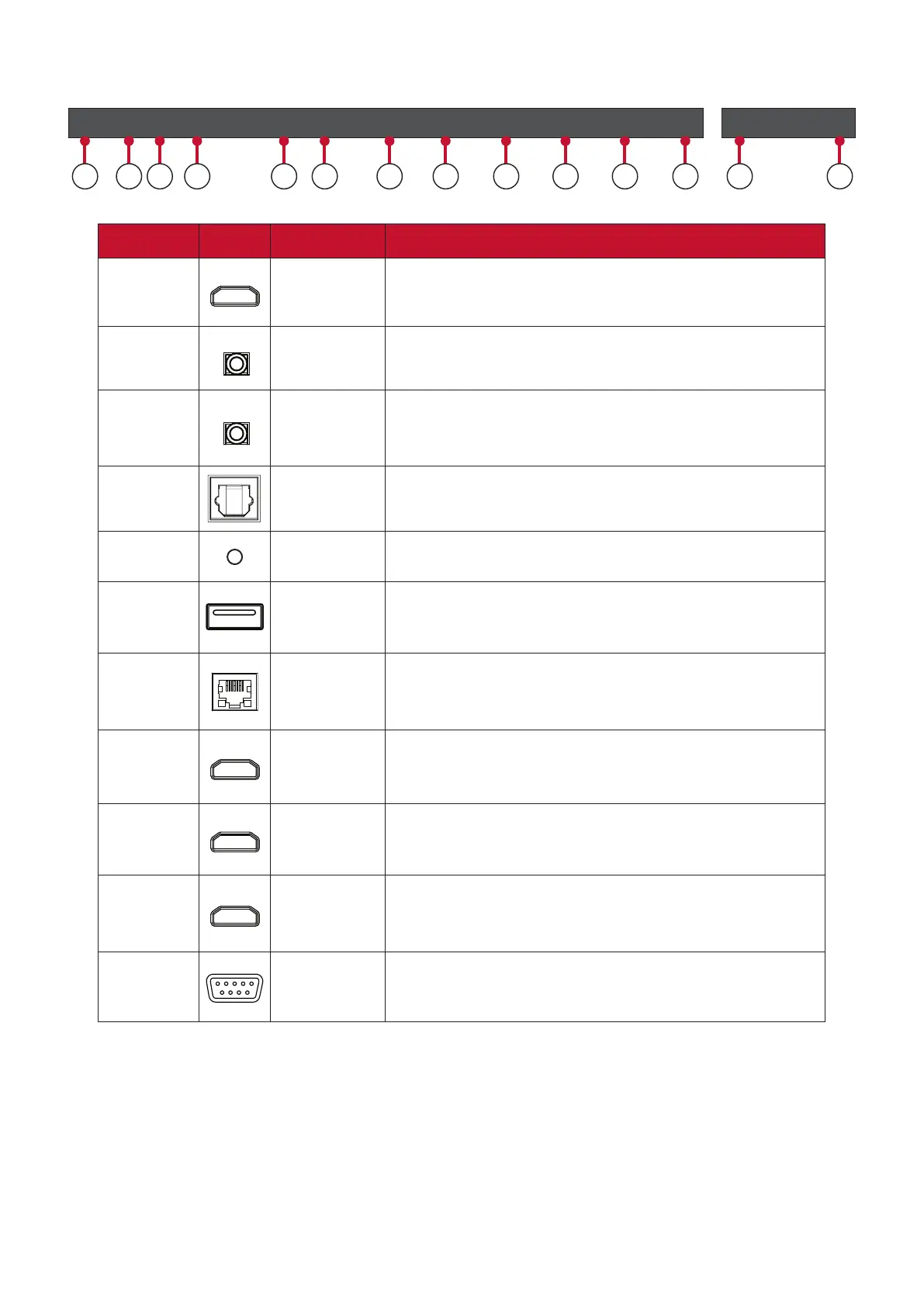12
I/O Ports
HDMI
OUT
AUDIO
OUT
AUDIO
IN
S/PDIF
OUT
IR IN
USB
5V/1.5A
USB
5V/1.5A
LAN
HDMI 1
(2.0)
HDMI 2
(2.0)
HDMI 3
(1.4)
HDMI 4
(1.4)
HDMI 5
(2.1)
RS232
USB C USB A
1 2 93 4 5 6 7 86 8 9
HDMI
OUT
AUDIO
OUT
AUDIO
IN
S/PDIF
OUT
IR IN
USB
5V/1.5A
USB
5V/1.5A
LAN
HDMI 1
(2.0)
HDMI 2
(2.0)
HDMI 3
(1.4)
HDMI 4
(1.4)
HDMI 5
(2.1)
RS232
10
11
Number Item Port Descripon
1
HDMI OUT Extend content out to another display device.
2
Audio OUT Audio output to an external speaker.
3
Audio IN Audio input from an external device.
4
S/PDIF Out Mulchannel sound via opcal signals.
5
IR IN Extend the IR Receiver.
6
USB 2.0 USB Reader (5V/1.5A).
7
LAN
Standard RJ45 (10M/100M/1000M) Internet
connecon interface.
8
HDMI IN
2.0
High denion input: PIP/PBP ,connect to PC with
HDMI output, set-top box, or other video device.
9
HDMI IN
1.4
High denion input: PIP/PBP ,connect to PC with
HDMI output, set-top box, or other video device.
10
HDMI IN
2.1
High denion input: connect to PC with HDMI
output, set-top box, or other video device.
11
RS-232 Serial control port.