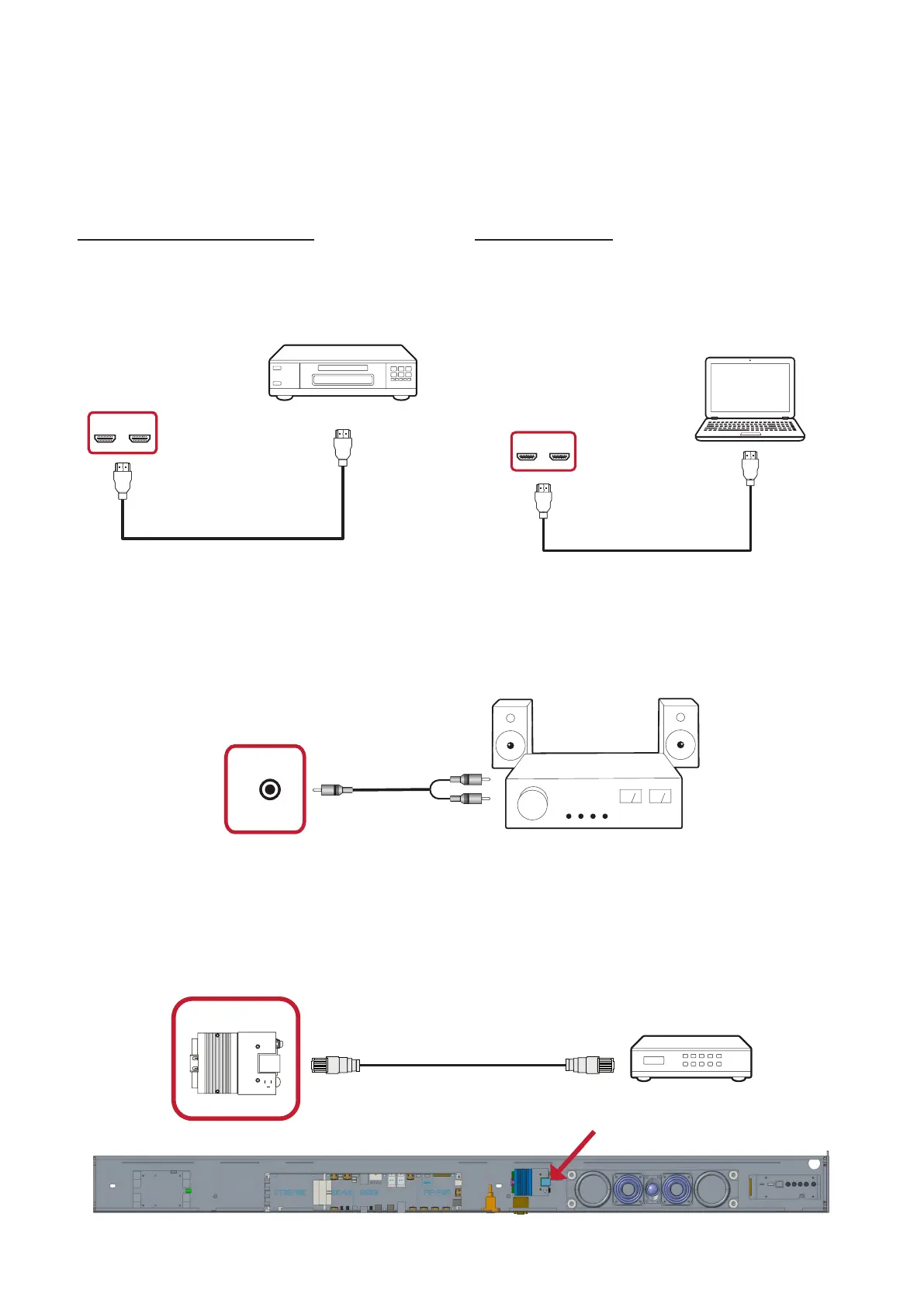80
Making Connecons
Connecng to External Devices
HDMI IN Connecon
Media Player Connecon
Connect an HDMI cable from your
external device to an HDMI IN port on
the LED display.
PC Connecon
Connect an HDMI cable from your PC
to an HDMI IN port on the LED display.
HDMI Out
HDMI In
HDMI 1 HDMI 2
Blu-ray / DVD / DVR / Media Player
HDMI Out
HDMI In
HDMI 1 HDMI 2
Audio Connecon
Connect an audio cable from your external audio device to the Audio Out port on
the LED display.
AUDIO OUT
Stereo Amplifier
AUDIO OUT
Audio In
AUDIO OUT
HDbaseT Connecon
Connect a CAT5e/6 cable from your external device to the HDbaseT device before
installing the System Control Box Cover.
HDBaseT Switch
Cat5e/6 Cable
