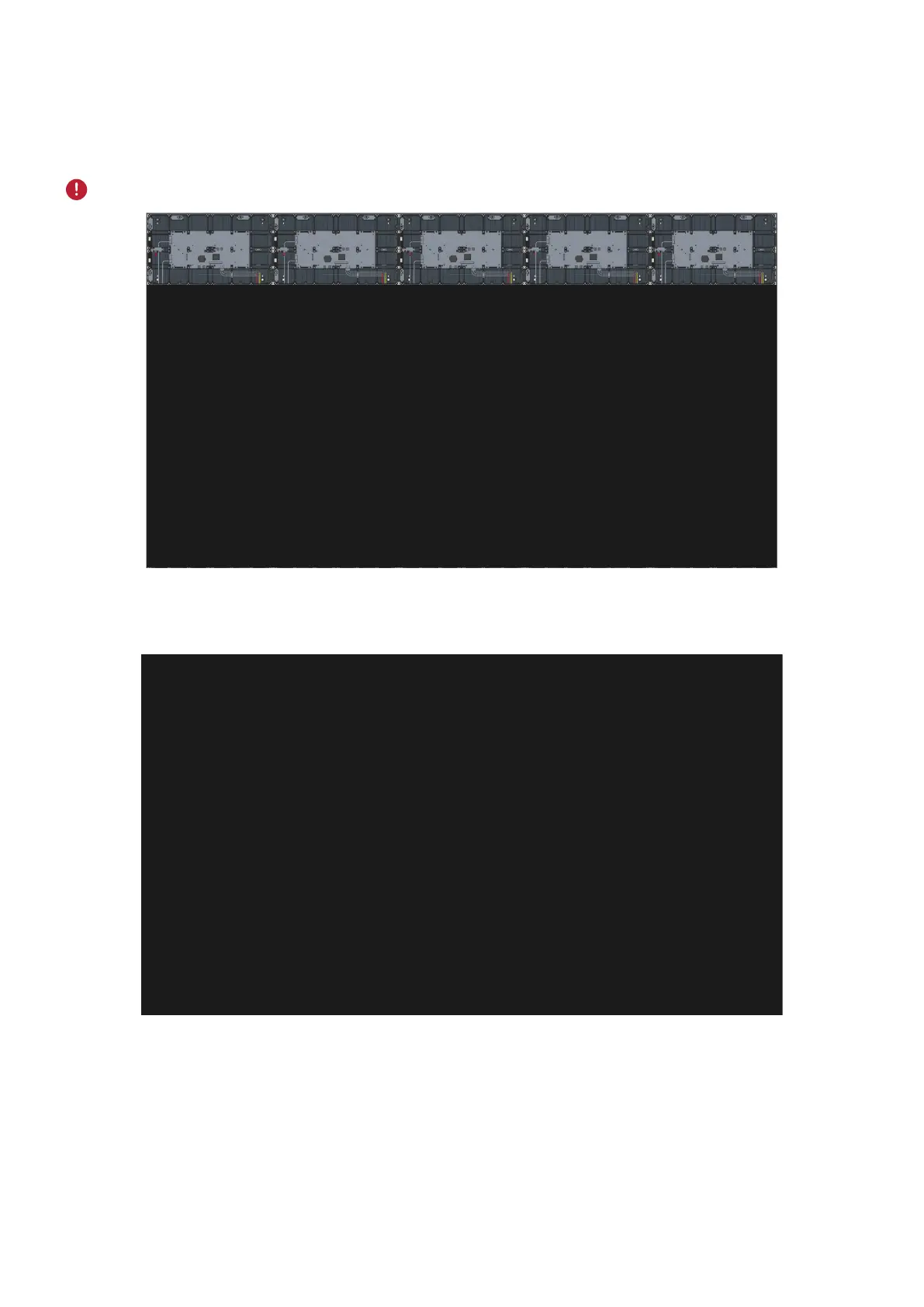63
Installing the LED Modules
1. Starng with Display 1, install each LED Module onto the Cabinets, being sure to
match the corresponding numbers on the Module to the Cabinet.
Please wear An-Stac Gloves before handling the LED modules.
2. Ensure each Module is ush and that there is lile to no gap between each. It
may be necessary to gently tap the module to make it ush.
3. Once Display 1 is complete, repeat Steps 1~2 for Display 2.