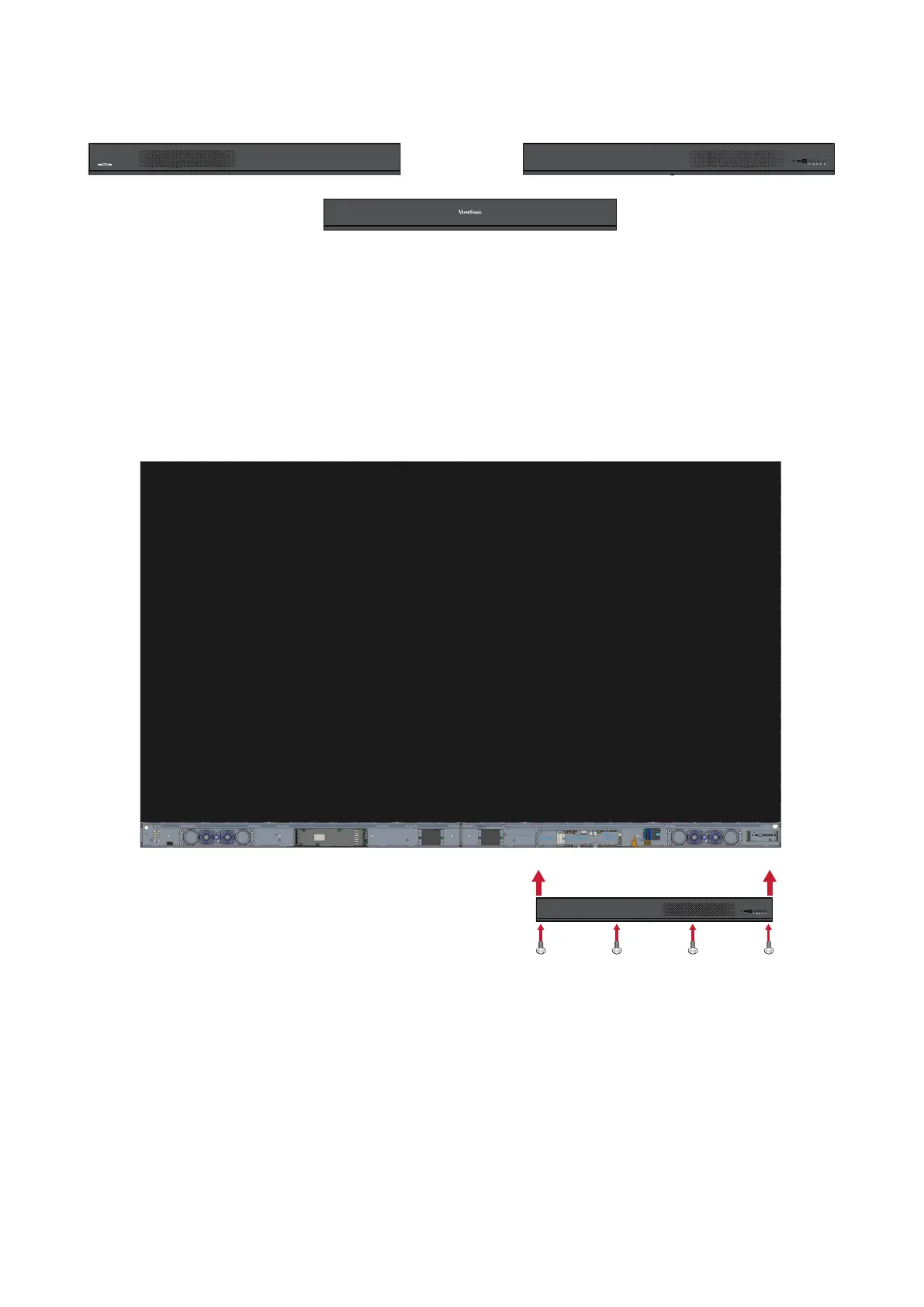26
Installing System Control Box Covers
There are three (3) System Control Box Covers: Le, Middle, and Right.
POWER
HDMI
OUT
AUDIO
OUT
AUDIO
IN
S/PDIF
OUT
3D VESA
OUT
IR IN
USB
5V/1.5A
USB
5V/1.5A
LAN
HDMI 1
(2.0)
HDMI 2
(2.0)
HDMI 3
(1.4)
HDMI 4
(1.4)
HDMI 5
(2.1)
RS232
USB C USB A
POWER
HDMI
OUT
AUDIO
OUT
AUDIO
IN
S/PDIF
OUT
IR IN
USB
5V/1.5A
USB
5V/1.5A
LAN
HDMI 1
(2.0)
HDMI 2
(2.0)
HDMI 3
(1.4)
HDMI 4
(1.4)
HDMI 5
(2.1)
RS232
USB C USB A
1. Begin by installing the Right Cover onto the System Control Box.
NOTE:
Ensure the Power Buon cable is connected to the
System Control Box
Power cable before securing the
Cover
.
2. Aer connecng the Power Buon cable, ensure the Right Cover is properly
aligned with the System Control Box; then secure it with the 12 provided
KM3x6mm screws.
HDMI
OUT
AUDIO
OUT
AUDIO
IN
S/PDIF
OUT
IR IN
USB
5V/1.5A
USB
5V/1.5A
LAN
HDMI 1
(2.0)
HDMI 2
(2.0)
HDMI 3
(1.4)
HDMI 4
(1.4)
HDMI 5
(2.1)
RS232
USB C USB A