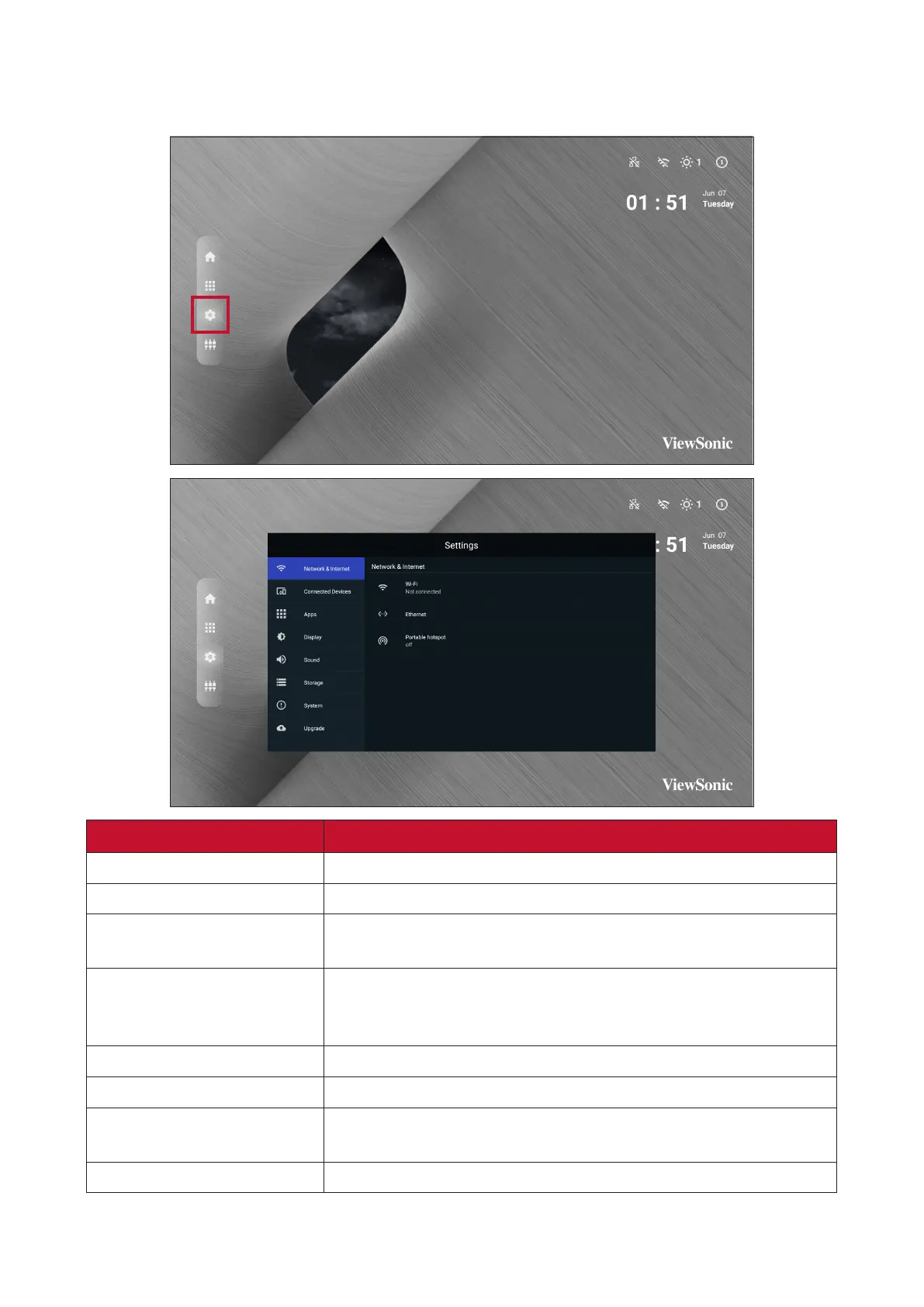88
Sengs
Adjust and view the display’s sengs.
Menu Descripon
Network & Internet
View and adjust Wi-Fi, Ethernet, and Potable Hotspot.
Connected Devices
View and adjust Connected Devices.
Apps
View and adjust App Info., App Permissions, and Default
Apps.
Display
View and adjust Brightness Level, Ambient Light Sensor,
Font Size, Startup & Shutdown, Input Seng, and Launcher
Sengs.
Sound
View and adjust Media Volume.
Storage
View and adjust Device Storage.
System
View and adjust Languages & Input, Date & Time,
Dehumidicaon, Reset, and About Device.
Upgrade
View and adjust OTA Upgrade and Local Update.