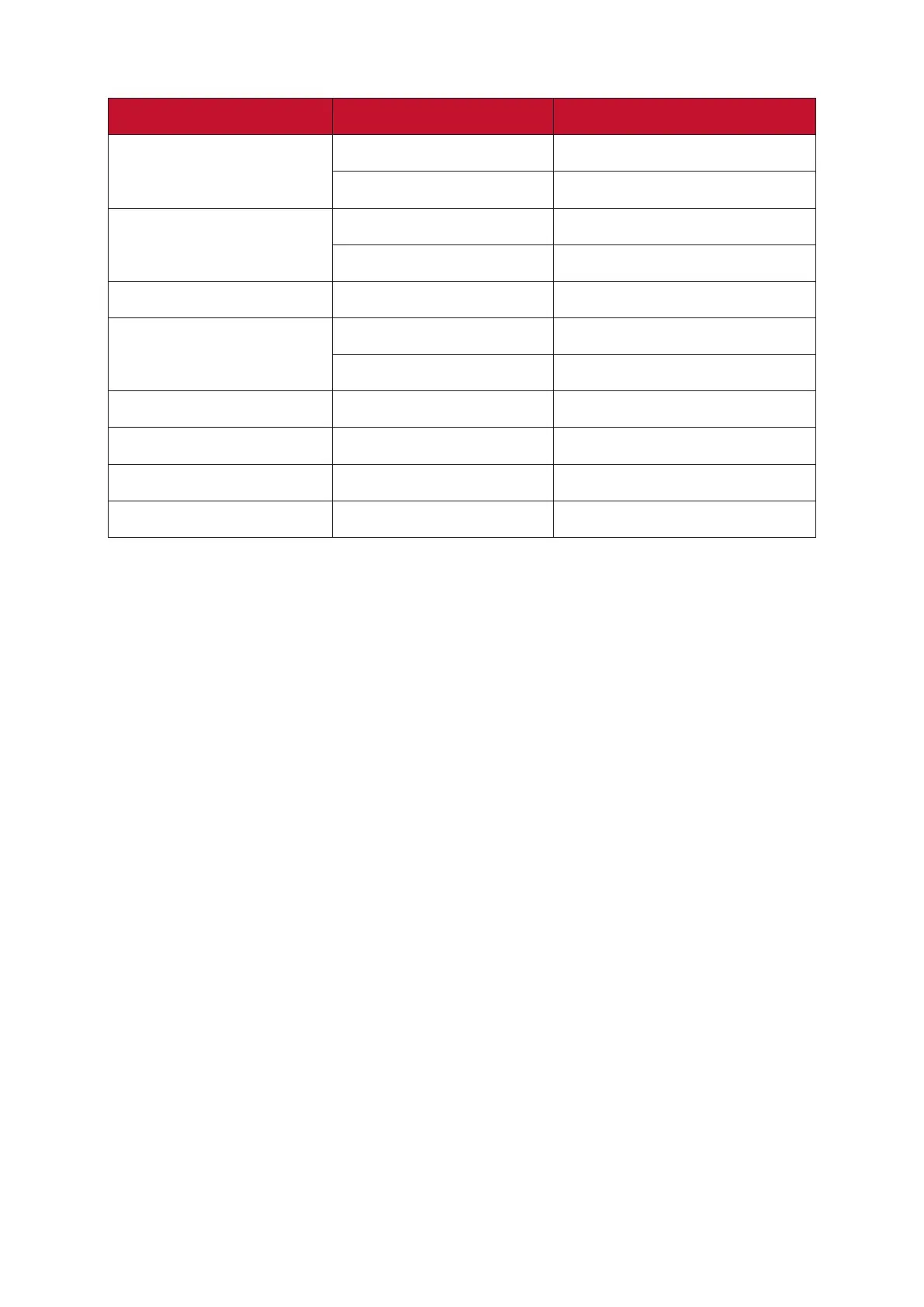138
HDMI (Video)
Video Resoluon Refresh Rate (Hz)
480i
720 x 480 60
1440 x 480 60
576i
720 x 576 50
1440 x 576 50
480p
720 x 480 60
576p
720 x 576 50
1440 x 576 50
720p
1280 x 720 60
1080i
1920 x 1080 50, 60
1080p
1920 x 1080 24, 25, 30, 50, 60
2160p
3840 x 2160 30, 60
NOTE:
• The computer text quality is opmal in HD 1080 mode (1920 x 1080, 60Hz).
• Your computer display screen might appear dierent depending on the
manufacturer and your operang system.
• Consult your computer’s instruconal manual on how to connect to an
external display.
• If a vercal and horizontal frequency-select mode exists, select 60Hz
(vercal) and 67.5KHz(horizontal). In some cases, abnormal signals (such
as stripes) might appear on the screen when the computer power is turned
o (or if the computer is disconnected). If this is the case, press the [INPUT
SOURCE] buon to enter the video mode and supply an acve signal.
• The display mings conform to VESA and CTA standards.
• For 4:3 content, the screen will display them in the center of the screen
and maintain a 4:3 aspect rao.
• The opmal vercal frequency for each mode is 60Hz.