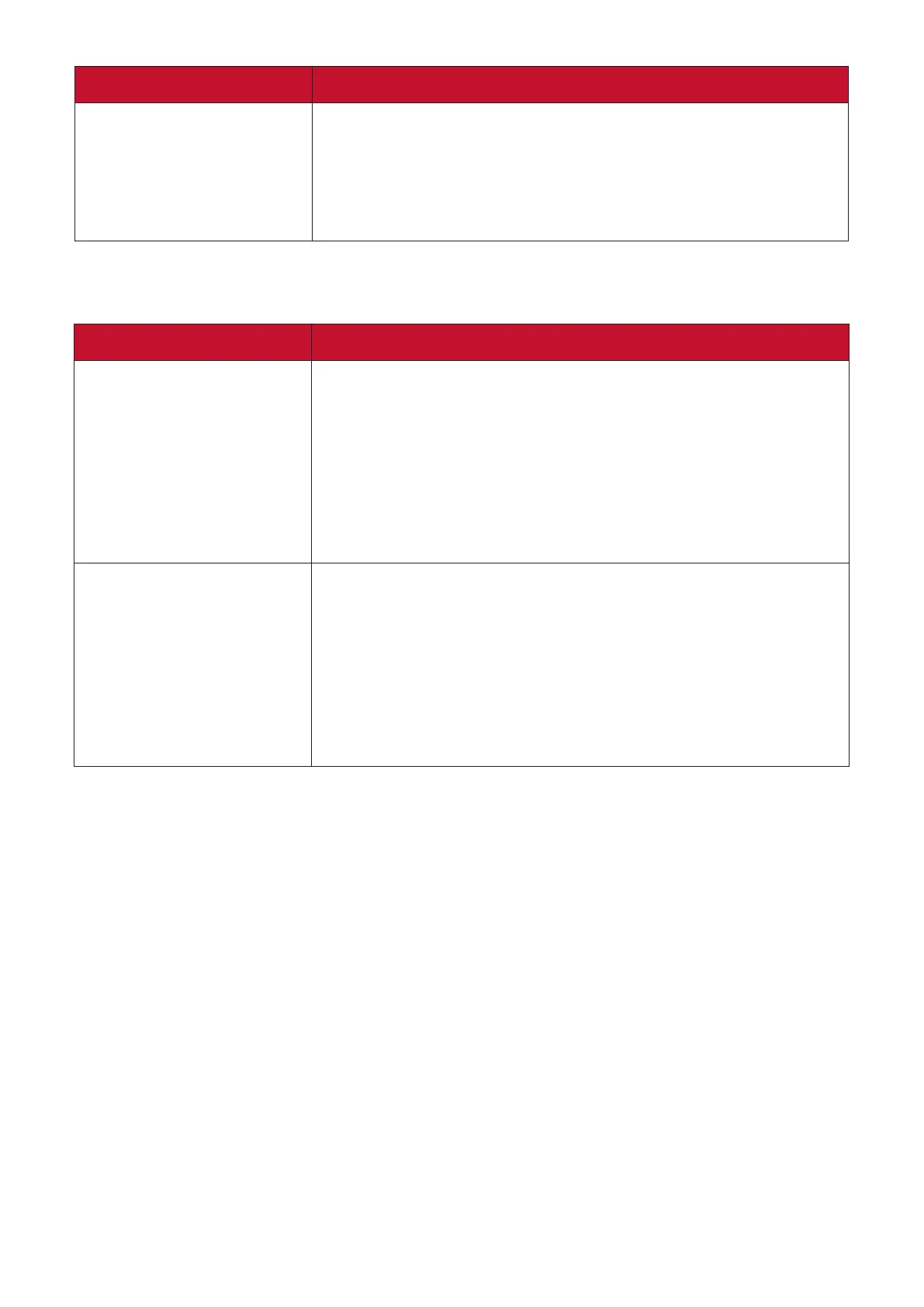142
Problem or Issue Possible Soluons
Poor picture
1. Adjust chroma and/or brightness sengs in the
menu.
2. Check the signal cable.
3. Use the display’s nave resoluon for the source.
Audio Not Working Properly
Problem or Issue Possible Soluons
No sound
1. Press the Mute/Unmute buon.
2. Adjust the volume.
3. Check the audio cable connecon (if used).
4. If using a computer digital video with embedded
audio, ensure the computer speakers are set to
external speakers.
One speaker only
1. Adjust the sound balance in the menu.
2. Check the le and right sound control panel sengs
of the computer or media player source.
3. Check the audio cable connecon (if used).
4. Ensure the content has two audio channels and not
mono.