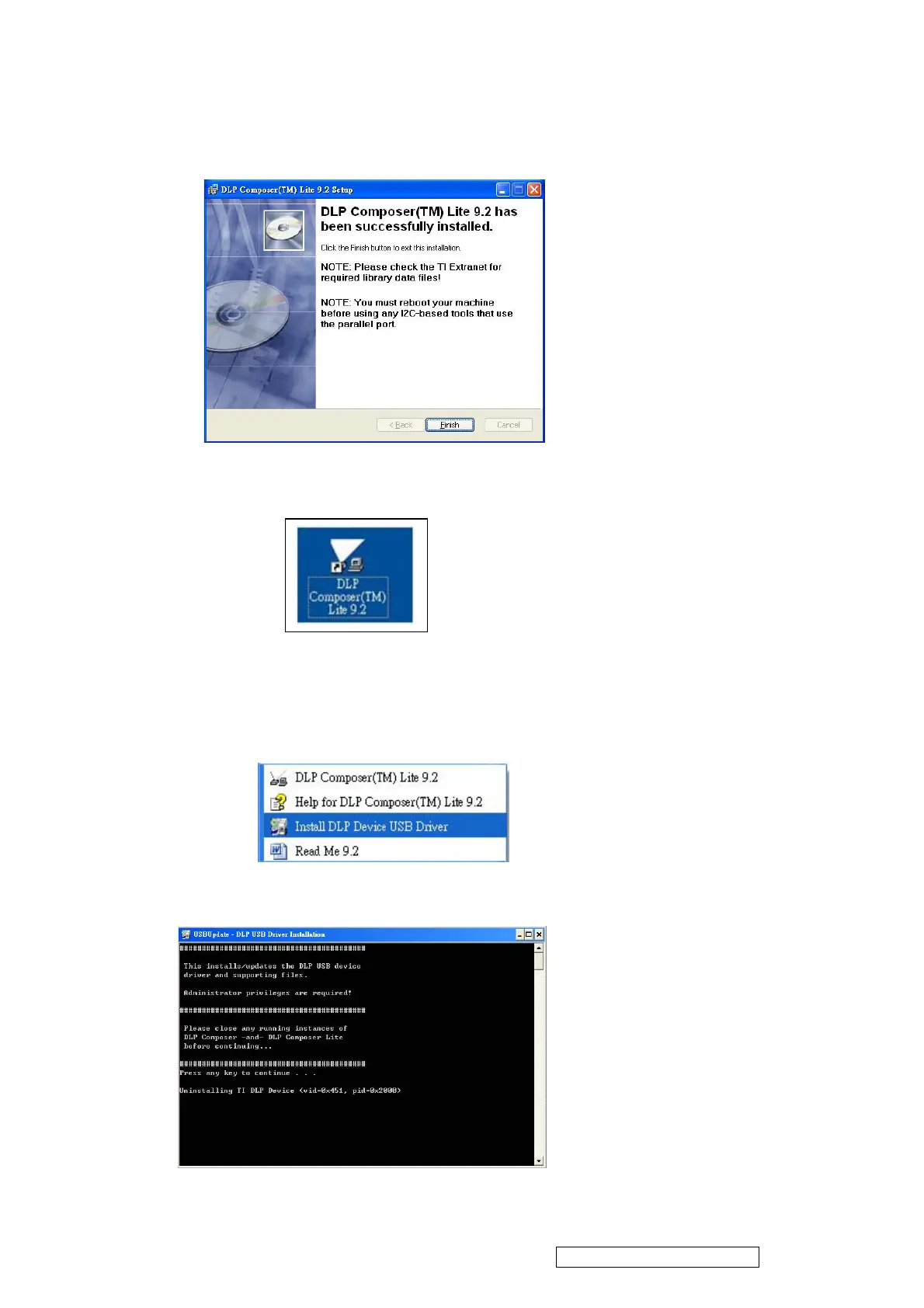5. When the installation is finished, click [Finish] and reboot the computer.
6. A shortcut to DLP Composer™ Lite v9.2 is created on the desktop.
3. USB Driver Installation
1. After the DLP Composer™ Lite v9.2 has been installed, choose "Install DLP Device USB Driver" under
Start\All Programs\DLP Composer
™ Lite 9.2 on your computer.
2. Follow the instructions given on the screen below.
ViewSonicCorporation Confidential - Do Not Copy PJD5112
