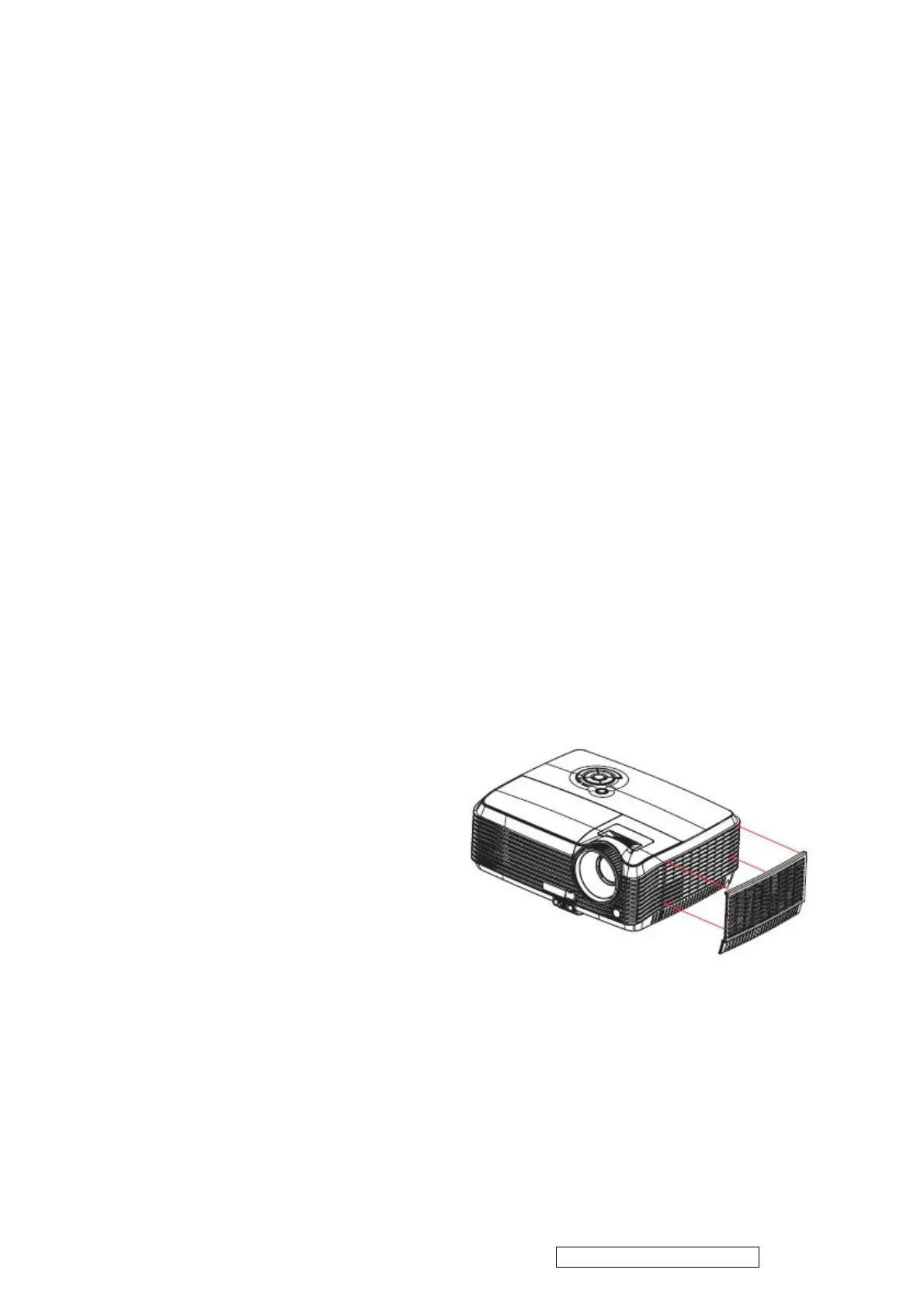7 Maintenance
The projector needs proper maintenance. You should keep the lens clean as dust, dirt
or spots will project on the screen and diminish image q uality. If any other parts need replacing,
contact your dealer or qualified service personnel. When cleaning any part of the projector,
always switch off and unplug the proje ctor first.
Warning:
Never open any of the covers on the projector. Dangerous electrical voltages inside the projector
can cause severe injury. Do not attempt to service this product yourself. Refer all servicing to
qualified service personnel.
Cleaning the Lens
Gently wipe the lens with lens cleaning paper. Do not touch the lens with your hands.
Cleaning the Projector Housing
Gently wipe with a soft cloth. If dirt and stains are not easily removed, use a soft cloth damped
with water, or water and neutral detergent, and wipe dry with a soft, dry cloth.
Cleaning the Filter Cover
The filter cover, which is located at the side of the projector, should be cleaned after every 100
hours of use. If it is not cleaned periodically, it can become clogged with dust and prevent the
projector from being ventilated properly. This can cause over heating and damage the projector.
To clean the filter cover:
1. Switch the projector off and unplug the AC
power cord from the wall socket.
2. Remove the filter cover as the
illustration shown.
3. Clean the filter cover.
To clean the filter cover, you are advised to
use a small vacuum cleaner designed for
computers and other office equipment.
If the filter cover is torn, replace it.
4. Replace the filter cover.
5. Attach the filter cover.
6. Plug the power back into the projector.
ViewSonicCorporation Confidential - Do Not Copy PJD5112
