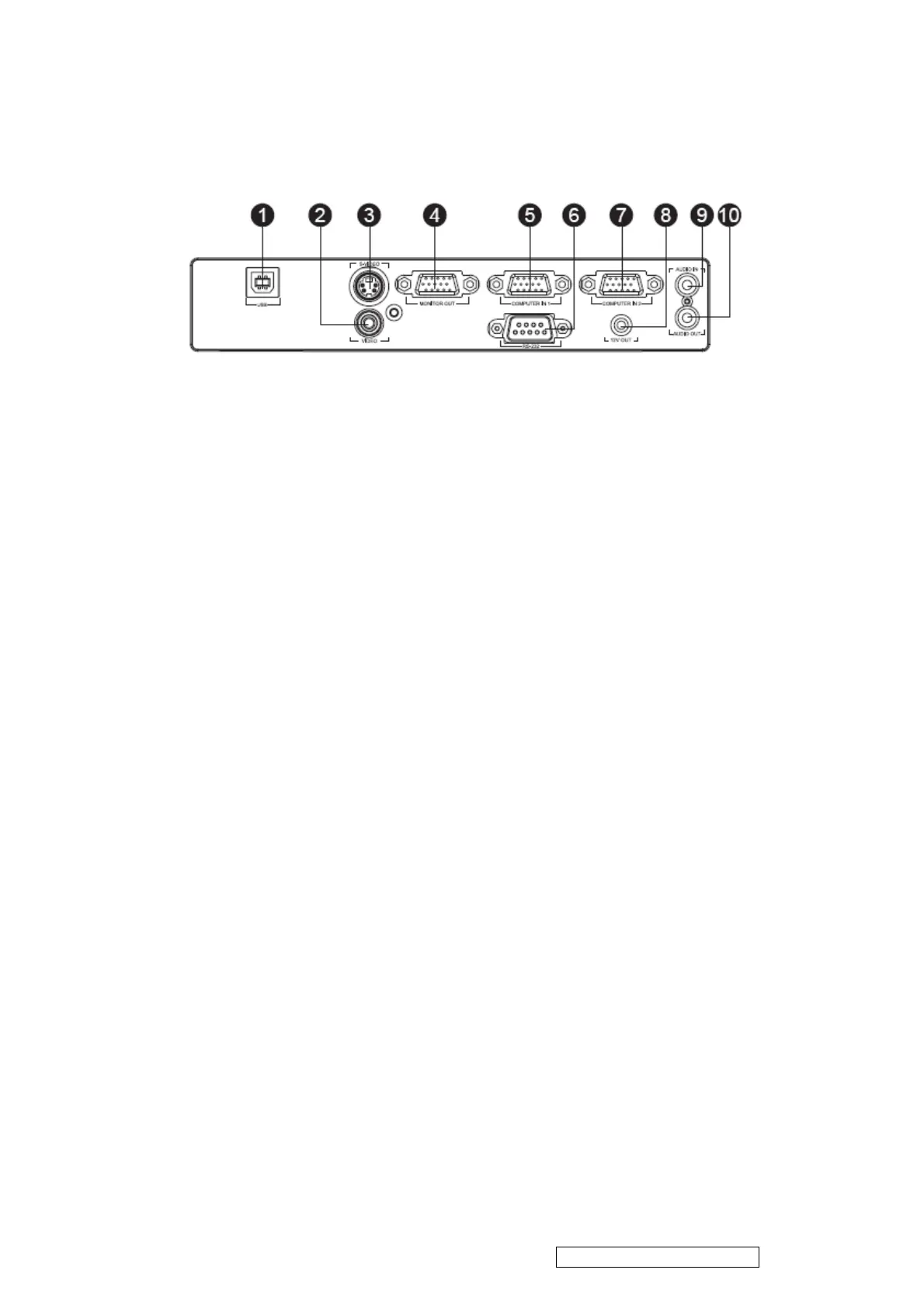C. Connection ports
1. USB
This connector is for firmware update and mouse function support.
2. Video
Connect composite video output from video equipme nt to this jack.
3. S-Video
Connect S-Video output from video equipment to this jack.
4. MONITOR Out
Connect to a computer display, etc.
5. COMPUTER IN 1
Connect image input signal (analog RGB or component) to this jack.
6. RS-232
When operating the projec tor via a computer, connect this to the controlling computer's
RS-232C port .
7. COMPUTER IN 2
Connect image input signal (analog RGB or component) to this jack.
8. 12V OUT
Control a motorized screen or similar accessory device.
9. Audio IN
Connect an audio output from video equipment to this jack.
10. Audio OUT
Connect to a speaker or other audio input equipment.
ViewSonicCorporation Confidential - Do Not Copy PJD5112
