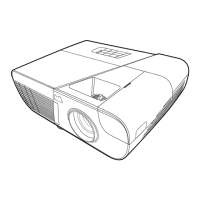The following sections list the required software, hardware, and procedures to upgrade your ViewSonic
projector firmware.
WARNING
During the firmware download, do not disconnect the USB cable, shut down your computer nor turn off
your projector. This will corrupt the flash memory, and you may have to send in your projector to recover
the flash memory. .
1. Hardware and Software
Computer Window® XP or later
USB Type A to Type B Cable
Power Cord
DLP Composer Lite™ v9.2
2. Software Installation Procedures (DLP Composer™ Lite v9.2)
1. Double-click [DLP Composer Lite v9.2 Setup.exe].
2. Click [Next] to continue the installation.
3. On the [License Agreement] screen, scroll down to the bottom, select [I accept and agree to be
bound by all the terms and conditions of this License Agreement], and click [Next] to continue.
4. On the Select [Installation Type] screen, select [ALL] and click [Next] to continue the installation.
2 Firmware Upgraded Flow
Set Projector in firmware update mode
1. Push Enter bottom + Power Button then plug in Power cord (the lamp and Temp
2. Plug USB cable to PC (or laptop)
3. Execute composer lite software for firmware update
.
indicator will show flashing)
Confidential - Do Not Copy
ViewSonic Corporation
PJD6531w

