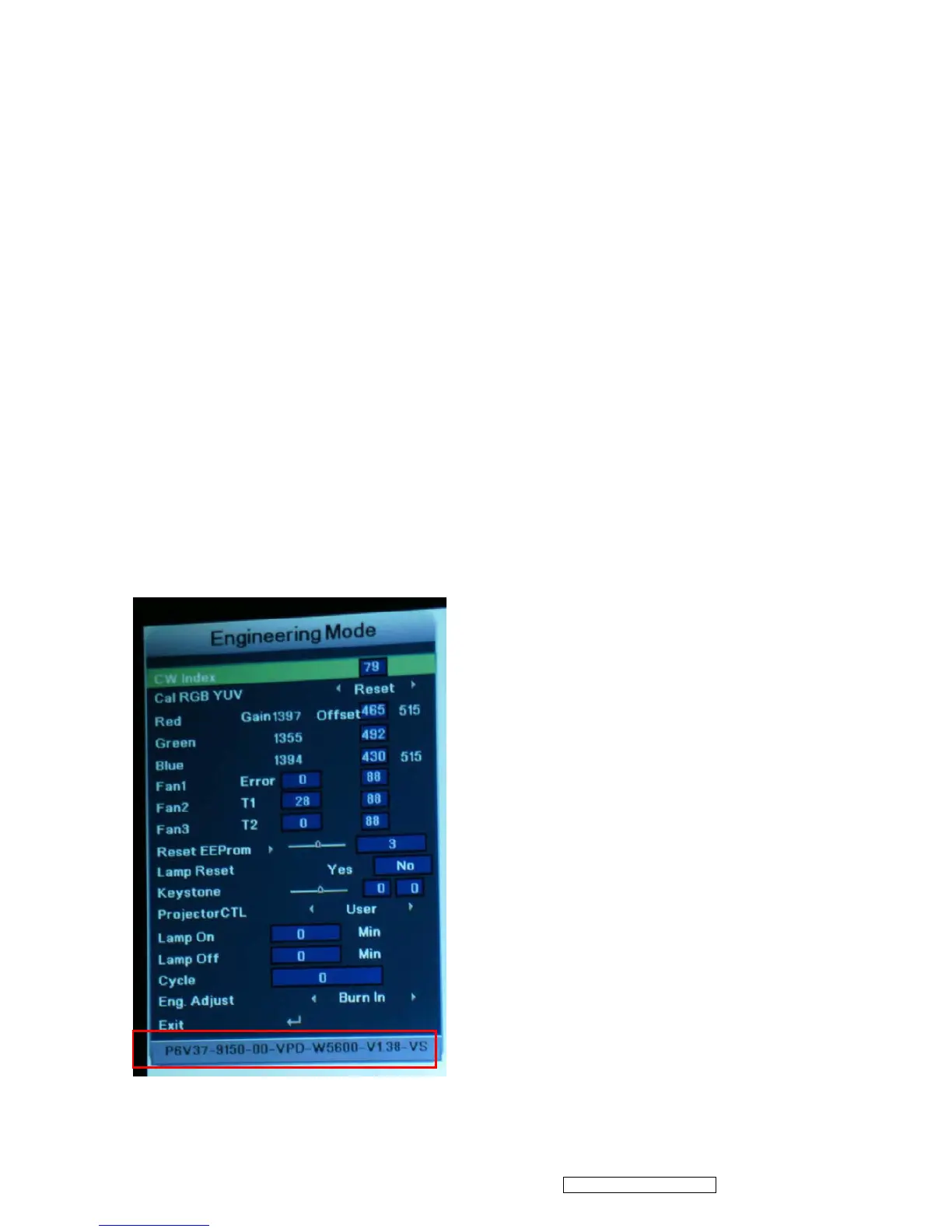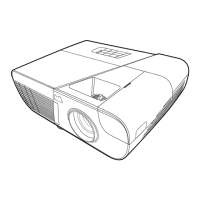4 Troubleshooting and Verifying the Repair
This chapter provides technicians with electronic background how to maintain the product.
Moreover, you can get the appropriate operation to solve some complicated problems of
component repairing and professional problems.
4.1 Troubleshooting
Warning
Do not directly look into the lens to avoid eyesight damages.
The projector is equipped with ventilation holes (intake) and ventilation holes (exhaust). Do
not block or place anything near these slots, or internal heat build -up may occur, causing
picture degradation or damage to the projector.
Confirm Software and hardware
(1) Confirm FW version and lamp hours
How to enter Engineering Mode?
-Open the Main menu and move the color bar to “setting” item, and then press right button
to enter sub-menu. Move down the color bar to “ Lamp Hours” item, press the direction keypad
following the actions below:
Right once, left twice, right three times, left four times ; Then you will enter the Engineering
Mode.)
Note: This FW version is just for reference.
Confidential - Do Not Copy
ViewSonic Corporation
PJD6531w