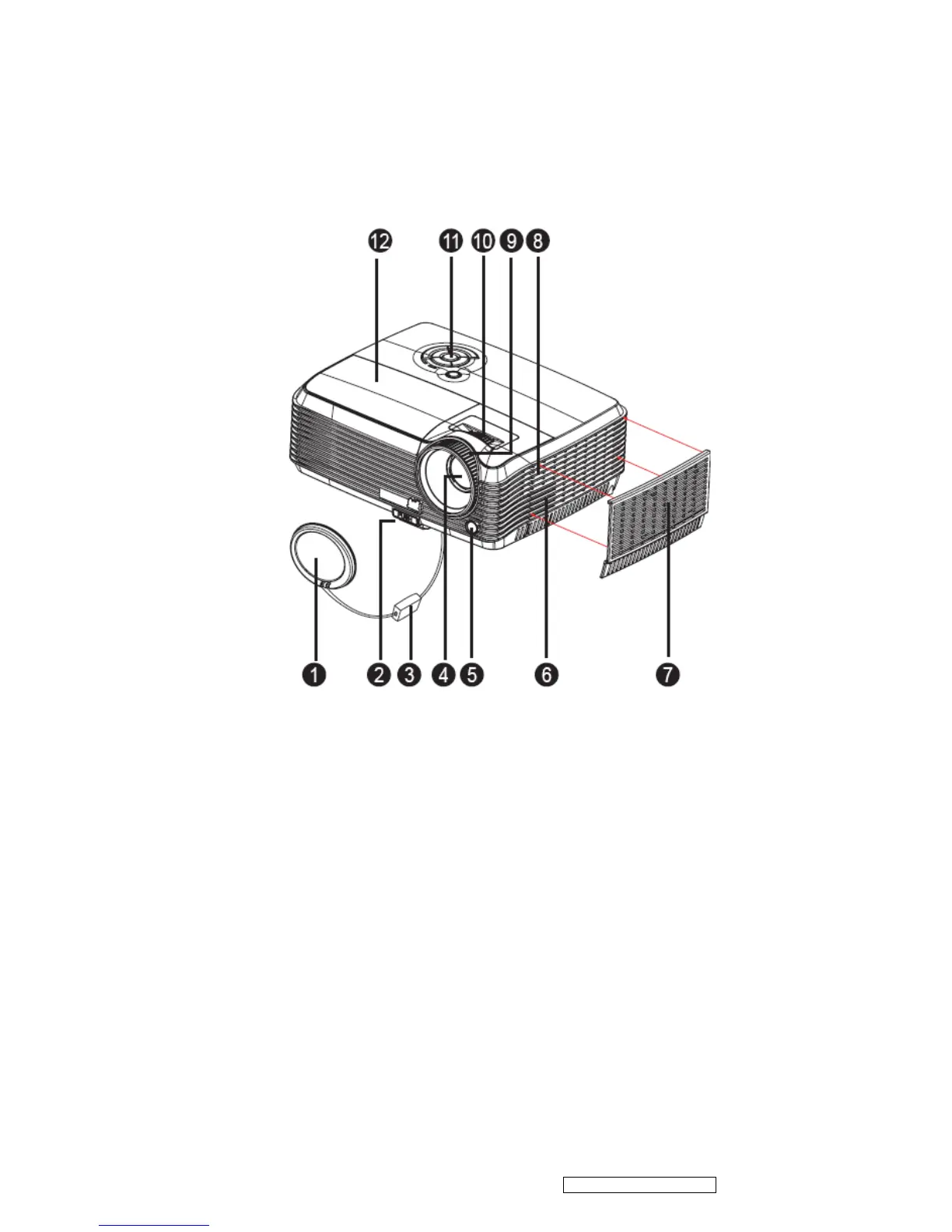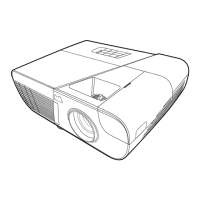1.2 Location of features, Controls, and I/O
A. Projector overview
Front View
1. Lens cap 7. Fil ter cover
2.Elevator button 8. Speaker
3.Lens cap strap 9.Focus ring
4. Projection lens 10.Zoom ring
5. Front IR remote control sensor 11.Control panel
6. Ventilation holes (intake) 12.Lamp cover
Confidential - Do Not Copy
ViewSonic Corporation
PJD6531w