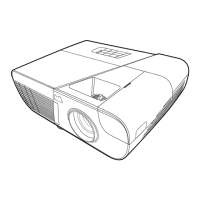Step Figure Description
4
1. Disconnect the FFC cable
and safety switch between
top cover and main board.
2. Raise the Top Cover.
5
1. Loosen the one screw to
remove the safety switch.
2. Remove four screws to lift
up the keypad board.
6
1. Remove all screws as
shown.
2. Remove the IO cover.
FFC Cable
Safety switch
J1635-3494-00*1
J1635-3720-00*4
J1635-C072-00*2
J1635-3670-00*1
82035-2520-00*8
Confidential - Do Not Copy
ViewSonic Corporation
PJD6531w
