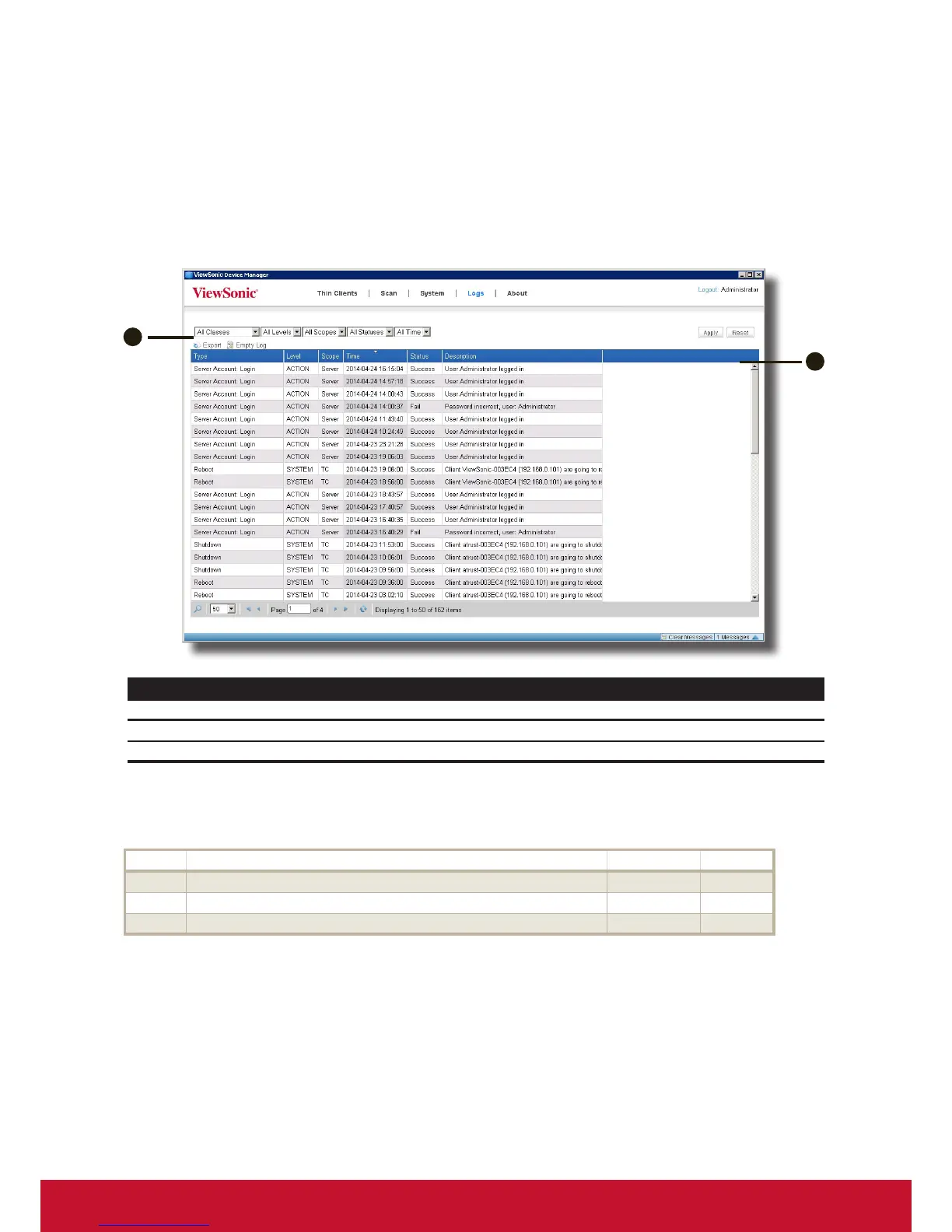Using ViewSonic Device Manager
Viewing and Managing Event Logs
98
3.5 Viewing and Managing Event Logs
3.5.1 Logs Tab Overview
Logs tab enables you to view event logs about the management of your clients. To access the functionality of Logs
tab, click the tab on ViewSonic Device Manager.
Logs Tab Overview
1
2
Interface Elements
No. Name Description
1 Navigation Bar Click to select the desired type and scope of event logs.
2 Management Area Manage event logs.
3.5.2 Available Tasks at a Glance
No. Available Task Section Page
1 Viewing your event logs 3.5.3 99
2 Exporting your event logs 3.5.4 100
3 Emptying your event logs 3.5.5 100
