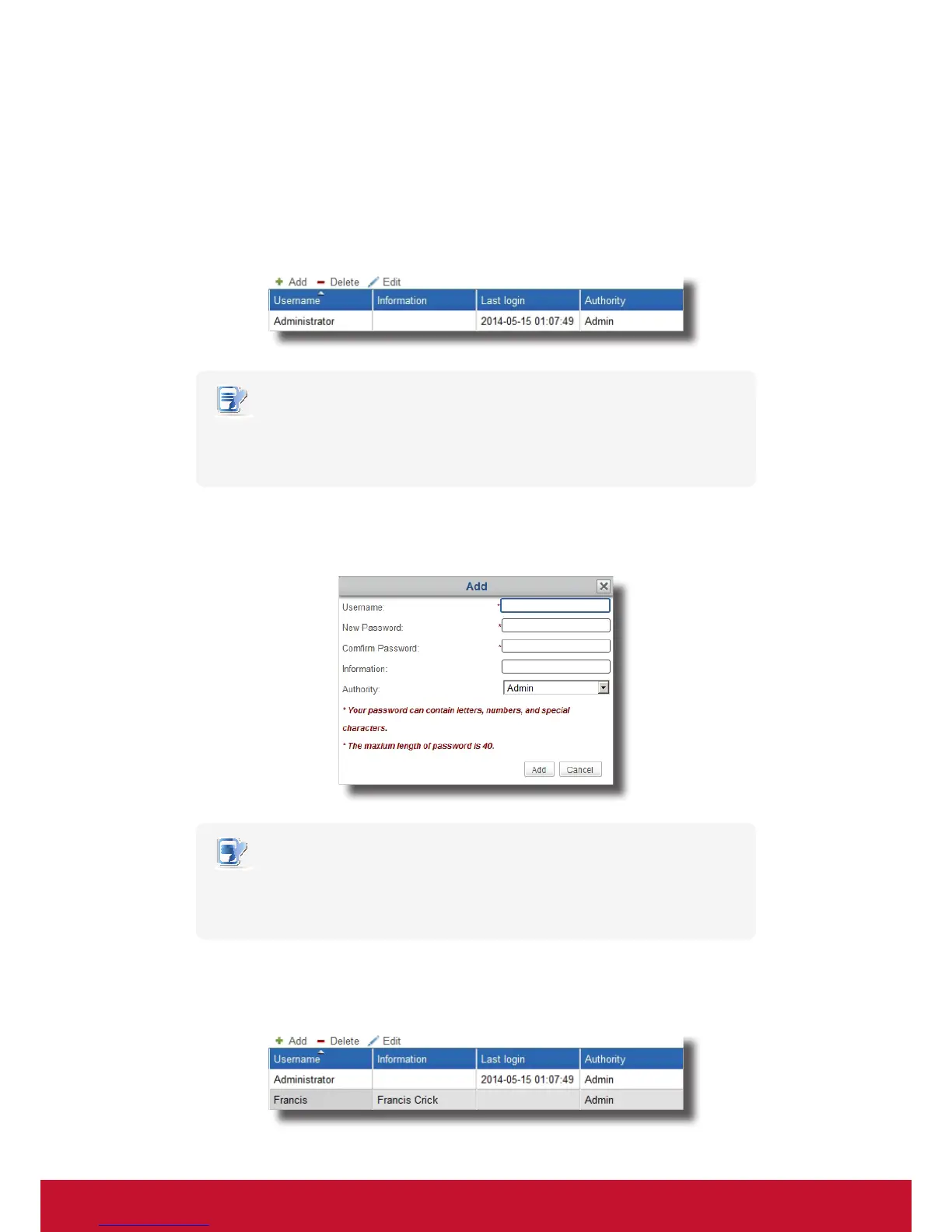Using ViewSonic Device Manager
Establishing a Basic Administration Environment
18
3.2.3 Managing Accounts for Administration
Creating an Account
To create an account for administration, please do the following:
1. On System tab, click Admin Account.
2. The Account list appears in Management area.
NOTE
• When you log in to ViewSonic Device Manager for the rst time, you are prompted
to create an administrator account for client management. This account will be
specied in the Account list.
3. Click Add to open the Add window.
4. Type the desired user/account name and password.
NOTE
• You can click Authority drop-down menu to choose its type: Admin or User. The
former has complete access to ViewSonic Device Manager; the latter is only for
viewing Thin Clients and Logs tabs.
5. Click Add to apply.
6. The newly added account appears in the Account list.