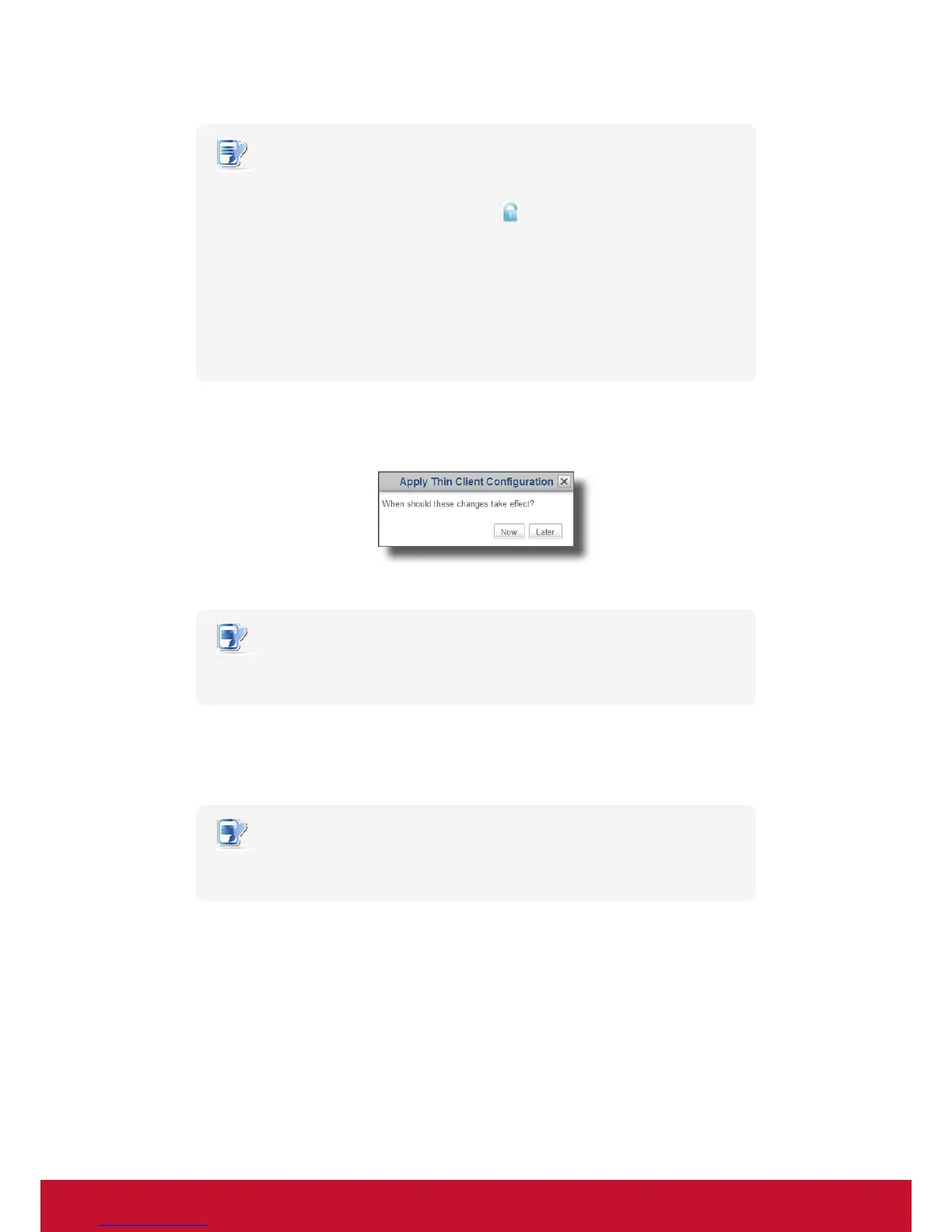Using ViewSonic Device Manager
Managing All Your Clients
65
NOTE
• The Edit Conguration window is just like a remote version of ViewSonic Client
Setup. You can simply edit client settings for this client through this window.
• If the lock icon of a setting value is blue
, this setting value comes from the
group conguration (prole). You can only change the value by modifying/
removing the group conguration (prole) or applying a new one.
• A client conguration using both group and individual congurations will be called
a hybrid conguration (see section “3.4.14 Using Hybrid Client Settings” on page
65 for more details).
• For detailed instructions on how to congure specic client settings, please refer to
chapter 4 “Conguring Client Settings” on page 113.
6. After completion, close the window.
7. The Apply Thin Client Conguration window appears prompting for conrmation of when to apply.
8. Click Now to apply the conguration immediately or click Later to apply at a later time.
NOTE
• If you choose to apply at a later time here, you can apply this individual
conguration to the client using the Pushing Settings feature.
3.4.14 Using Hybrid Client Settings
A hybrid configuration is a combination of a group configuration (profile) and an individual configuration.
NOTE
• To have a basic understanding of client conguration, please refer to section “3.4.8
Client Settings” on page 54.
A simple picture of how to use a hybrid configuration can be given by two steps:
Step 1: Apply a group conguration to the selected client.
Step 2: Apply an individual conguration to the client.