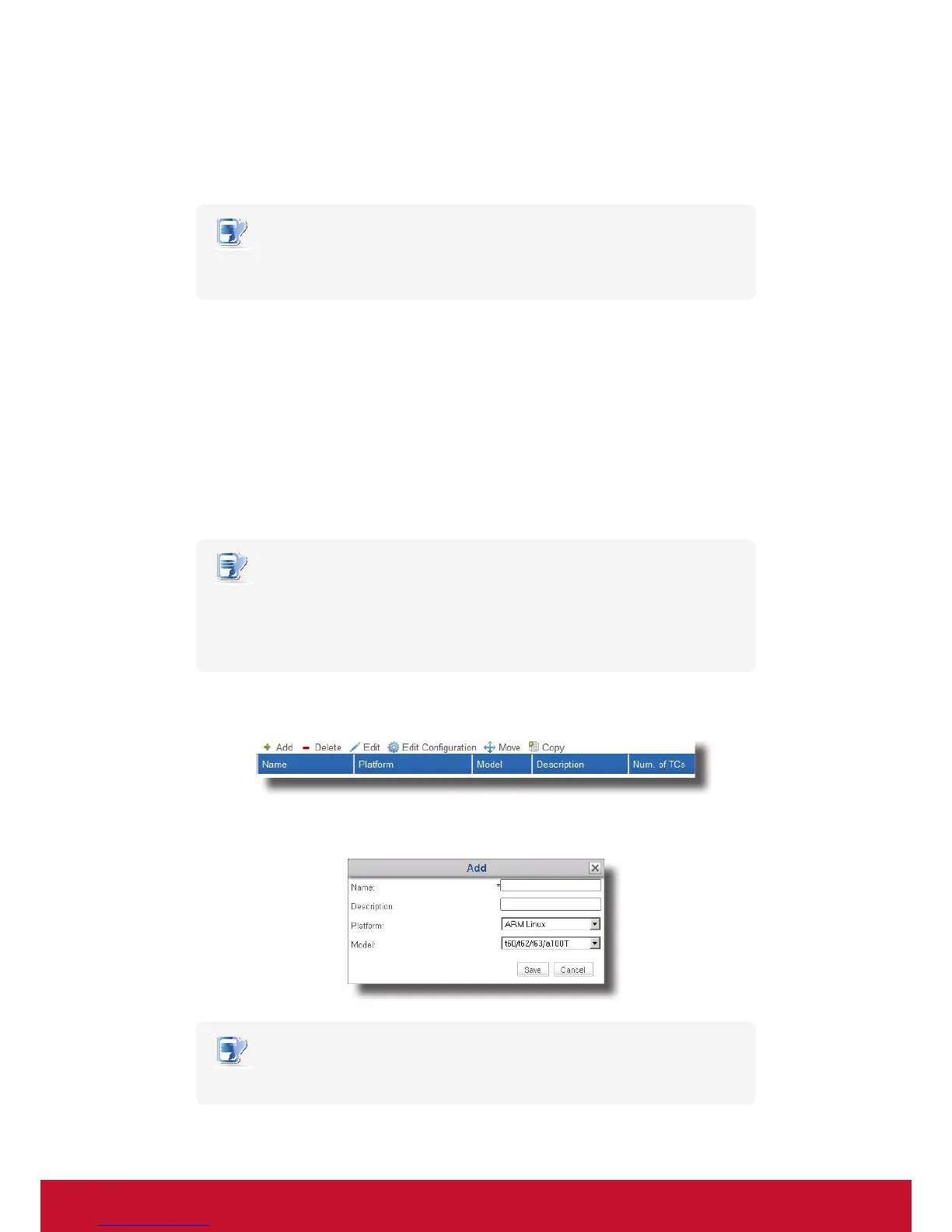Using ViewSonic Device Manager
Managing All Your Clients
58
3.4.11 Creating Client Setting Proles
A setting profile (group configuration) is a set of client settings shared by a group of clients. Through a setting
profile, you can remotely configure client settings in groups.
NOTE
• To have a basic understanding of client conguration, please refer to section “3.4.8
Client Settings” on page 54.
A simple picture of how to create a well-defined setting profile can be given by two steps:
Step 1: Create a set of shared client settings (group conguration)
Step 2: Specify the applicable scope of the setting prole
STEP 1: Create a set of shared client settings
To create a client setting profile (group configuration), please do the following:
1. On Thin Clients tab, click Proles to expand the Prole Group tree, and then click to select the prole group.
NOTE
• You need to select the prole group to which the new prole belongs rst. You
can use the system default (Ungrouped), and change the group at a later time if
necessary. For detailed instructions on how to create a prole group, please refer to
section “3.4.9 Creating Setting Prole Groups” on page 56.
2. Click Add on the top of the Prole list.
3. The Add window appears prompting for the name, description, applicable platform, and models.
NOTE
• A eld marked with an asterisk is the required eld.