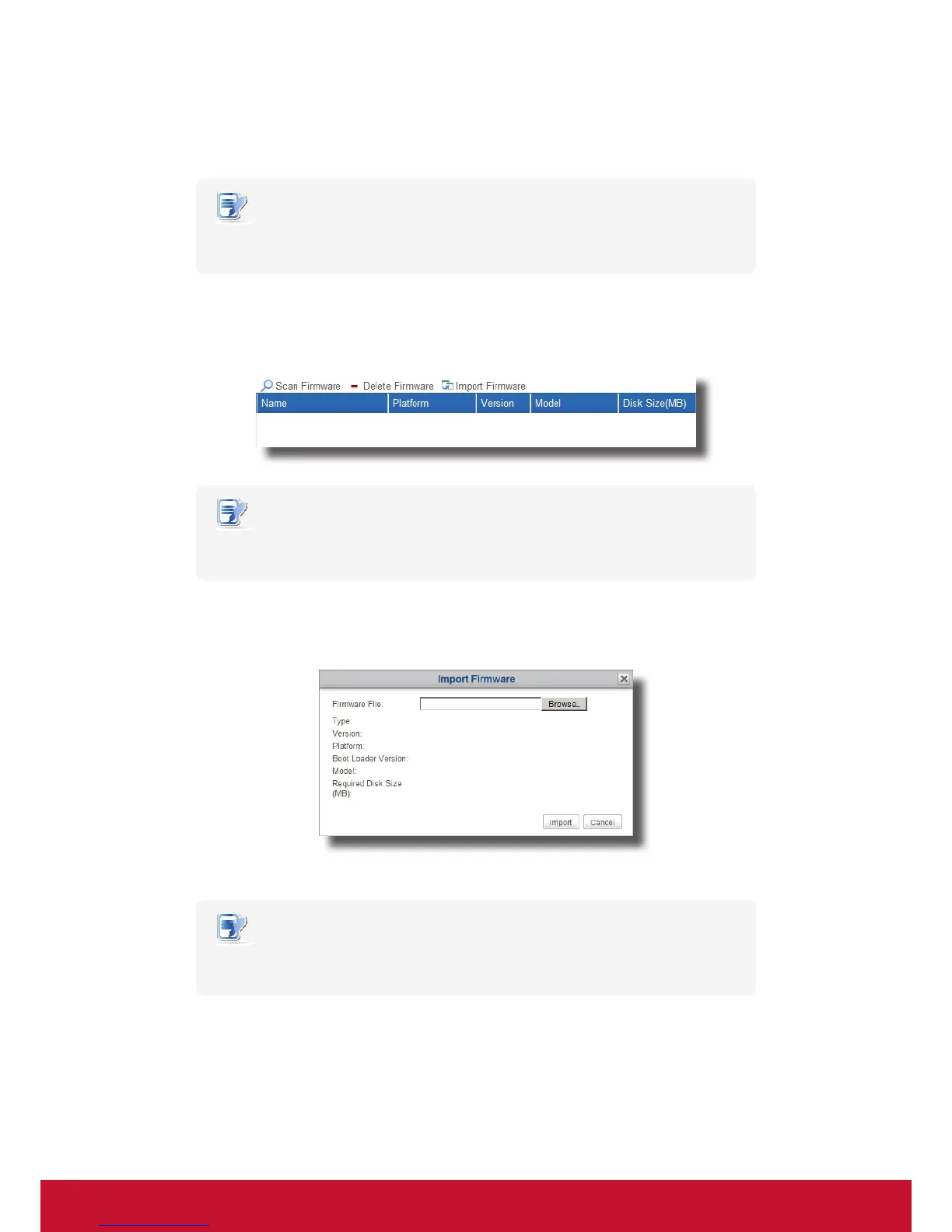Using ViewSonic Device Manager
Establishing a Basic Administration Environment
20
Importing Thin Client Firmware Files
To import a firmware file for thin clients, please do the following:
NOTE
• For information about availability of a newer or up-to-date version of client rmware
le (.zip format), please contact your dealer.
1. On System tab, click Deployment > Firmware.
2. The Firmware list appears.
NOTE
• If you never imported rmware les into ViewSonic Device Manager, the Firmware
list will be empty as shown above.
3. Click Import Firmware on the top of the Firmware list.
4. The Import Firmware window appears.
5. Click Browse to locate the desired rmware le, and then click Open to conrm.
NOTE
• ViewSonic Device Manager will automatically perform le check to ensure that the
le is a valid rmware le for thin clients and there is no duplicate in the Firmware
list.