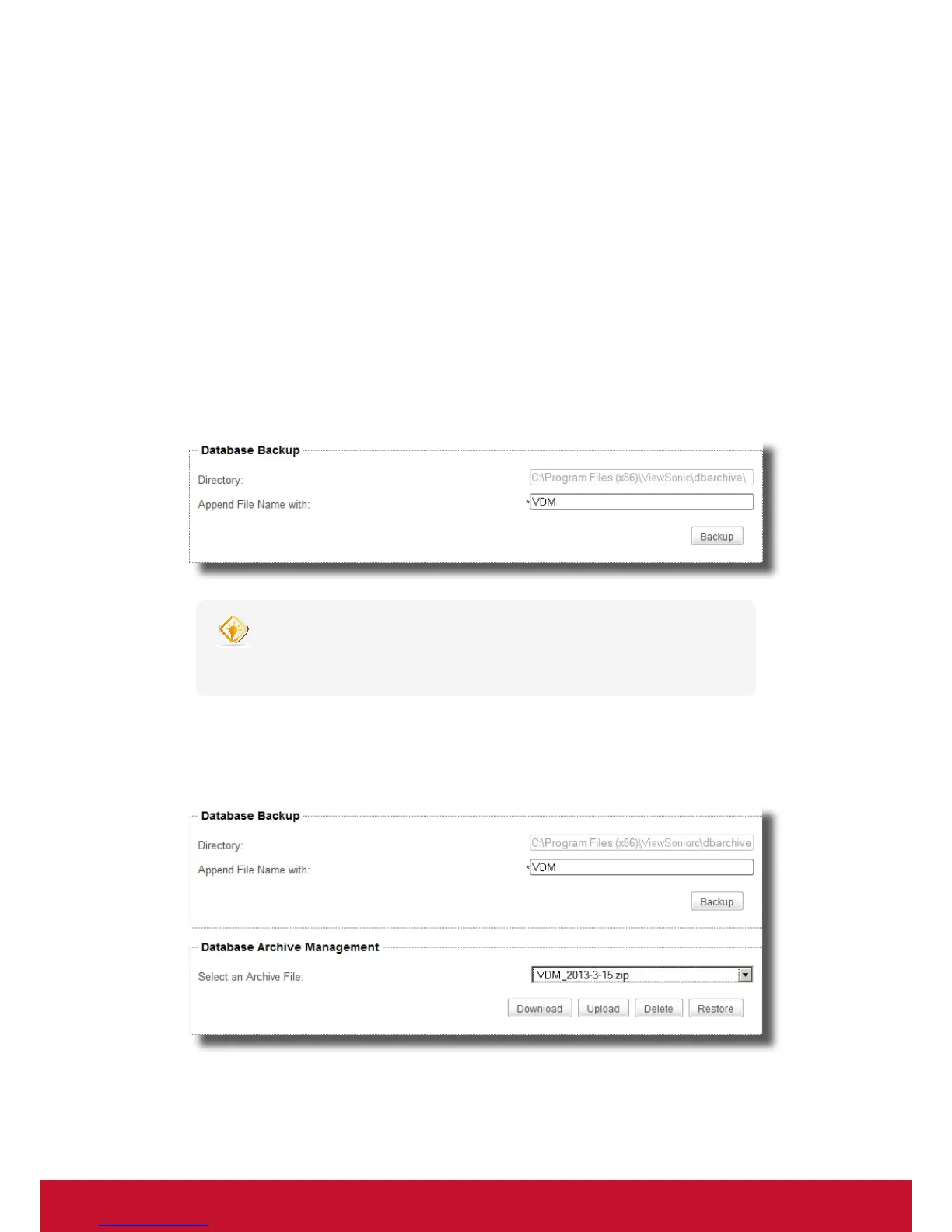Using ViewSonic Device Manager
Establishing a Basic Administration Environment
34
3.2.12 Selecting the Interface Language of ViewSonic Device Manager
To select the interface language of your ViewSonic Device Manager, please do the following:
1. On System tab, click System Settings > Language.
2. The System Language pane appears in Management area.
3. Click the drop-down list of available languages to select the desired interface language.
4. Click Save to apply.
3.2.13 Backing Up the Management Database
To back up the management database of ViewSonic Device Manager, please do the following:
1. On System tab, click Backup and Restore.
2. In Database Backup section, type the desired le name prex.
TIP
• The backup le is stored in the default directory as shown in Directory eld. If you
want to change the name of a backup le, locate the le and change its name.
3. Click Backup to store a copy of management database and client certicates.
4. On completion, the backup le appears at the top of the Archive File drop-down menu in Database Archive
Management section.
