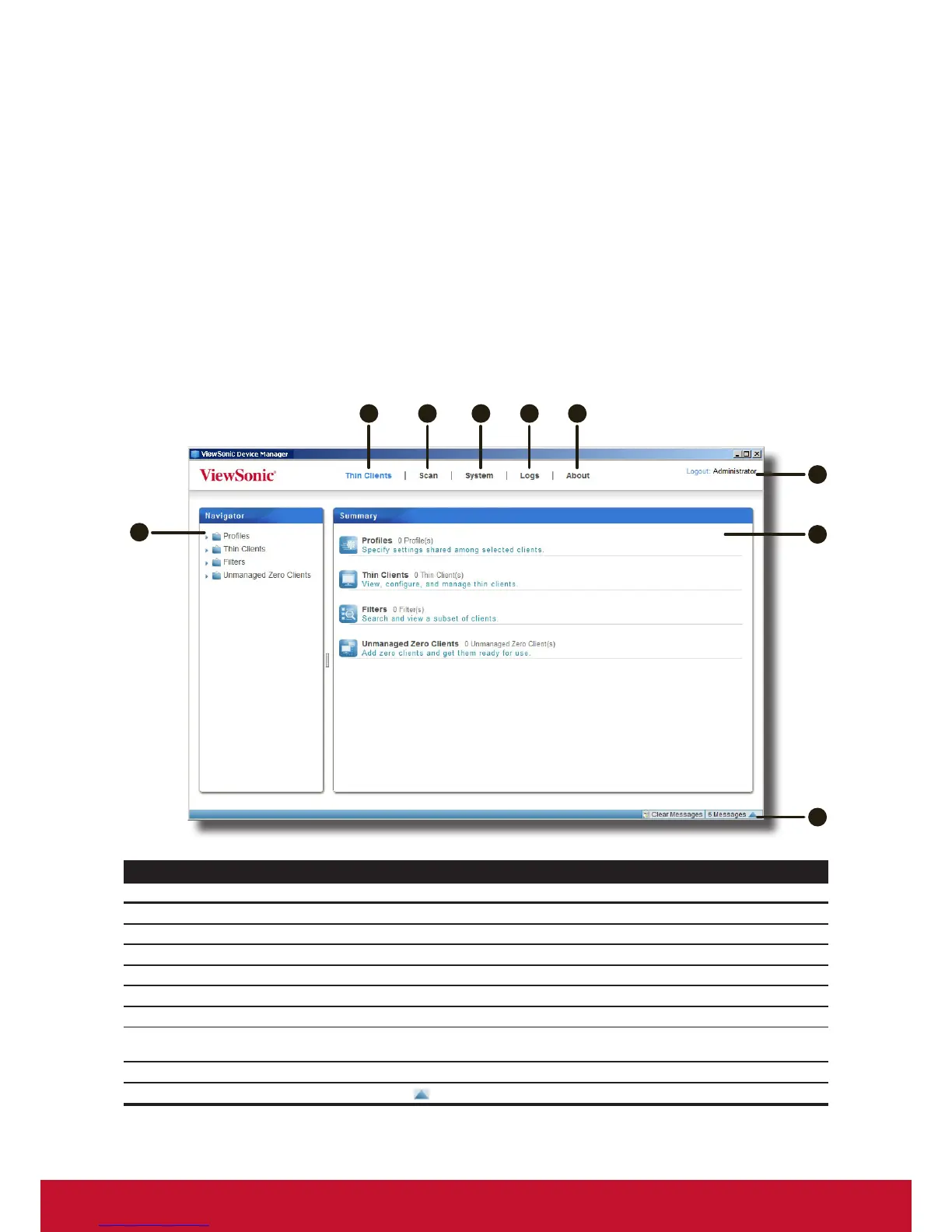Using ViewSonic Device Manager
ViewSonic Device Manager
14
3.1 ViewSonic Device Manager
ViewSonic Device Manager enables you to remotely deploy, manage, update clients, and assist users from a single
computer. You can manage clients simply and quickly in groups with a flexible and secure mechanism. Additionally,
you can remotely assist users in resolving problems or configuring local settings.
3.1.1 Interface Overview
To access ViewSonic Device Manager, please do the following:
1. Launch ViewSonic Device Manager on your computer.
2. Type your credentials, and then press Enter or click Login. The ViewSonic Device Manager window appears.
Interface Overview
2
3
4 5
1
7
6
8
9
Interface Elements
No. Name Description
1 Thin Clients tab Click to access client management.
2 Scan tab Click to look for unmanaged thin clients over your local network.
3 System tab Click to establish and congure the basic administration environment.
4 Logs tab Click to view event logs.
5 About tab Click to view information about ViewSonic Device Manager.
6 Logout button Click to log out from ViewSonic Device Manager.
7 Management / Information Area
Select to perform desired tasks, congure desired settings, or view
related information available under a selected tab.
8 Navigation Area Click to select a specic item, option, or task under a tab.
9 Message Area
Click
to view messages about management activities.