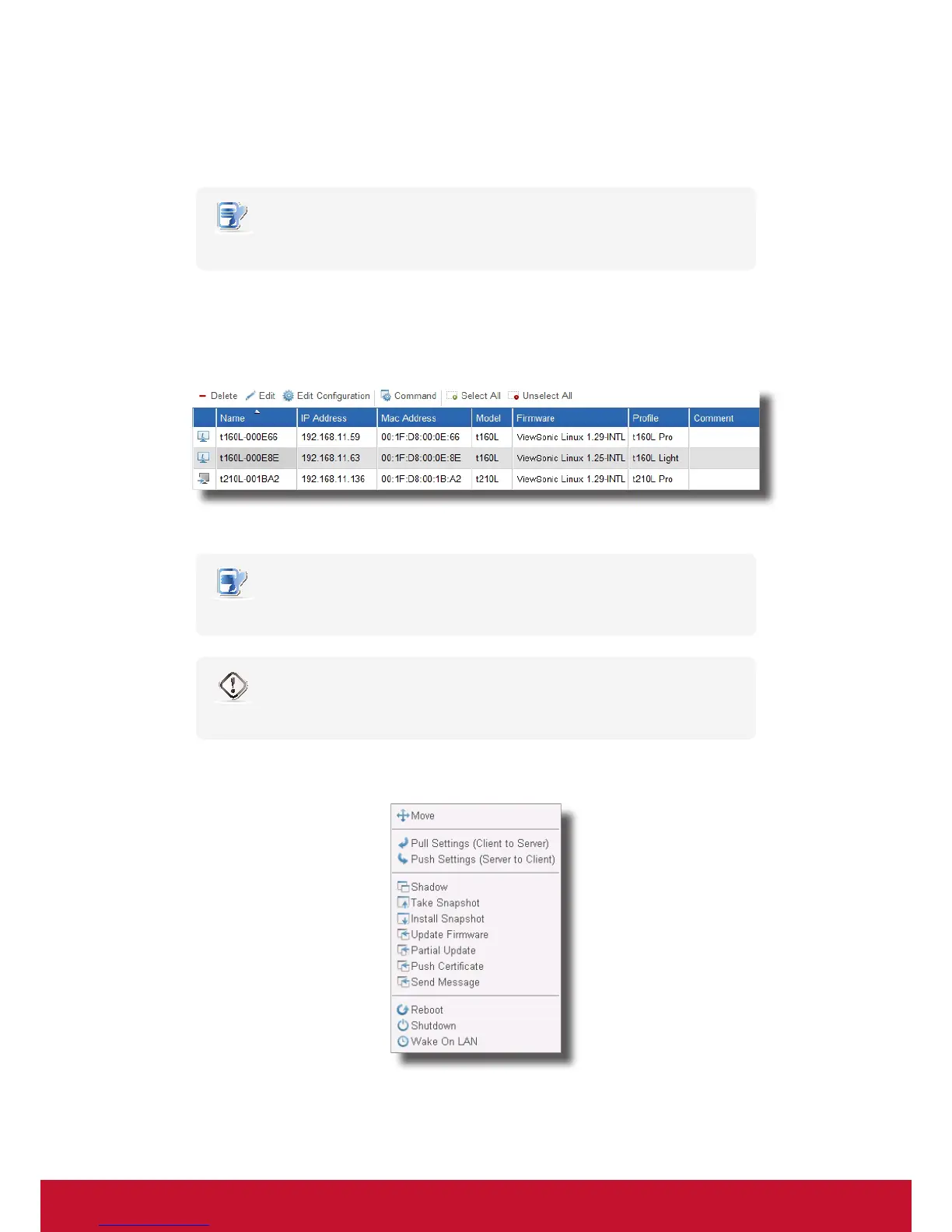Using ViewSonic Device Manager
Managing All Your Clients
86
3.4.23 Updating Client Firmware
To update the firmware for your client, please do the following:
NOTE
• Updating client rmware will NOT erase any client conguration.
1. On Thin Clients tab, click Thin Clients to expand the Client Group tree, and then click the client group to
which the desired client belongs.
2. The Client list appears.
3. Click to select the desired client, and then click Command on the top of the Client list.
NOTE
• To select more than one client, Ctrl-click to select the desired clients.
WARNING
• Ensure that no important tasks are performed on the selected clients.
4. The Command menu appears.
5. Click to select Update Firmware.