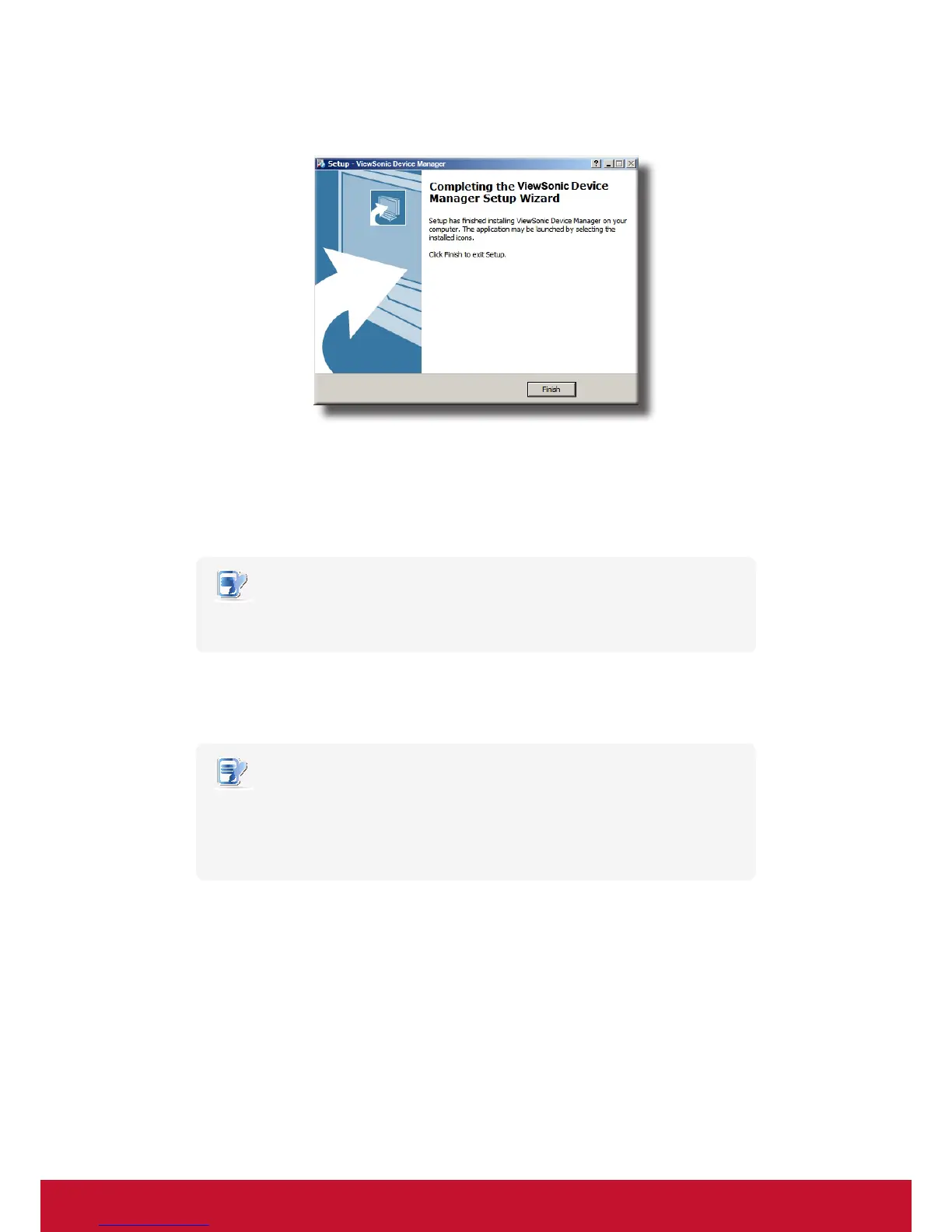Installing and Upgrading ViewSonic Device Manager
Installing Java Software
9
14. After completion, click Finish to exit.
2.2 Installing Java Software
To access full functionality of ViewSonic Device Manager, you need to install the Java software, which is free and
downloadable from Java’s ocial website at java.com. The Java software or Java Runtime Environment is required
for the Shadow feature of ViewSonic Device Manager, enabling you to remotely assist a client user.
NOTE
• For more details, please refer to section “3.4.28 Assisting a Client User Remotely” on
page 99.
It’s recommended to install 32-bit Java for ViewSonic Device Manager. In case that the computer where you install
ViewSonic Device Manager also needs 64-bit Java for other purposes, you could install both 32-bit and 64-bit Java.
NOTE
• For more information, please visit Java’s website at java.com.
• For Java Version 7 Update 51 or the later, you may need to add your computer to
the (Security) Exception Site list. Go to Control Panel, click Java > Security >
Edit Site List > Add, type https://localhost:10443, and then click OK to apply.