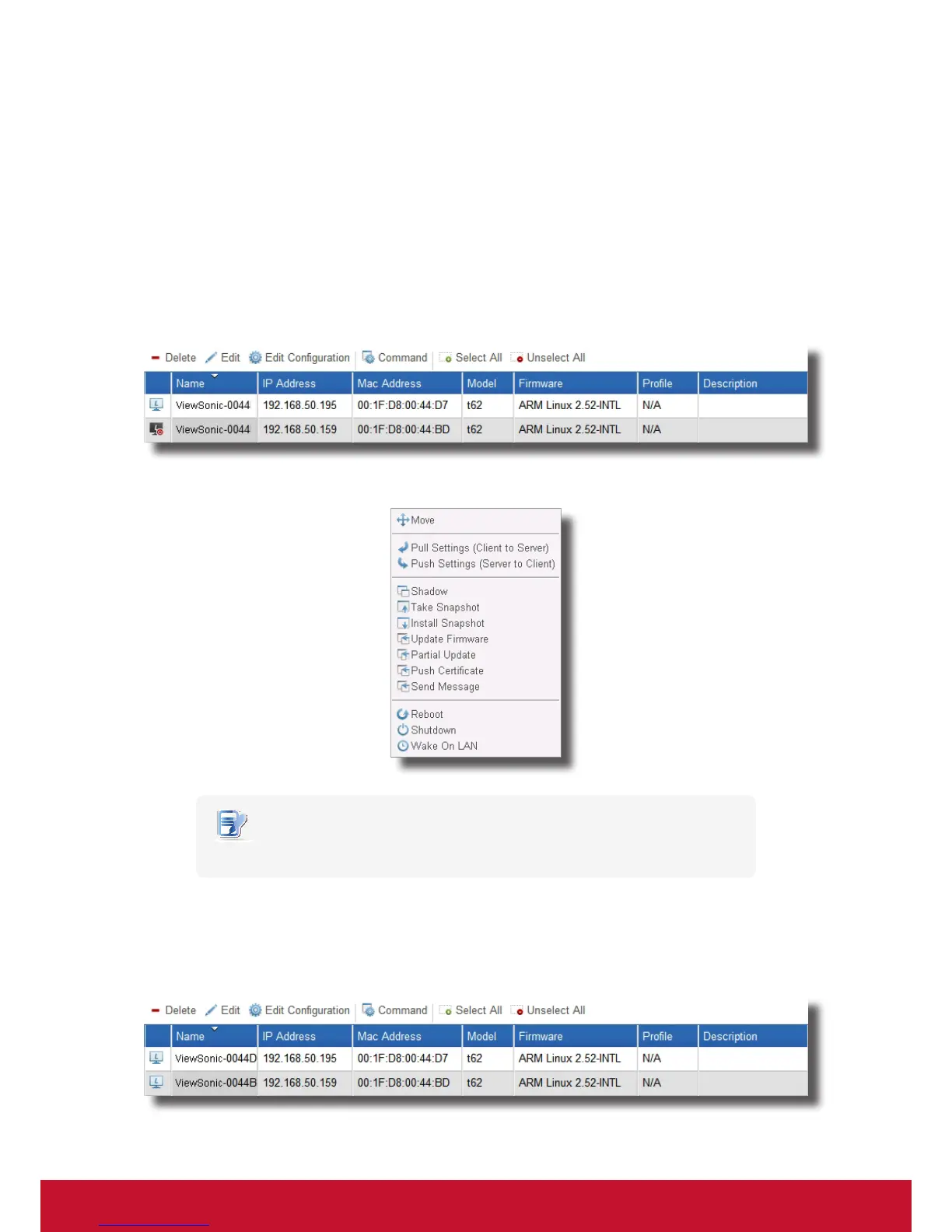Using ViewSonic Device Manager
Managing All Your Clients
83
3.4.22 Waking Clients through Your Local Network
The Wake on LAN feature enables you to wake multiple clients through your local network if clients are connected
to power outlets and the local network.
Waking a Client through Your Local Network
To wake a client through your local network, please do the following:
1. On Thin Clients tab, click Thin Clients to expand the Client Group tree, and then click to select the client
group to which the desired client belongs.
2. The Client list appears.
3. Click to select the desired client, and then click Command to open the Command menu.
NOTE
• To select more than one client, Ctrl-click to select the desired clients.
4. Click to select Wake On LAN.
5. The selected client is powered up.
6. After completion, the Status icon will indicate the client is on-line.