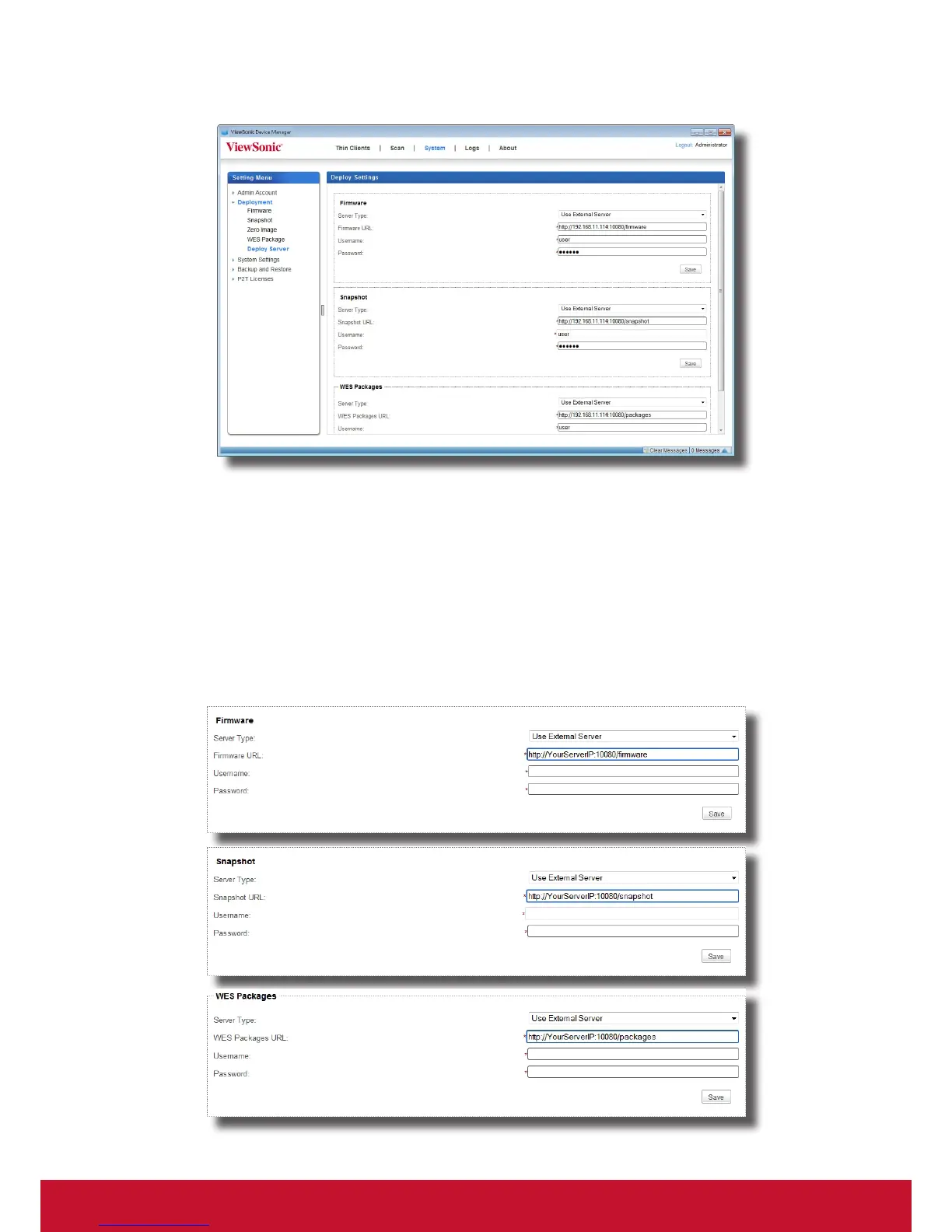Using ViewSonic Device Manager
Establishing a Basic Administration Environment
30
3. Click the drop-down menu on each section (Firmware, Snapshot, and WES Packages) to select
Use Internal Server, and then click Save to apply.
Maintaining or Deploying Clients with Remote Updates or Snapshots
To maintain or deploy clients with external updates or snapshots, please do the following:
1. On System tab, Click Deployment > Deploy Server.
2. The Deploy Settings pane appears in Management area.
3. Click the drop-down menu on a section (Firmware, Snapshot, or WES Packages) to select Use External
Server, new elds appear for conguration.