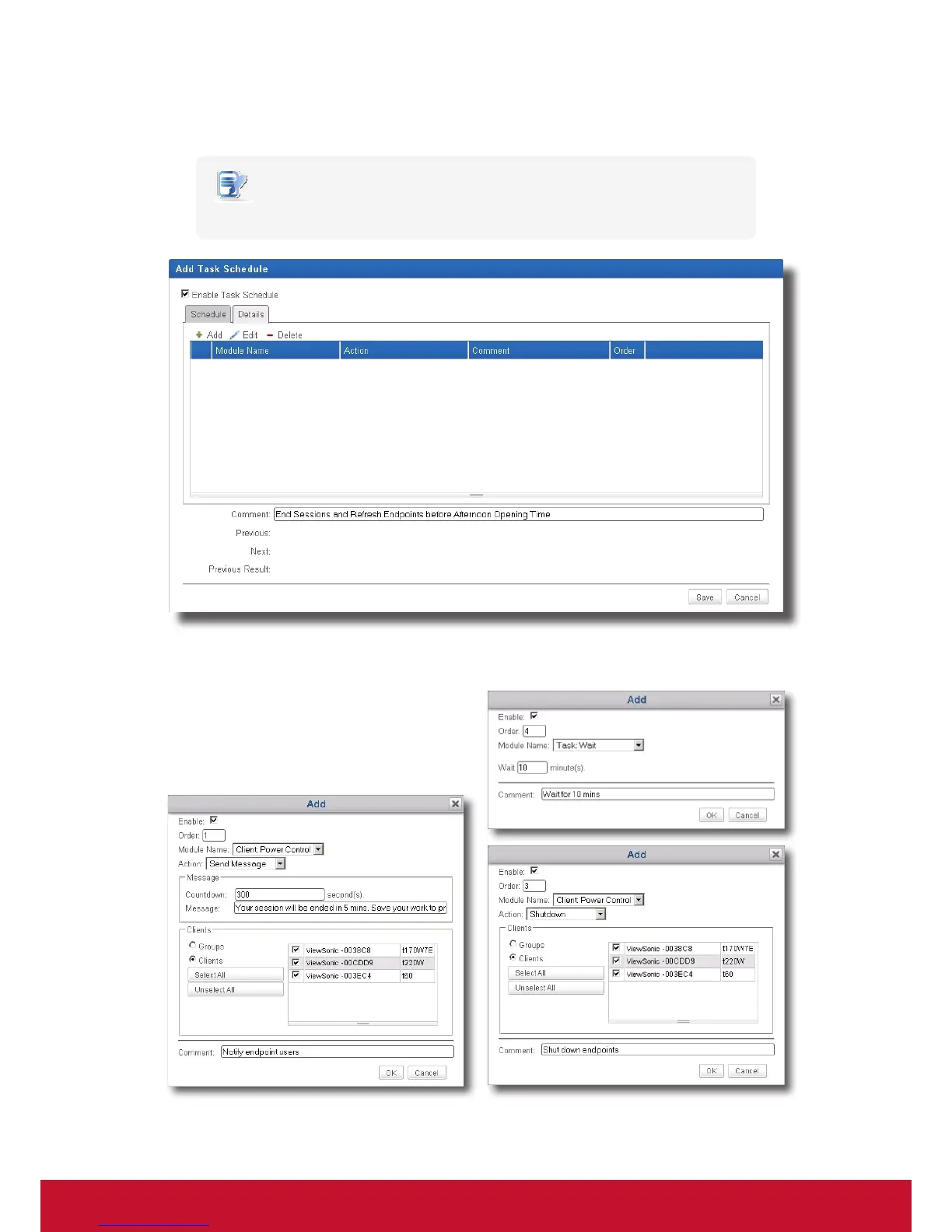Using ViewSonic Device Manager
Establishing a Basic Administration Environment
38
6. On Details tab, click Add to specify the action(s).
NOTE
• One task consists of one or more actions.
7. On Add window, type in or click to select the action order, type, performed action, action comment, etc., and
then click OK to conrm.