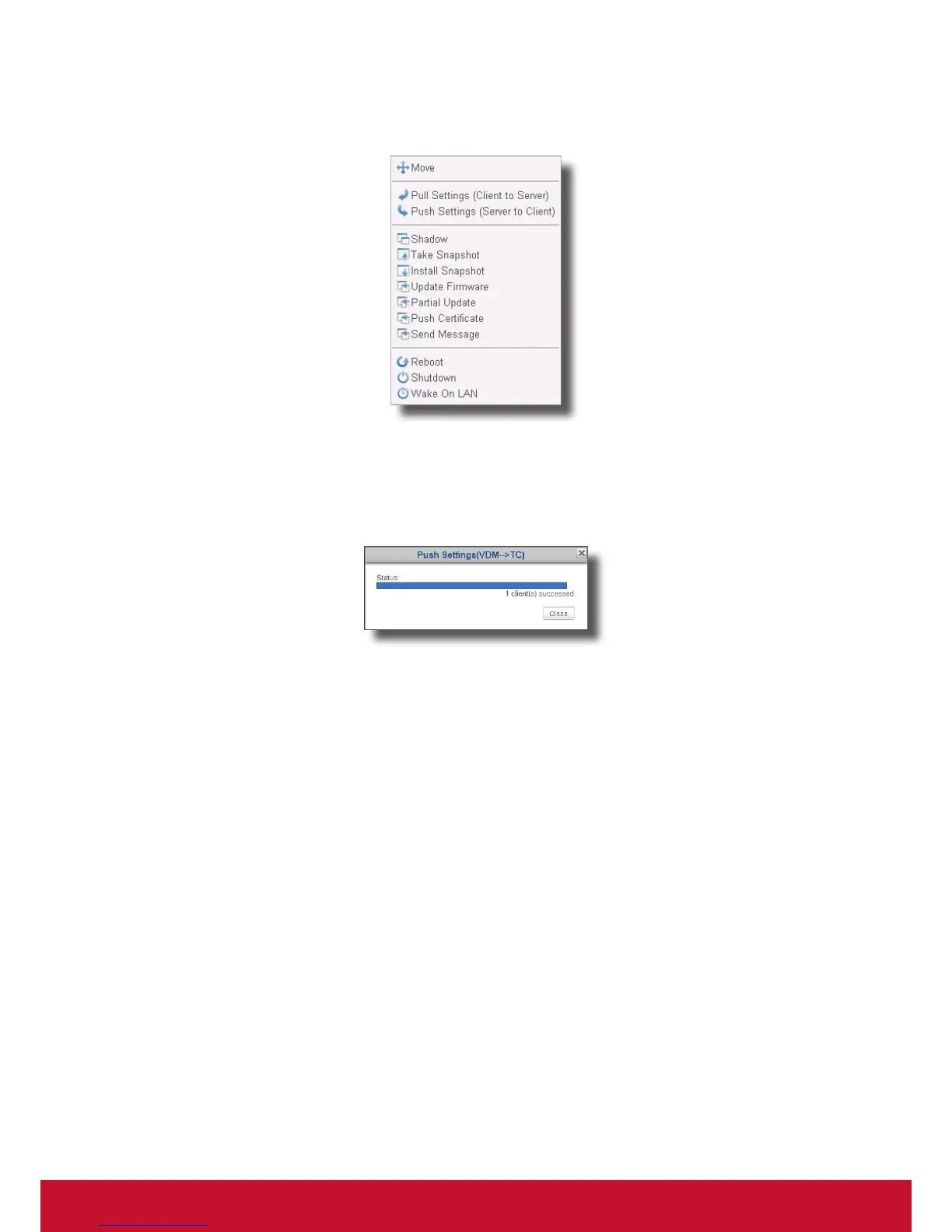Using ViewSonic Device Manager
Managing All Your Clients
68
4. The Command menu appears.
5. Click to select Push Settings.
6. A window appears prompting for conrmation.
7. Click OK to conrm.
8. The Push Settings window appears showing the progress and result of pushing settings.
9. After completion, click Close to exit.
10. Check the status of the client through the Status icon in front of it. If needed, restart the client to complete
the conguration changes on the client.