Manual VIPA System 300S SPEED7 Chapter 3 Hardware description
HB140E - CPU SC - RE_313-6CF03 - Rev. 07/45 3-3
Structure
[1] LEDs of the integrated
Profibus DP master
[2] LEDs of the CPU part
[3] MCC slot
[4] LEDs of the I/O part
[5] Operating mode switch CPU
The following components
are under the front flap
[6] Slot for DC 24V power supply
[7] Ethernet interface
for PG/OP channel
[8] PtP/Profibus-DP interface
PWR
RUN
STOP
SF
FRCE
MCC
A
S
MCC
RUN
STOP
MRES
X1
X2 X3
X
2
34
CPU313SC/DPM
.0
.1
.2
.3
.4
.5
.6
.7
+2
VIPA 313-6CF03
64KByte ... 512KByte
DI
MPI
PtP/PB-DP
AI5x
AO2x
12Bit
DI8x
DC24V
2
3
4
5
6
7
8
9
X5
.0
.1
.2
.3
.4
.5
.6
.7
F
.0
.1
.2
.3
.4
.5
.6
.7
F
+0
+1
DI
DO
+1
+0
1L+2L+
3L+
DI16x
DC24V
DO16x
DC24V
0,5A
DI
DO
RUN
ERR
DE
IF
1
[9] MPI interface
The CPU has got one row of LEDs on the front side. The following table
shows you the usage of the LEDs and the according colors:
Label Color Meaning
PWR green CPU part is provided with internal 5V
RUN green CPU is in the operating mode RUN
STOP yellow CPU is in the operating mode STOP
SF red On at system errors (hardware defect)
FRCE yellow On as soon as variables are forced (fixed)
MCC yellow Blinks at storage media access
A green Activity: on: physically connected
off: no physical connection
blinks: shows Ethernet activity
S green Speed: on: 100MBit
off: 10MBit
Note!
All LEDs of the CPU part are blinking three times, when accessing an
invalid storage media or when it is pulled out during the reading process.
CPU 313SC/DPM
313-6CF03
Components
LEDs CPU part
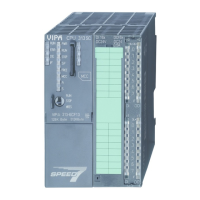
