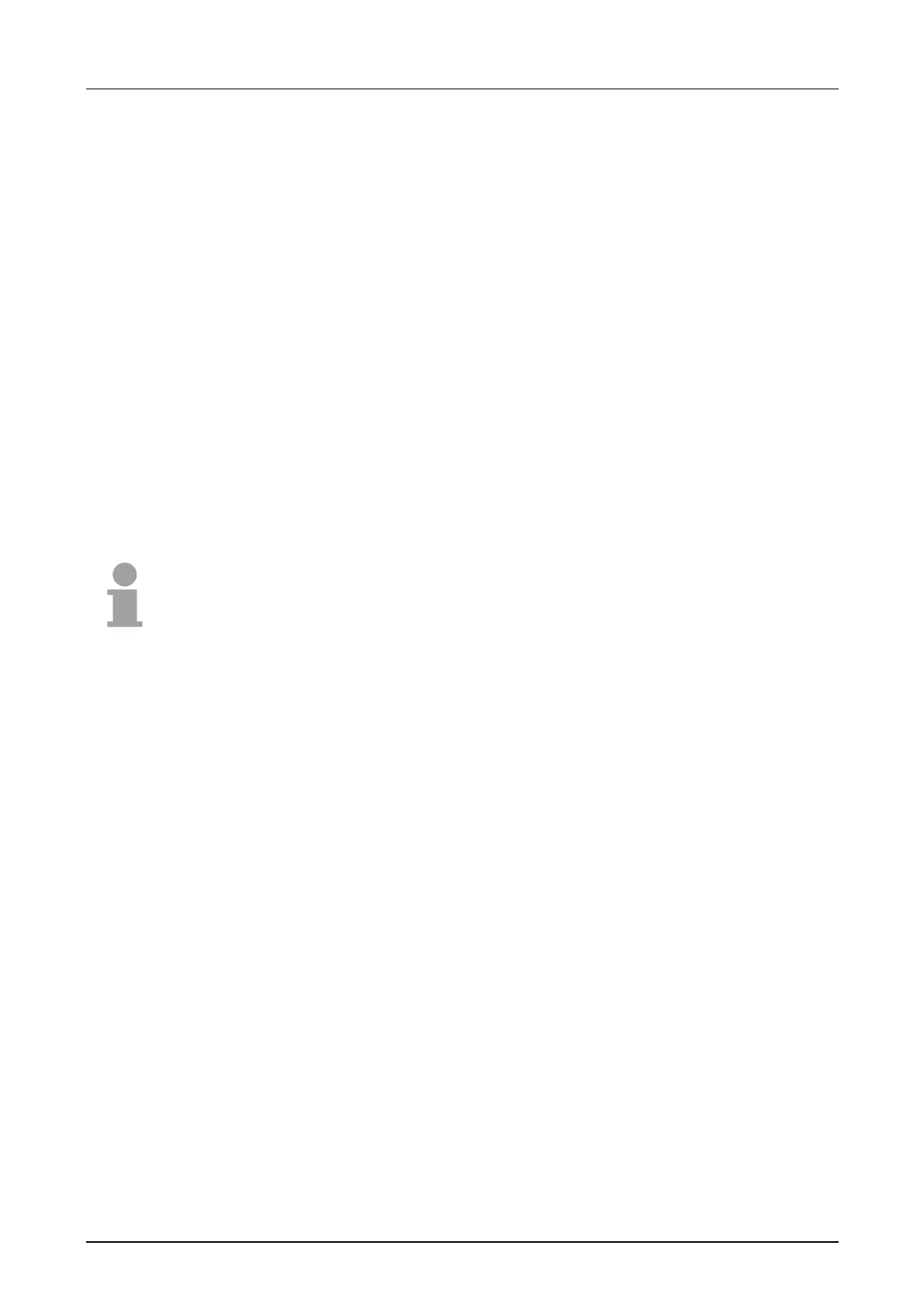Manual VIPA System 300S SPEED7 Chapter 7 Deployment Profibus communication
HB140E - CPU SC - RE_313-6CF03 - Rev. 07/45 7-3
Project engineering CPU with integrated Profibus DP master
For the project engineering of the Profibus DP master you have to use the
hardware manager from Siemens. Your Profibus projects are transferred
via MPI to the CPU by means of the "PLC" functions. The CPU passes the
data on to the Profibus DP master.
For the project engineering of the Profibus DP master in the
CPU 313SC/DPM the following preconditions have to be fulfilled:
• Siemens SIMATIC Manager has to be installed.
• With Profibus DP slaves of the Systems 100V, 200V and 300 from
VIPA: GSD Files are included into the hardware configurator.
• There is a transfer possibility between configuration tool and
CPU 313SC/DPM.
Note!
For the project engineering of the CPU and the Profibus DP master a
thorough knowledge of the Siemens SIMATIC manager is required!
The hardware configurator is a part of the Siemens SIMATIC Manager. It
serves the project engineering. The modules that may be configured here,
are listed in the hardware catalog.
For the deployment of the Profibus DP slaves of the Systems 100V, 200V
and 300V from VIPA you have to include the modules into the hardware
catalog by means of the GSD file from VIPA.
• Create a new project System 300.
• Add a profile rail from the hardware catalog.
• In the hardware catalog the CPU with Profibus master is listed as:
Simatic300/CPU-300/CPU 313C-2DP
• Insert the CPU 313C-2DP (6ES7 313-6CF03-0AB0 V2.0).
• Type the Profibus address of your master (e.g. 2).
• Click on DP, choose the operating mode "DP master" under object
properties and confirm your entry with OK.
• Click on "DP" with the right mouse button and choose "add master
system".
• Create a new Profibus subnet via NEW.
Outline
Preconditions
Install Siemens
Hardware
configurator
Configure
DP master
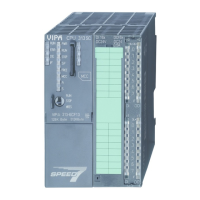