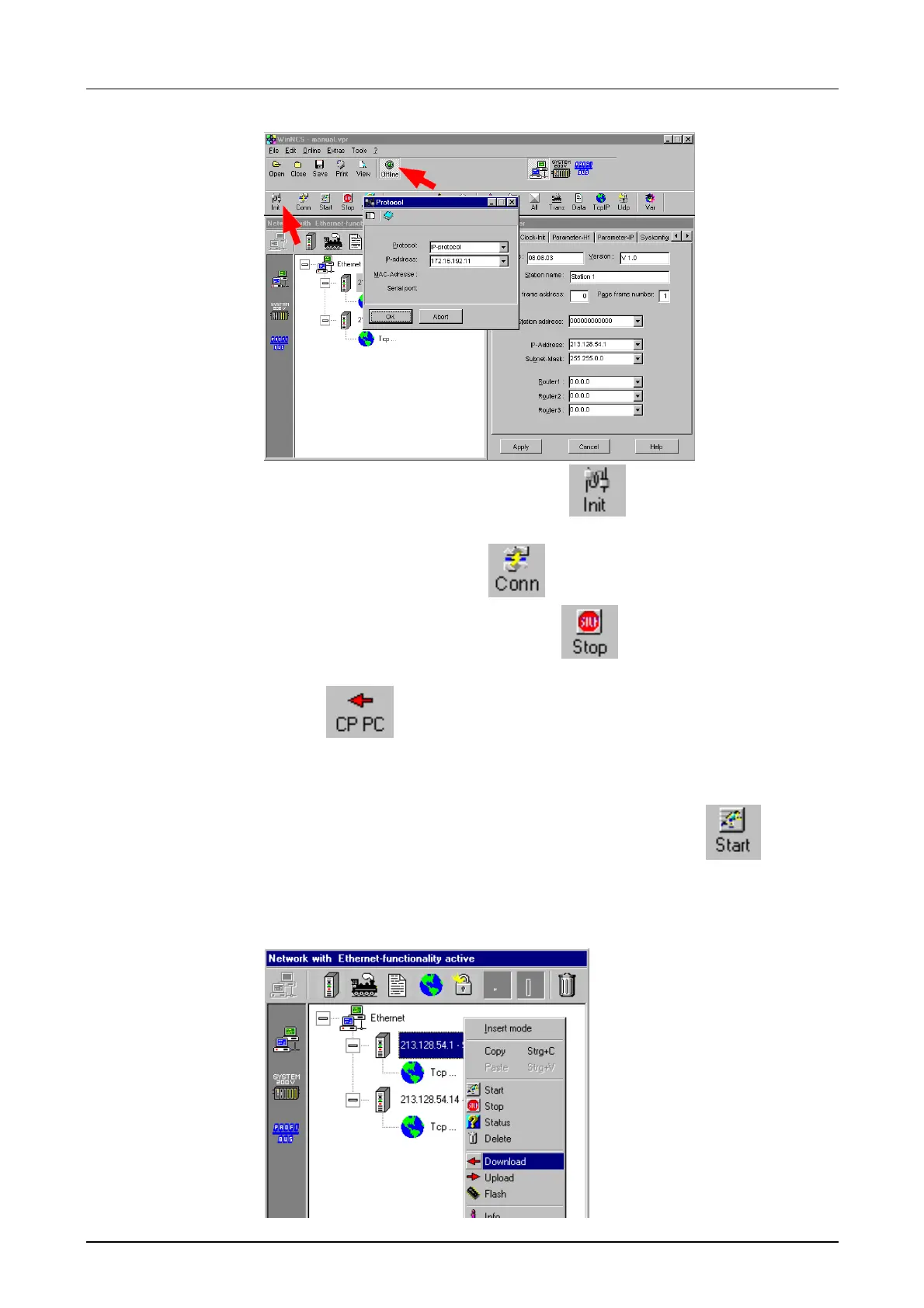Manual VIPA System 300V Chapter 6 Deployment CPU 31x with TCP/IP
HB130E - CPU - Rev. 11/50 6-19
• Otherwise set "IP protocol" under
and type the IP address
172.16.192.11 (delivery address).
• Establish a connection via
.
• Set the CP into software STOP via
and select the station "CPU
31xNET" in the network window.
• With
, the transfer into the CP starts. If a request for a NCS file
appears, you forgot to choose the "CPU 31xNET" in the network
window! Return to the last step, choose the correct setting and start the
transfer again.
• As soon as the transfer has finished, reboot the CP via
.
There is also the possibility to transfer the project to the according CP by
means of the right-click context menu.
Establish as shown above a
online connection an set the
CP into software STOP.
Now switch to the window
Network and click on the
according station. Use the right
mouse button and choose
"Download".
Your project will now directly
be transferred into the CP.
... continue to a)
Transfer directly via
Ethernet