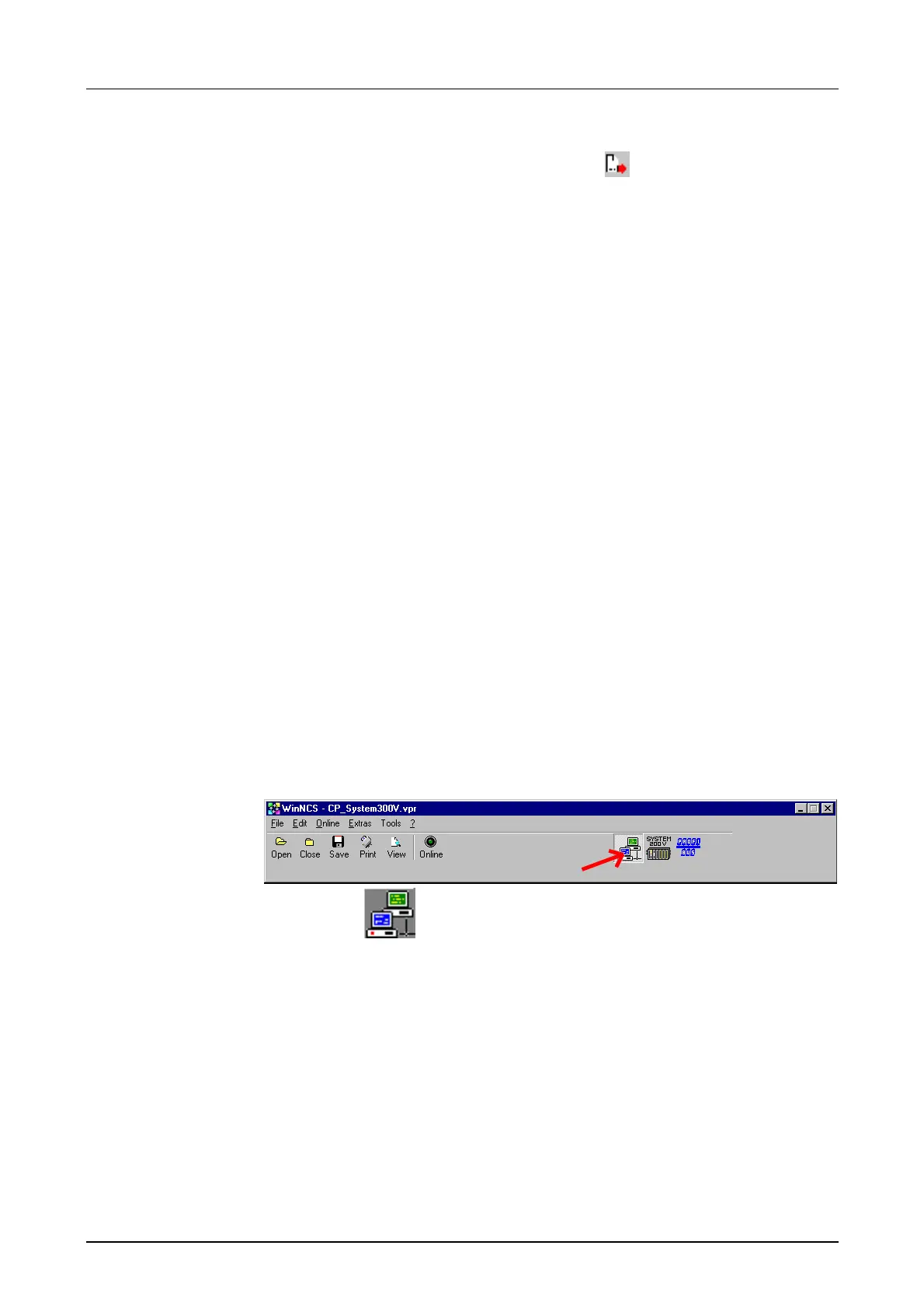Chapter 6 Deployment CPU 31x with TCP/IP Manual VIPA System 300V
6-20 HB130E - CPU - Rev. 11/50
WinNCS gives you the option to export your project as *.NCS-file.
Herefore, you highlight the station a choose
Export via the right mouse
button. Assign the file name webcp.ncs and transfer this file to the MMC.
The following transfer process bases upon the assumption that the CP
project is recognized via the unambiguous file name and transferred via
into the CP:
• Set the RUN-STOP switch of your CPU in position STOP.
• Turn off the power supply.
• Plug the MMC with the CP file into the CPU. Please takes care of the
correct plug-in direction of the MMC.
• Turn on the power supply.
• After a short start-up time, the alternate blinking of the LEDs SF and
FRCE shows that the CP file has been found on the MMC.
• You start the transfer of the file by tipping the RUN/STOP switch for a
short time to MR within 10s.
• During data transfer, the LEDs SF, FRCE and MMC are blinking
alternately.
• The update has been finished successful, when all CPU-LEDs are on. If
they are blinking fast, an error occurred.
• Turn off the power supply, take the MMC out and turn on the power
supply again. CPU and CP are rebooted. Now the CP is at the network
with the configured IP address.
Starting with the WinNCS version 3.1.1 you may get online access to your
CP. There you may choose the wanted from all listed stations and import
the according connections.
Approach
• Start WinNCS.
• Choosing
you set the functionality "Ethernet".
• Create a project with the function group "Ethernet" via File > Project set-
up/open.
• Via [Search stations] you may list all CP station with according IP
address in the parameter window.
• As soon as you select the wanted station via double click, their
connection parameters are imported into the network window. Changes
that you are doing here are transferred into the CP with the WinNCS
methods described further above. This is not yet possible as online
function.
to b)
Transfer via MMC
as webcp.ncs
Control the
WinNCS project