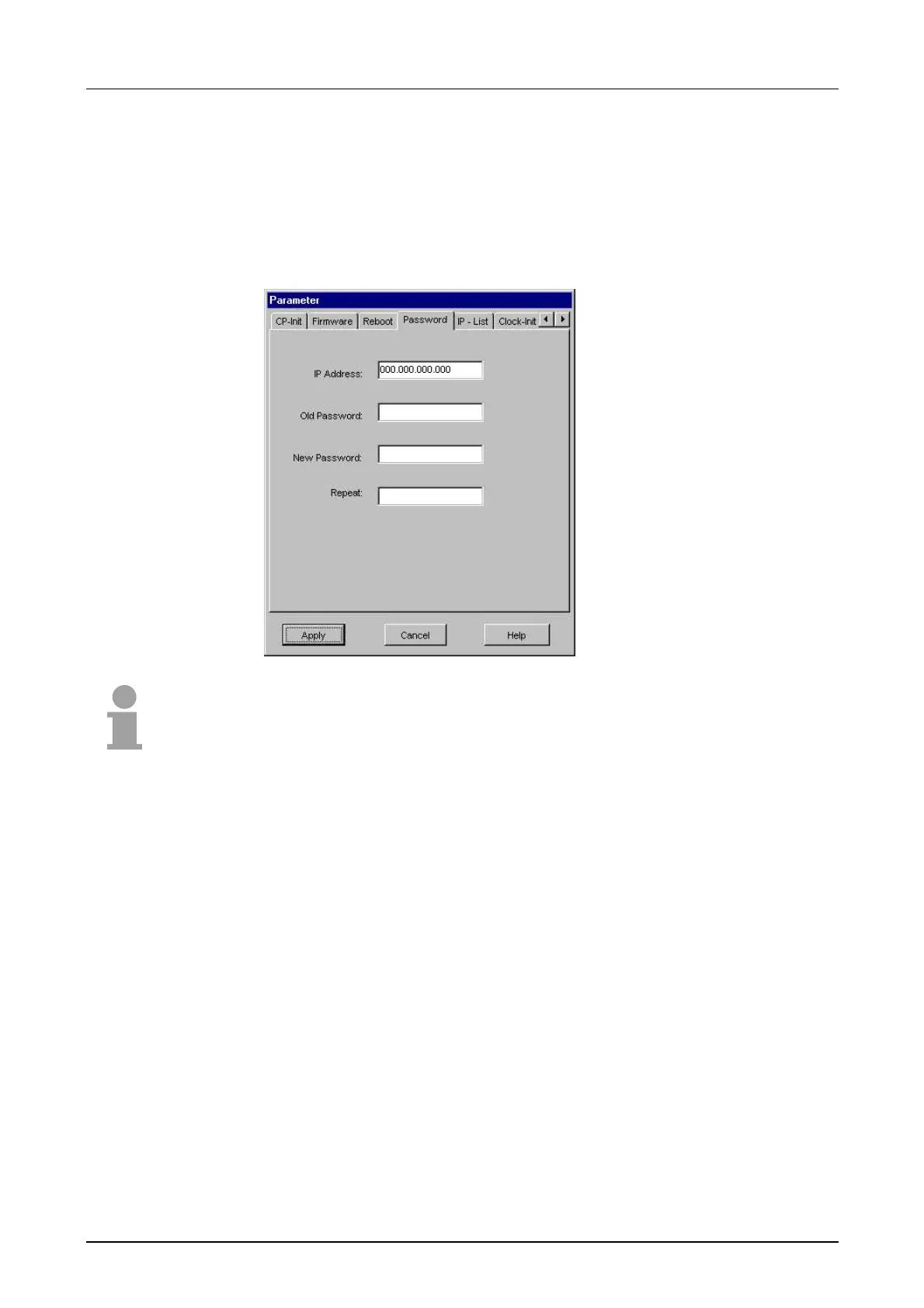Manual VIPA System 300V Chapter 6 Deployment CPU 31x with TCP/IP
HB130E - CPU - Rev. 11/50 6-29
Depending on the used firmware you may assign a password for the online
firmware update and reboot.
This dialog window allows you to change the password. Enter the recent
(old) password and twice the new one.
A click on [Apply] transfers the new password online to the CP defined by
the IP address.
Note!
Please regard that the alteration of the password only happens online.
Thus you have to make sure that your PC is able to communicate with the
CP via the given IP address.
IP address This field contains the IP address of the destination station for the reboot.
Per default, the IP address of the currently engineered station is entered.
The given IP address can be changed.
Old Password Enter the recent valid password. Every CP is delivered with the password
00000000 (8xzero).
New Password Type the new password for the CP. The password has to consist of at
least 8 characters.
Repeat For confirmation of the password, type it a second time.
Register Password