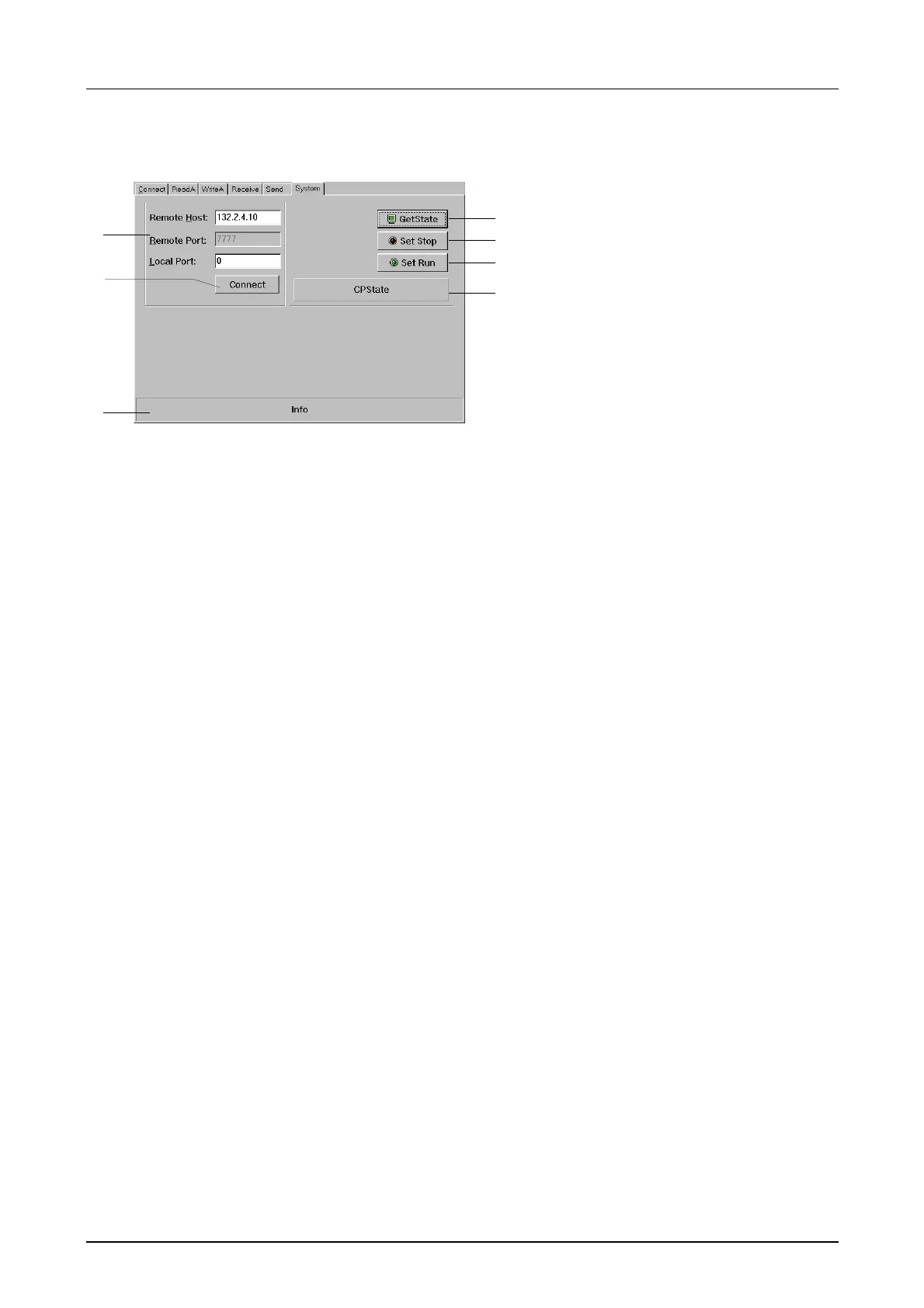Chapter 6 Deployment CPU 31x with TCP/IP Manual VIPA System 300V
6-46 HB130E - CPU - Rev. 11/50
1
4
3
7
2
5
6
This dialog window gives you information about the specified host-CP.
Input fields
Remote Host IP address of the station, where the data is stored to.
Remote Port Connection address of the foreign station.
Local Port Connection address of the own station. To simplify the
process, you may use the same address for remote and
local connections.
Buttons
Connect The connection is established and prepared for
communication.
GetState Via the connection, established by means of Connect, the
status of the CP is transferred and monitored in the status
window. Monitored may be:
- Hardware-Stop (Run/Stop-switch at the CP is in stop
position)
The CP must not be remoted via the test program.
- Hardware-Run (Run/Stop-switch at the CP is in run
position)
The CP may be remoted via the test program.
- Software-Stop (Run/Stop-switch at the CP has to be in
run position)
The CP has been set to stop by means of SetStop.
- Software-Run (Run/Stop-switch at the CP has to be in
run position)
The CP has been set to start by means of SetRun.
SetStop The CP is set to stop. This function is only available, if the
CP-switch is in run position.
SetRun The CP is set to run. This function is only available, if the
CP-switch is in run position.
System tab
[1] port data
[2] establish a connection
[3] information bar for the
connection status
[4] CP status request
[5] CP in STOP
[6] CP in RUN
[7] status monitor, requested
with GetState