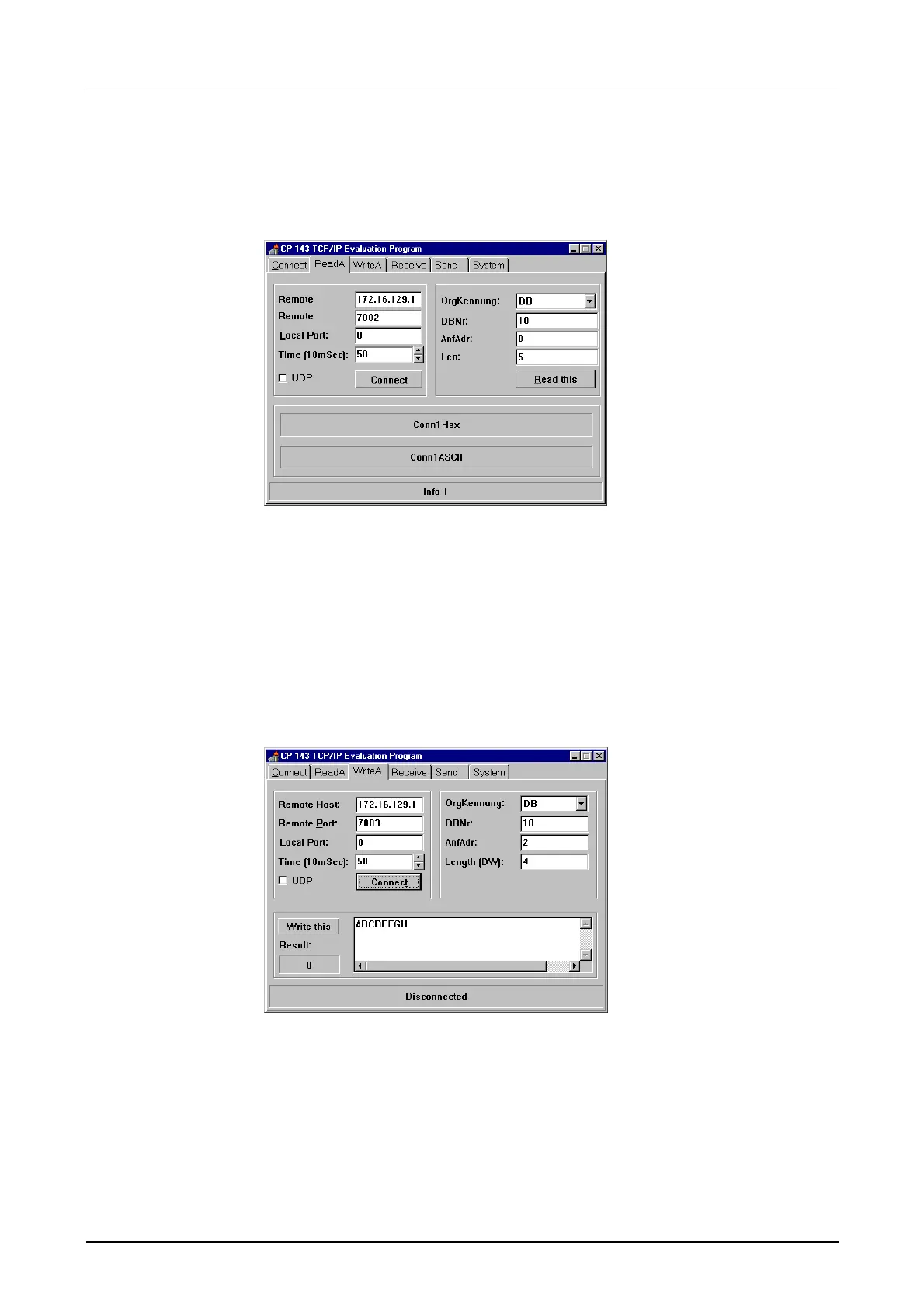Chapter 6 Deployment CPU 31x with TCP/IP Manual VIPA System 300V
6-56 HB130E - CPU - Rev. 11/50
After getting the preconditions you may establish a communication to the
CP.
For this, you click on the ReadA register, type the following values and click
on [Connect]:
A connection to your CP is established and shown under "Info 1". As soon
as you click on [Read this], the specified content of DB10 is written all
500ms into "Conn1Hex" and "Conn1ASCII" in Hex res. ASCII format.
When your entries are valid, you see the decrementation of DW0. Leave
the connection running.
For a write access to the CPU 31xNET click on the WriteA register. Type
the following values:
[Write this] sends the data to the CP every 500ms. You may alter the data
during runtime and monitor this in the ReadA register.
Now you have realized a small communication example. The following
example shows the communication between 2 CPs.
Read data
Write data