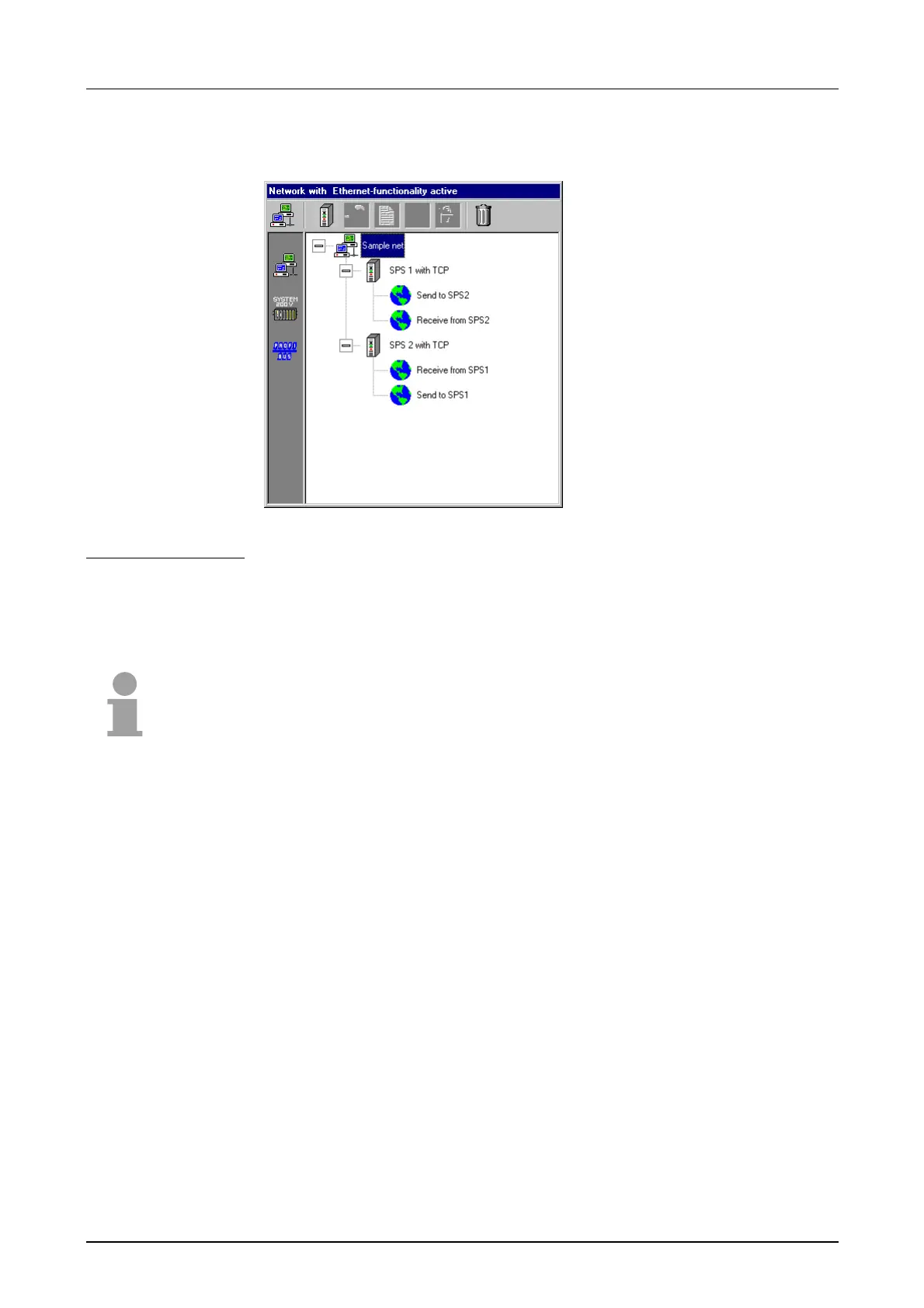Manual VIPA System 300V Chapter 6 Deployment CPU 31x with TCP/IP
HB130E - CPU - Rev. 11/50 6-61
Your Network window should have the following content:
You may transfer your configuration data online via the network into the
respective CPUs. Create the system structure as shown above and start
both CPUs.
Note!
Please regard, that both modules have the same IP address at the initial
start. For the initial project engineering you should activate the CPUs one
after the other.
• Switch on the power supply of CPU 1 and wait app. 15 sec until the CPU
has started.
• Click in "Parameter"-window on [Search stations] → The available VIPA
CPs are listed by their IP address. If your target CP is inside your IP
circle, the CP can online be projected. Otherwise you have to change
the IP address by using [Change IP]. After that click to [Search stations].
Please regard! If you change the IP Address of the CP by using
[Change IP], the configuration inside the CP is cleared.
• Double click on the wanted CP, the CP gets online. Set the CP into
software STOP.
Network window
Transferring the
configuration data
into the CPUs
Approach