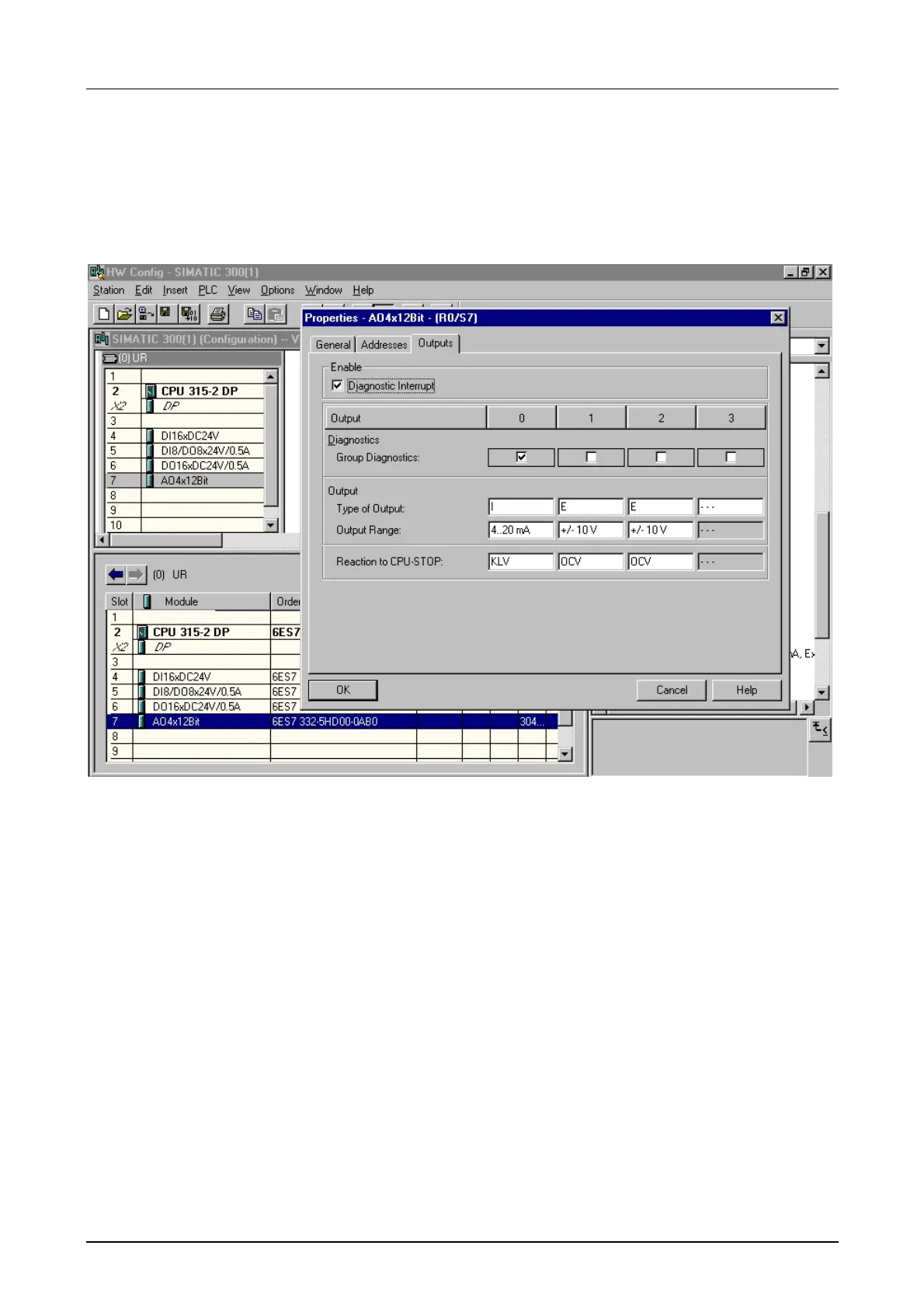Manual VIPA System 300V Chapter 4 Deployment CPU 31x
HB130E - CPU - Rev. 11/50 4-11
System 300V modules are able to receive parameter data from the CPU.
Via deployment of the SIMATIC manager from Siemens you may define
parameters for parameterizable System 300V modules at any time.
Therefore you double-click at the placed module you want to parameterize.
In the now opening dialog window the parameters can be changed.
The data transmission e.g. takes place via MPI. If your programming
system don't has a MPInterface, you may use the Green cable from VIPA
to establish a serial point-to-point connection.
The "Green Cable" has the order number VIPA 950-0KB00 and may only
be used with VIPA CPUs with MP
2
I interface.
• Connect your PG with the CPU
• With PLC > Upload Station in your configuration tool you transfer your
project into the CPU.
• Plug in a MMC and transfer your application program to the MMC with
PLC > Copy RAM to ROM.
• During the write process, the "MMC"-LED at the CPU is blinking. Due to
system reasons, the ready write process is announced a little bit too
soon. The write process is only finished when the LED extinguishes.
Parameterization
of modules
Transfer project