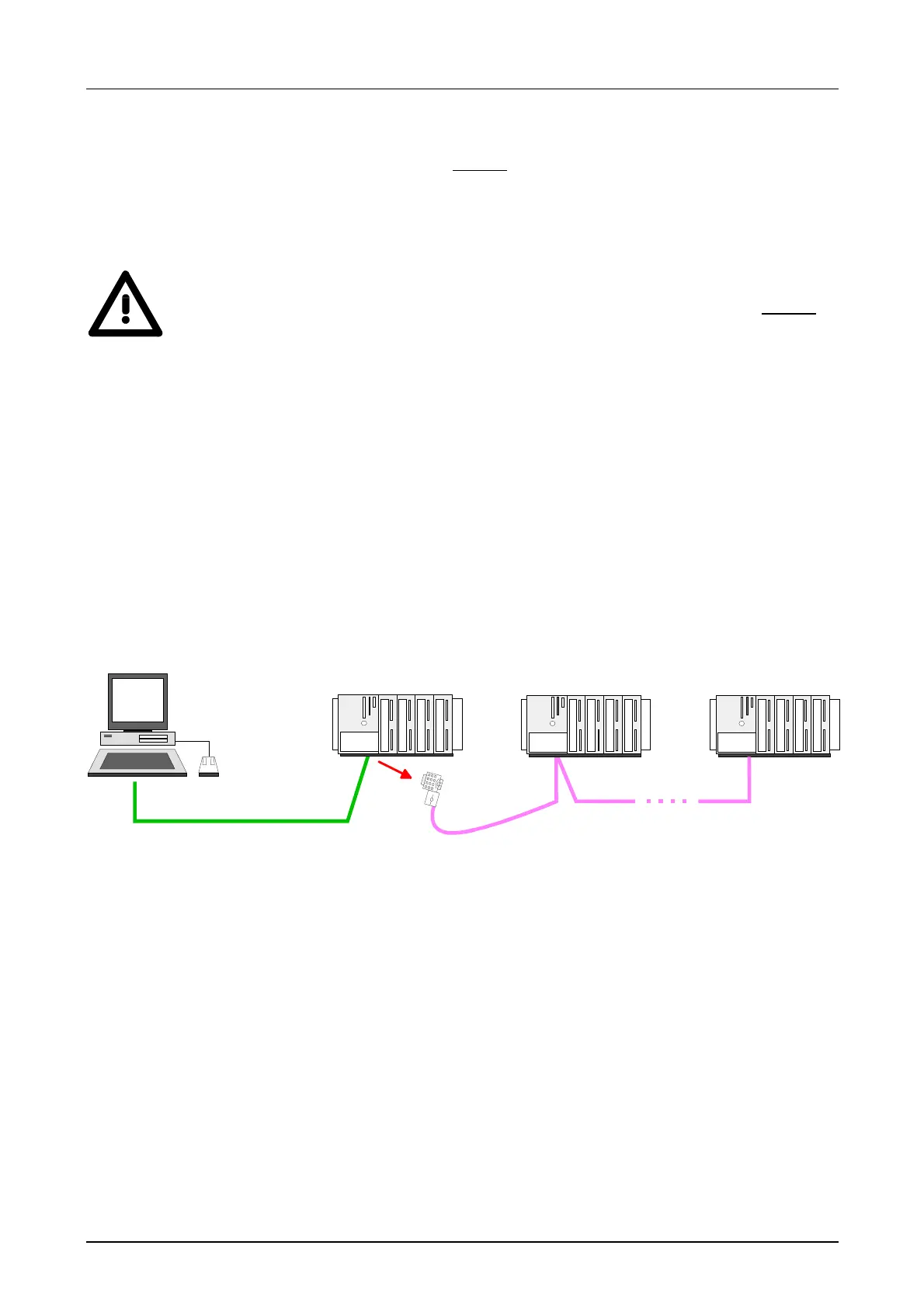Manual VIPA System 300V Chapter 4 Deployment CPU 31x
HB130E - CPU - Rev. 11/50 4-15
The "Green Cable" is a programming and download cable that may
exclusively be plugged directly
to VIPA components with MP
2
I jack. By
plugging the Green Cable to a MP
2
I jack you may establish a serial
connection between the COM interface of your PC and the MP
2
I interface
of your CPU.
Attention!
Please regard that you may plug the "Green Cable" exclusively directly to
the MP
2
I interfaces of VIPA-CPUs!
• Connect the PC and CPU with the Green Cable.
• Load your project in the SIMATIC Manager from Siemens.
• Choose in the menu Options > Set PG/PC interface
• Select in the according list the "PC Adapter (MPI)"; if appropriate you
have to add it first, then click on [Properties].
• Switch to the register Local connection
• Set the COM port of the PCs and the transfer rate 38400Baud for the
MPI programming cable from VIPA. The settings in the register
MPI are
ignored at the usage of the Green Cable.
• Via PLC > Load to module you may transfer your project to the CPU
and save it on a MMC via
PLC > Copy RAM to ROM if one is plugged.
Green Cable
STEP7
from Siemens
MPI net
Transfer with
Green Cable only
at MP
2
I
Approach