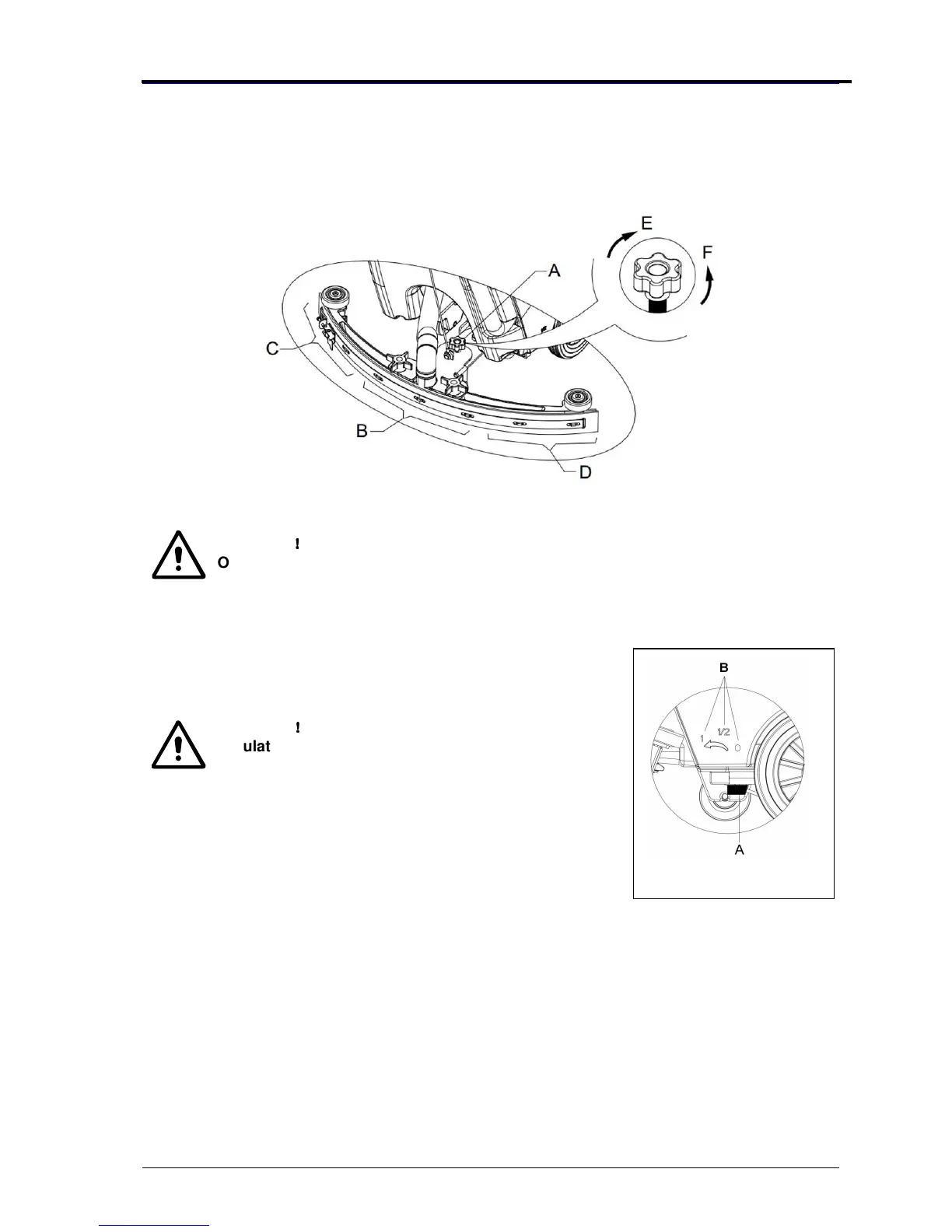USER MANUAL
6
whole length of the rear squeegee strip touches well with the floor. The front squeegee strip
should lightly touch the floor.
2) If the two ends of the rear squeegee strip, sections C and D, have a gap with the floor or the
downward pressure is relatively light, adjust the handle in a clockwise direction until the whole
length of the rear squeegee strip touches well with the floor. The front squeegee strip should
Lightly touch the floor.
Figure 4
Solution tank filling
CAUTION
!
!!
!
Only low foam, nonflammable detergents may be used. These detergents must be
suitable for the use of scrubbers.
9. Open the water inlet cover (27) and add water to solution tank. Do not overfill the tank. When
preparing the cleaning solutions, please follow the dilution rates supplied by the chemical
manufacturer Water temperature must not exceed 40
0
C.
REGULATING WATER FLOW
WARNING
!
!!
!
Regulating the ball valve handle (A, Figure 5) must be
done under the condition when the power switch (38)
is in the “Off” position.
10. The volume
of the water flow may be adjusted through the ball
valve handle (A, Figure 5) according to the amount of water
required for your scrubbing application.
MACHINE START AND STOP
Starting the machine
1. Complete the preparatory steps as outlined above.
2. Press the power switch (38) to the “I” position.
3. Use the squeegee handle (38) to lower the squeegee.
4. Press the Vacuum switch (39) to the “I” position.
5. Press the solution switch (40) to the “I” position. (Work simultaneously with the safety switch (1)
to control the solenoid valve.)
6. Squeeze the on / off switch (1) and push to move the machine. When switches are squeezed, the
brush (29) will to rotate, and the solution will flow.
Figure 5
