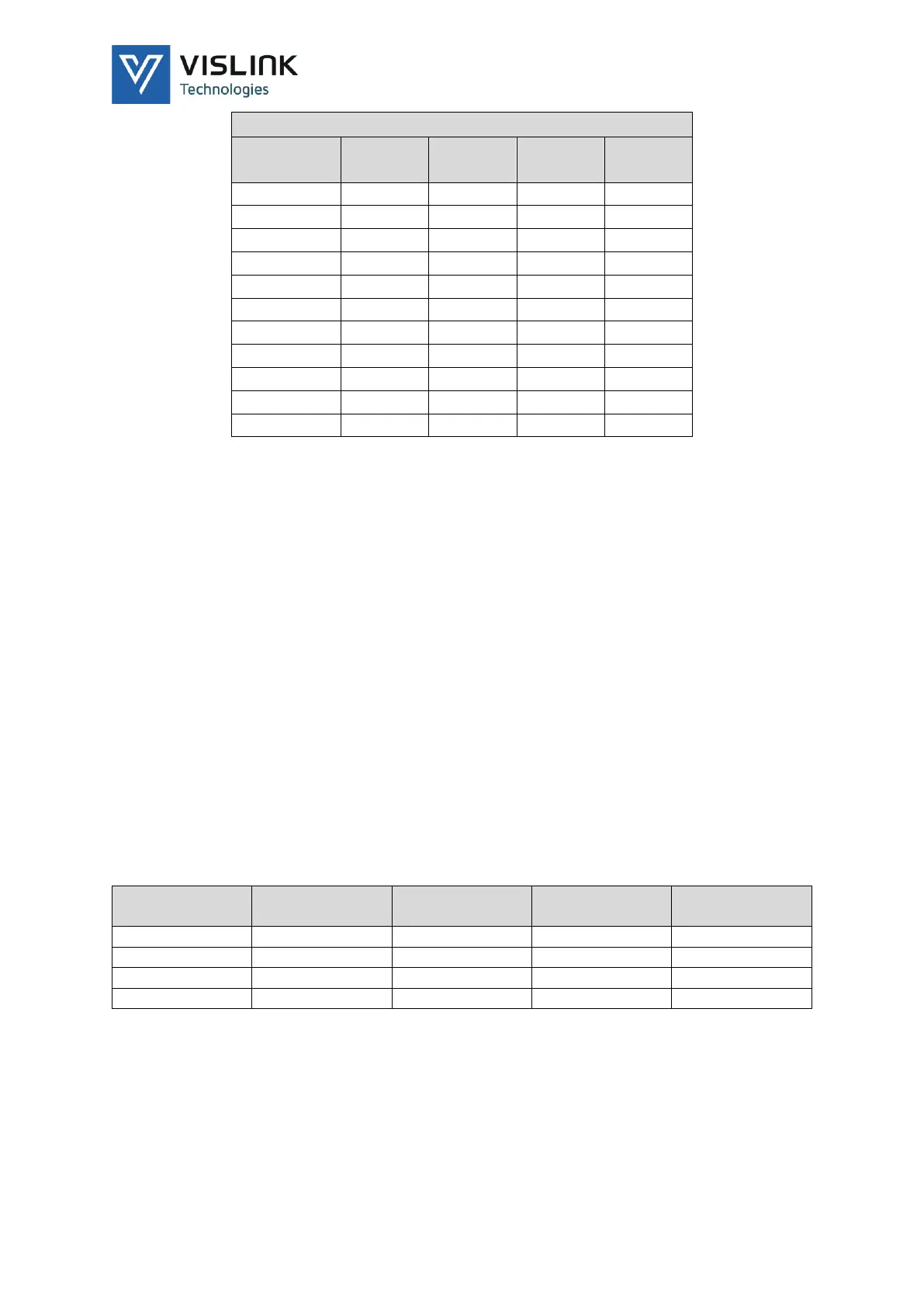UltraReceiver LD User Manual
Main Display
Issue No: 2.01 Page: 17
Ref: ULRXLD-ASUM-700X Copyright © 2020 Vislink Technologies, Inc.
Table 5-2 L17xx - H.264 PTS Settings
Set the Monitor output to SDI or ASI.
With the monitor set to SDI, with quad split output and decoding UHD formats,
the SDI monitor either displays individual selected quadrants or displays each
quadrant in 15-second intervals.
When Decoder Standard is set to HEVC dual HD, the monitor can be set to either
Decoder 1 or Decoder 2.
Set the video output to Blue or Freeze during Video loss.
Set the HDR mode as required.
5.2.3. Service
Use the Service selection menu to define the service to decode.
Program number mode allow the required Service to be decoded by entering
the relevant Program number.
PID’s mode required you to manually enter Video PID, PCR PID, PMT PID &
Audio PID/s for the service required.
5.2.4. Audio
Table 5-3 Audio
Use the Analogue source to select the required audio pair to the A1L & A1R XLR
outputs. Adjust the analogue audio output levels using the Audio level menus.
5.2.5. De-Scrambling
Configure BISS-1 or BISS-E decryption keys.
NOTE: De-Scrambling not available in HEVC Dual HD.
