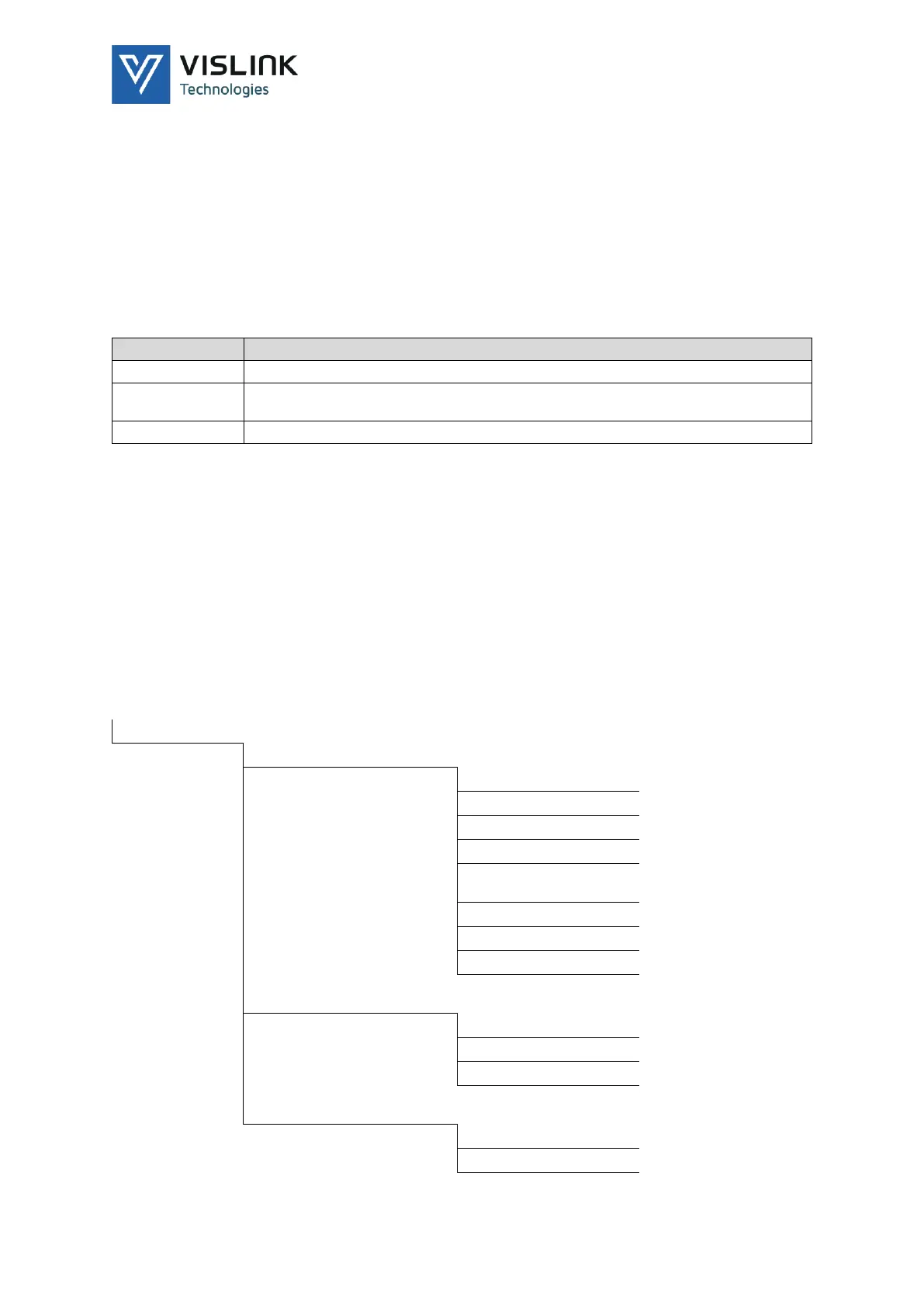UltraReceiver LD User Manual
Main Display
Issue No: 2.01 Page: 20
Ref: ULRXLD-ASUM-700X Copyright © 2020 Vislink Technologies, Inc.
5.3.5. Time
Set unit Time and Date, and display the accumulated run-time of the unit in
hours.
5.4. Support Menu
The Support menus display useful information. This information helps if you need
to contact Vislink. In particular, the versions of the various modules in the unit.
5.4.1. Diagnostics
The unit can display detailed information on the performance of the unit.
Pre- & post-Viterbi errors: TPS & FEC Lock, Downconverter currents.
Video Lock, TS lock, Frame Lock, Chroma and GOP formats. In h.264 and
Generic MPEG2 modes, also displays picture format information.
Temperatures (in some modes).
Table 5-7 Diagnostics Menu Overview
5.5. Camera Control
NOTE: Contact us about availability of this option.
5.6. Menu Overview
The below table shows the entire menu structure for your UltraReceiver Low
Delay unit. Your system may not display all menu options. Some menu options
are context sensitive, depending on your current configuration. Some menu
options may be license dependent.
NOTE: When “..” shows in between two values, it indicates the value available.
For instance, “Service 1..4” means there are four services to select from.
