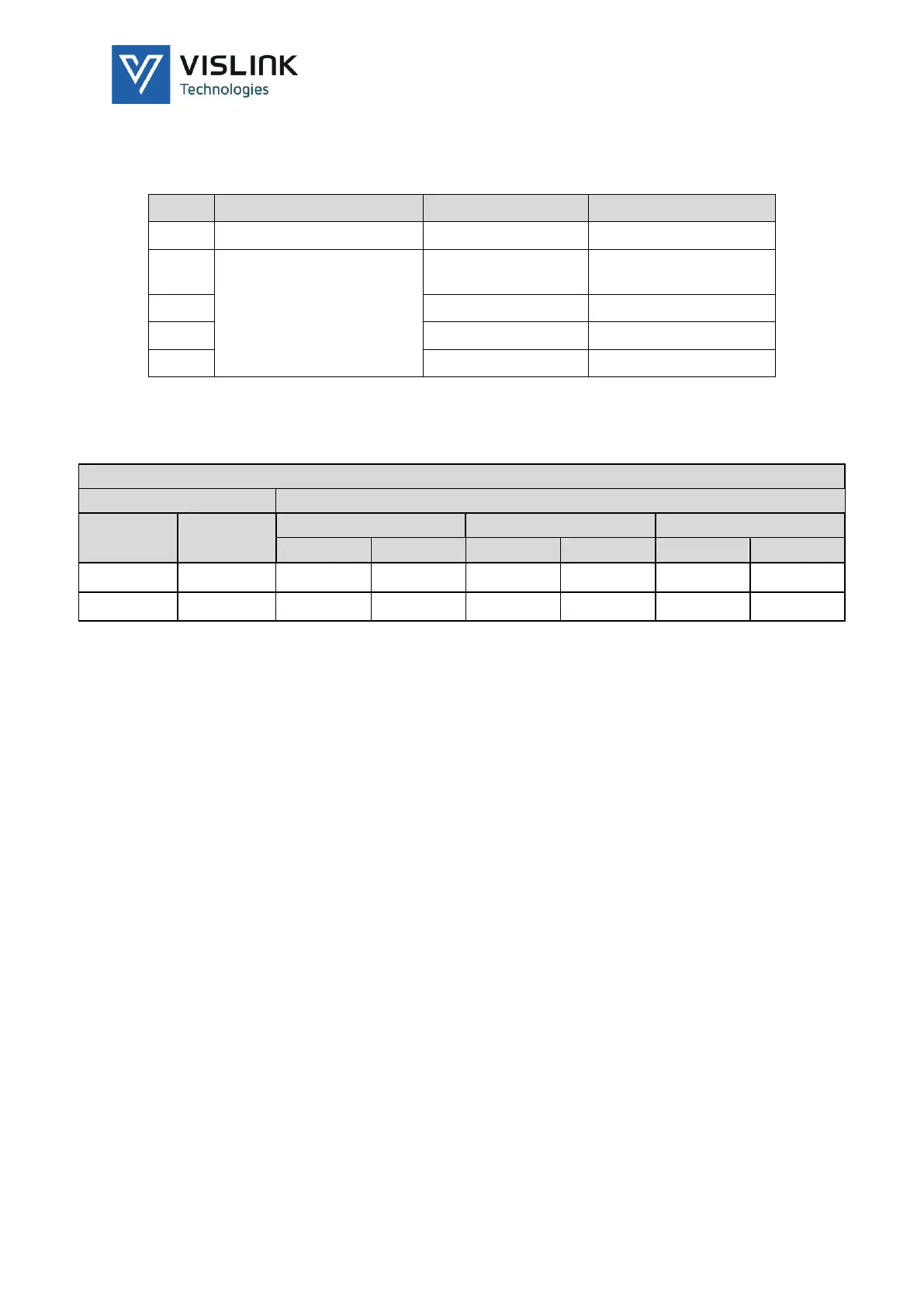UltraReceiver LD User Manual
Receiver Setup
Issue No: 2.01 Page: 29
Ref: ULRXLD-ASUM-700X Copyright © 2020 Vislink Technologies, Inc.
6.1.2. LMS-T Operation
Table 6-3 defines the changes and sequence required when changing to LMS-T
operation.
Table 6-3 LMS-T-T Operation Menu Overview
The table below defines the corresponding gross bit rates for LMS-T operation at
the most common bandwidths (Single or Dual pedestal):
Table 6-4 LMS-T Bitrate Operation
6.2. Down-Converter Type
Selecting the downconverter type will automatically define the frequency ranges
and spectral inversion.
6.3. Decoder
Switch the decoder to decode a transport stream from either the demodulator
output, an external source from the rear panel ASI-In socket or from the packet
diversity function, which operates on streams from the local demodulator and
the external ASI in connector.
6.4. Decryption
The receiver can provide various decryption options depending on the license
options for the unit.
First, select the required decryption algorithm then enter the appropriate key.
Enter the key from the front panel or web page.
NOTE: Contact Vislink for decryption availability.
