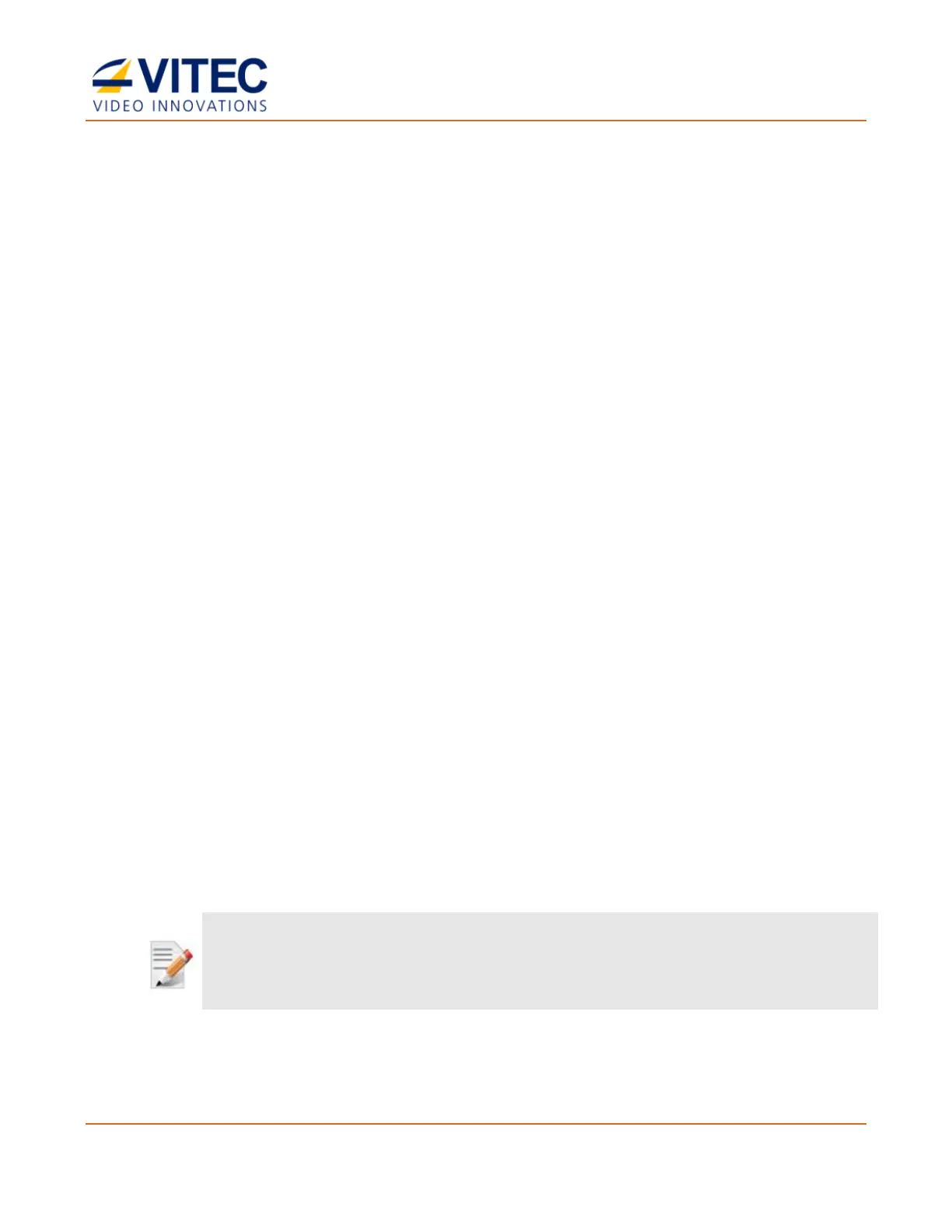MGW Ace Encoder HEVC Encoding and Streaming Appliance
User Manual, Version 2.1 36
• Tier: Main / High
• Aspect Ratio – The proportional relationship between the video width and its height. For
auto configuration “Same as Input” shall be set.
• GOP Structure – Specifies the GOP structure used by the encoder. The encoder
supports:
• Intra Frame encoding
• IP: IP encoding is recommended for applications sensitive to latency. Alternatively, IB
structure below could be used.
• IB: It is recommended to use IB structure instead of IP if the decoder is compatible
with such mode. The efficiency of B frames is higher than P frames leading to a better
compression ratio while keeping a low latency.
• IBBBP: This structure is recommended to ensure the best video quality / compression
ratio at the cost of higher latency.
• I(7B)P equivalent to IBBBBBBBP: This structure is recommended to ensure pristine
video quality / compression ratio at the cost of twice more latency than IBBBP
structure.
• GOP Size – The intervals between I-Frames. Range is 1-300. A default and optimal value
is calculated based on the profile selected and the encoding frame rate.
• Fixed GOP Size – If enabled, it ensures GOP structure is not modified during the
encoding process. Fixed GOP Size might be necessary for compatibility with sensitive
decoder. When enabled, it impacts negatively the compression efficiency.
• Closed GOP – The I-Frame does not contain information from previous GOPs. Select the
box to close each GOP with an I-Frame. When enabled, it impacts negatively the
compression efficiency.
• Timestamps – Enable to insert Timecode information within the video stream. If VITC is
available within the SDI input, it is used as default Timecode value. If not present or
another video input is used, time of the system is inserted.
If KLV is used, the precision timestamp from KLV metadata is also inserted in the Video
Elementary stream.
• Latency Monitoring – Enable to allow end-to-end latency monitoring when decoding the
stream with MGW Ace Decoder. Latency can be monitored within MGW Ace Decoder web
interface or via HTTP command.
If enabled, Timecode input is not captured from SDI input anymore.