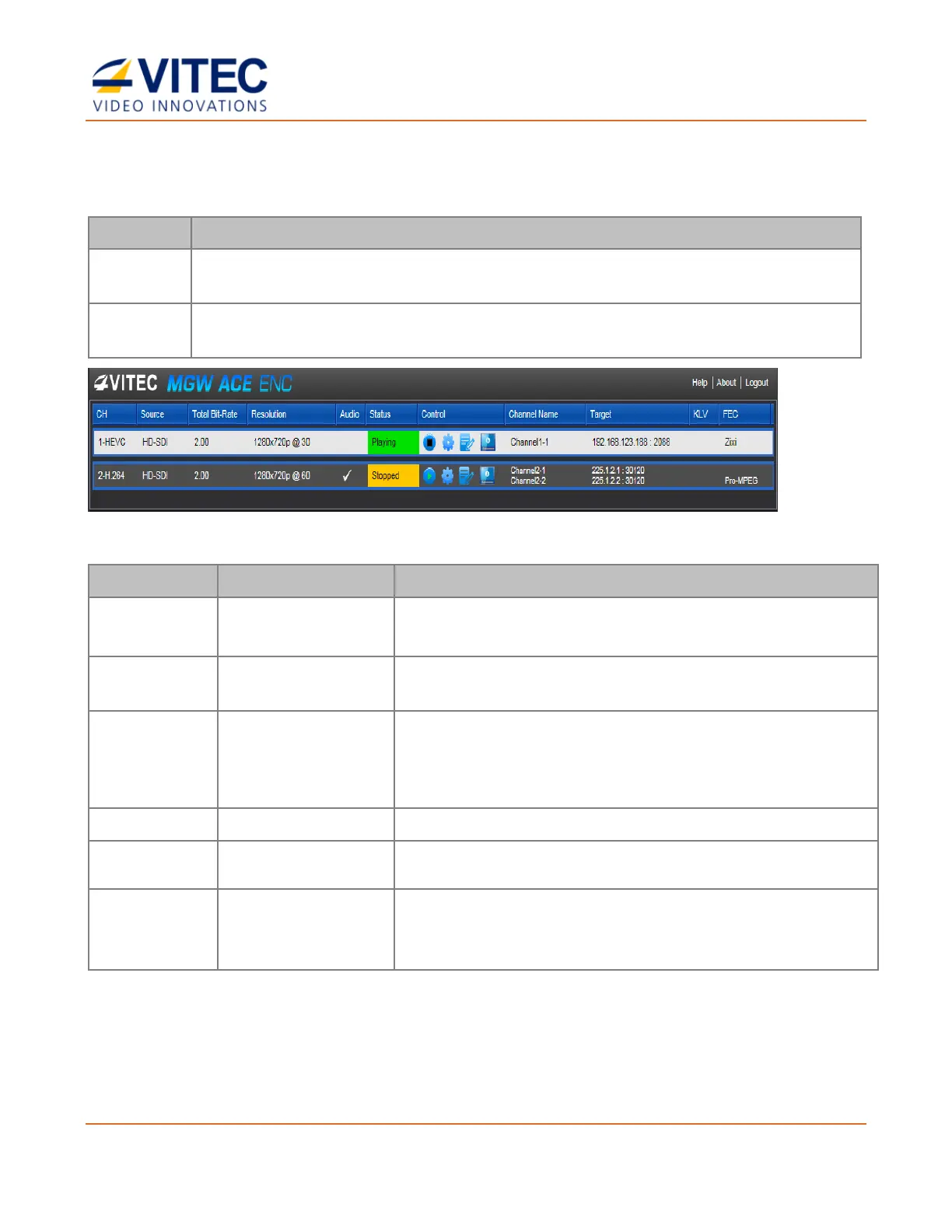MGW Ace Encoder HEVC Encoding and Streaming Appliance
User Manual, Version 2.1 23
The Dashboard Frame
In the dashboard frame section you can control the two encoding channels.
HEVC/ H.265 channel – Supports 4:2:0 and 4:2:2 encoding (8/10-bit) up to
1920x1080p, using various streaming protocols.
MPEG-4/ H.264 channel – Supports 4:2:0 encoding up to 1920x1080p using
various streaming protocols.
Figure 4-1: The Dashboard Frame
Displays the channel number and the compression format
(fixed).
HD-SDI/ HDMI/ DVI/
Composite
Displays the source type assigned to the channel.
Display the total bit-rate of the channel (Video+Audio+KLV
Metadata+streaming protocol overhead). This value doesn’t
include additional overhead required when using ProMPEG
Forward Error Correction or Zixi
™
Error Correction.
Displays the encoded (output) video resolution.
Indicates if audio has been inserted into the stream.
• Playing
• Stopped
• Error
Displays the status of the channel.
Hovering over an "Error" state brings up a tooltip with a
description of the error.